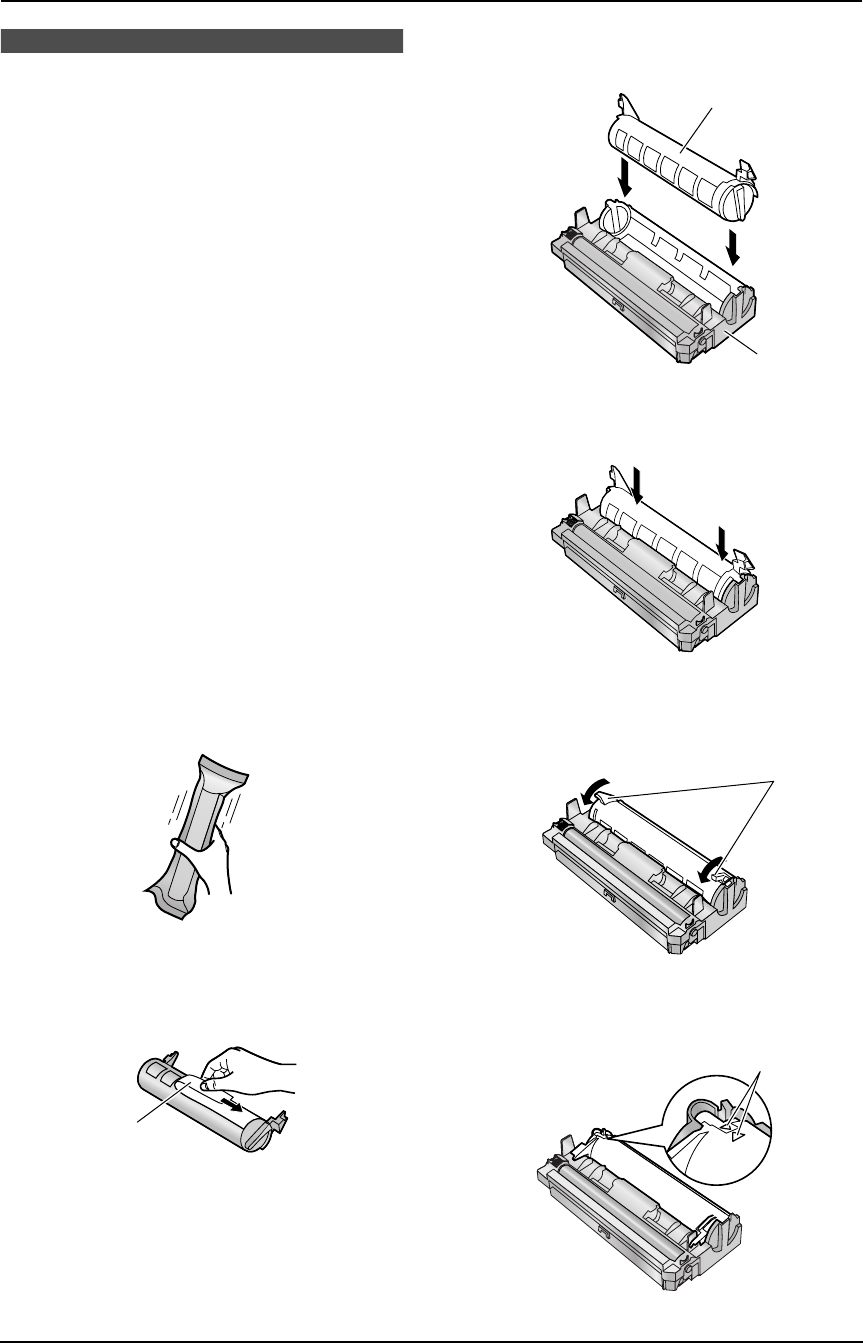
1. Introduction and Installation
12
Installation
1.5 Toner cartridge and
drum unit
The included toner cartridge is a starter toner
cartridge. It will print about 800 A4-sized pages
with a 5 % image area (page 64).
Caution:
L Read the following instructions before
you begin installation. After you have read
them, open the drum unit protection bag.
The drum unit contains a photosensitive
drum. Exposing it to light may damage the
drum. Once you have opened the
protection bag:
– Do not expose the drum unit to light for
more than 5 minutes.
– Do not touch or scratch the green
drum surface.
– Do not place the drum unit near dust or
dirt, or in a high humidity area.
– Do not expose the drum unit to direct
sunlight.
L Do not leave the toner cartridge out of the
protection bag for a long time. It will
decrease the toner life.
1 Before opening the protection bag of the new
toner cartridge, shake it vertically more than
5 times.
2 Remove the toner cartridge and drum unit
from the protection bags. Peel off the seal
(1) from the toner cartridge.
3 Place the toner cartridge (1) into the drum
unit (2) vertically.
4 Firmly press down the toner cartridge to
snap into position.
5 Turn the two levers (1) on the toner
cartridge firmly.
6 Make sure that the triangles (1) match, to
install the toner cartridge correctly.
1
1
2
1
1
FL611AL-PFQX2169ZA-en.book Page 12 Thursday, February 24, 2005 11:37 AM


















