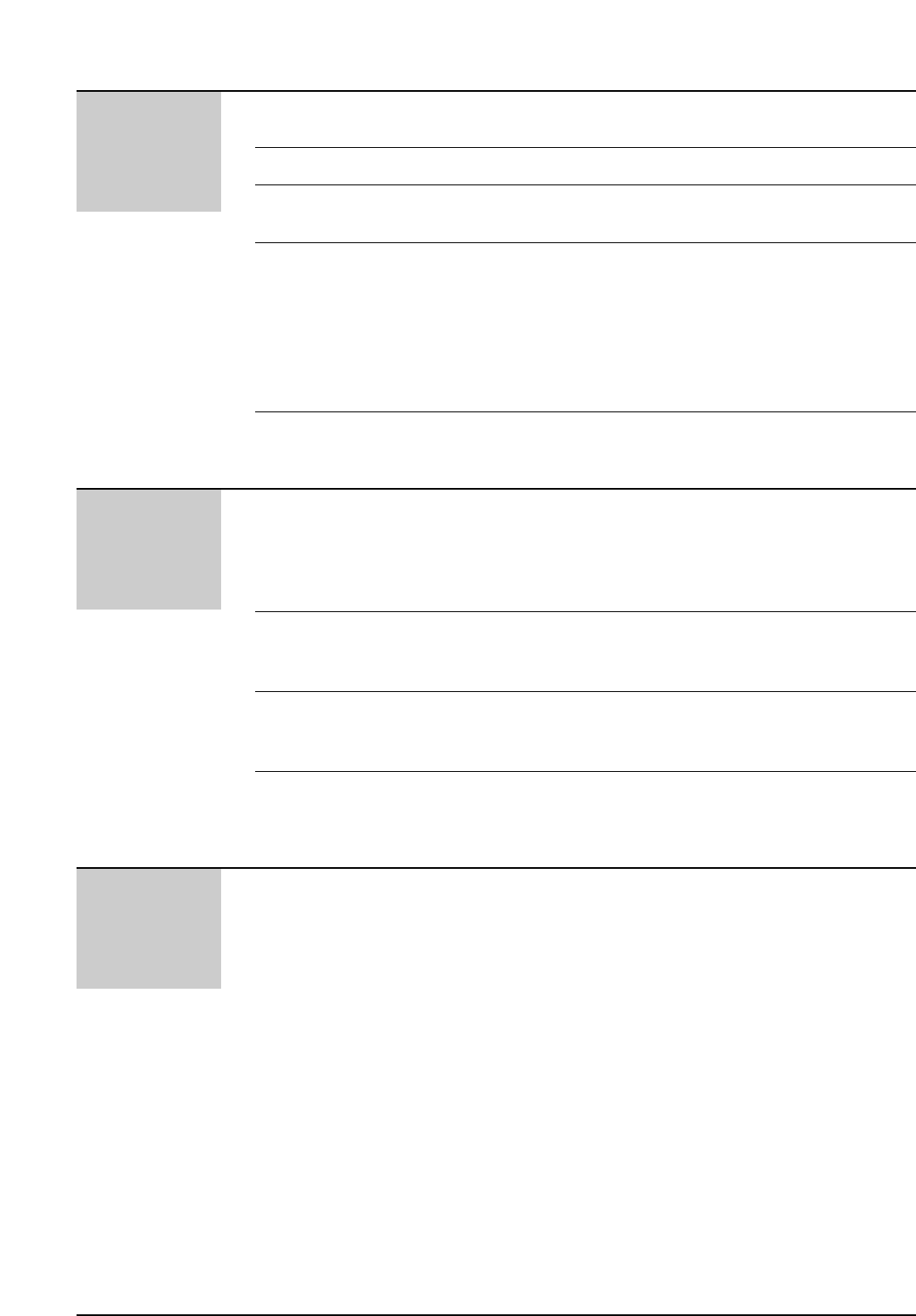
12
Table of Contents
Initial
Preparation
Accessories
Help Button
Finding the
Controls
Setup
Volumes
Included accessories . . . . . . . . . . . . . . . . . . . . . . . . . . . 15
Accessory order information . . . . . . . . . . . . . . . . . . . . . . 15
Help function . . . . . . . . . . . . . . . . . . . . . . . . . . . . . . . . . 16
Location . . . . . . . . . . . . . . . . . . . . . . . . . . . . . . . . . . . . . 18
Overview . . . . . . . . . . . . . . . . . . . . . . . . . . . . . . . . . . . . 22
Before installation . . . . . . . . . . . . . . . . . . . . . . . . . . . . . . 23
Paper tray . . . . . . . . . . . . . . . . . . . . . . . . . . . . . . . . . . . 24
A4 paper guides . . . . . . . . . . . . . . . . . . . . . . . . . . . . . . . 24
Paper stacker . . . . . . . . . . . . . . . . . . . . . . . . . . . . . . . . . 25
Recording paper . . . . . . . . . . . . . . . . . . . . . . . . . . . . . . . 26
Connections . . . . . . . . . . . . . . . . . . . . . . . . . . . . . . . . . . 28
Date and time, your logo and facsimile telephone number
. .
29
Adjusting volumes . . . . . . . . . . . . . . . . . . . . . . . . . . . . . 33
Telephone
Making and
Answering Calls
One-Touch Dial
EASY DIAL
Voice Contact
Voice calls - making . . . . . . . . . . . . . . . . . . . . . . . . . . . . 34
Voice calls - answering . . . . . . . . . . . . . . . . . . . . . . . . . . 35
TONE, FLASH and PAUSE buttons . . . . . . . . . . . . . . . . 36
Dialing mode (touch tone or pulse) . . . . . . . . . . . . . . . . . 37
Setting the recording paper size . . . . . . . . . . . . . . . . . . . 37
Storing names and telephone numbers
in the One-Touch Dial . . . . . . . . . . . . . . . . . . . . . . . . 38
Making a voice call using the One-Touch Dial . . . . . . . . . 39
Storing names and telephone numbers
in the EASY DIAL directory . . . . . . . . . . . . . . . . . . . . 40
Making a voice call using the EASY DIAL directory . . . . . 42
Talking to the caller after fax transmission or reception . . 43
Fax/Copy
Sending Faxes
Sending a fax manually . . . . . . . . . . . . . . . . . . . . . . . . . 44
Sending a fax using the One-Touch Dial . . . . . . . . . . . . 45
Sending a fax using the EASY DIAL directory . . . . . . . . . 46
Sending a fax by following the voice guide
(KX-FM131 only) . . . . . . . . . . . . . . . . . . . . . . . . . . . . 47
Documents you can send . . . . . . . . . . . . . . . . . . . . . . . . 48
Sending report for confirmation . . . . . . . . . . . . . . . . . . . . 49
Automatic journal report . . . . . . . . . . . . . . . . . . . . . . . . . 50
Delayed transmission (sending a fax at a specified time)
. . . 51
From memory . . . . . . . . . . . . . . . . . . . . . . . . . . . . . . . . . 52
Multiple stations . . . . . . . . . . . . . . . . . . . . . . . . . . . . . . . 53
Overseas mode . . . . . . . . . . . . . . . . . . . . . . . . . . . . . . . 56
Connecting tone . . . . . . . . . . . . . . . . . . . . . . . . . . . . . . . 57


















