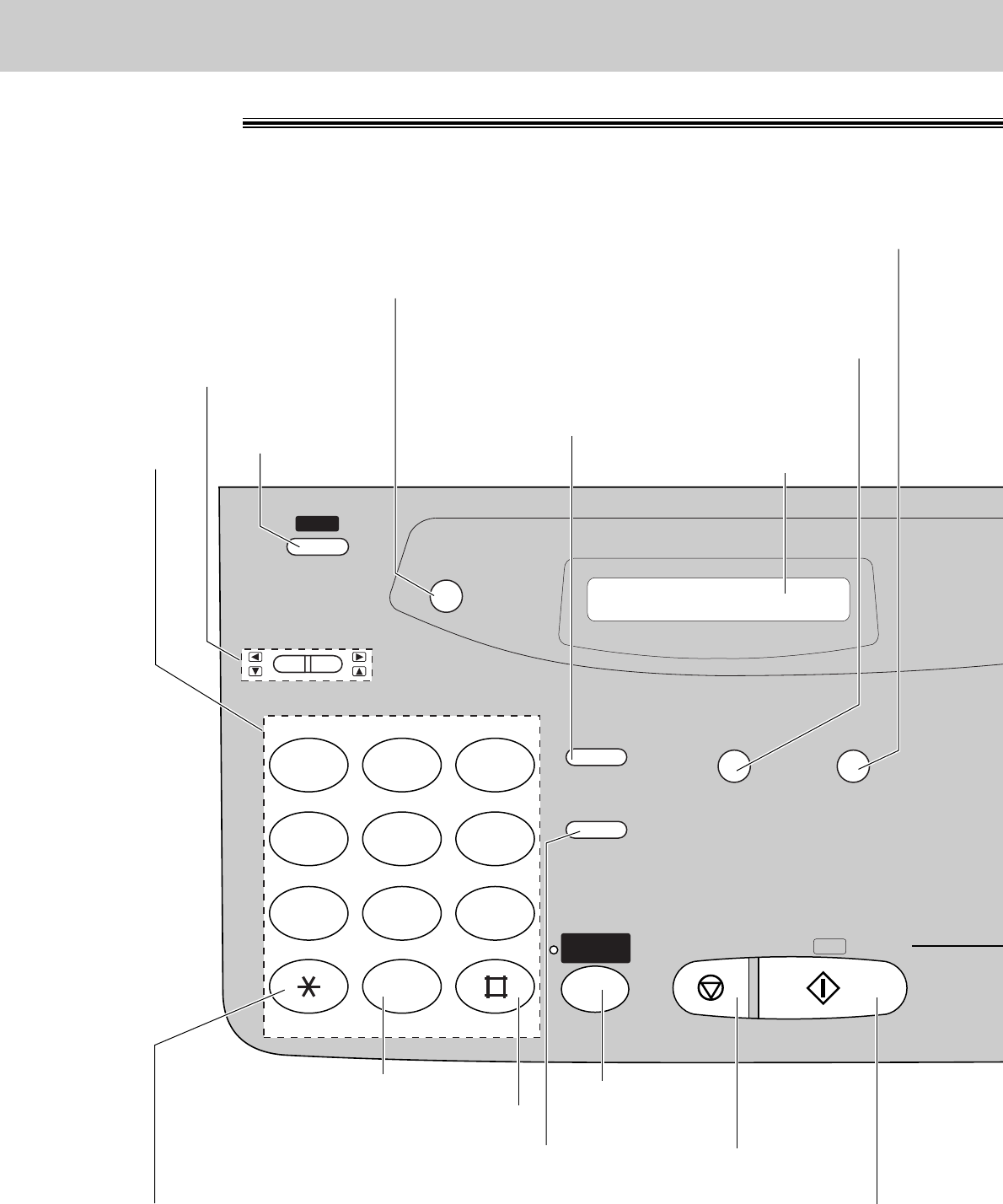
20
Finding the Controls
Location
HELP
REDIAL/PAUSE
QUICK SCAN
MEMORY% CALLS
FLASH
MUTE
RESOLUTION
STOP
PQRS TUV WXYZ
GHI JKL MNO
ABC
VOLUME
DEF
TONE SLOW QUICK
START/
SET /
COPY
1
2 3
4
5 6
7
8 9
0
DIGITAL
SP-PHONE
●
To print a quick
reference (p. 17).
●
For voice muting (p. 34, 35).
●
Hookswitch (p. 36)
Dial keypad
Display panel
●
To adjust volumes (p. 33).
●
To select feature settings
during programming.
●
To scan and store a document into memory,
and then transmit or copy the stored document (p. 52, 88).
●
To select a resolution (p. 44).
●
To redial the last number dialed (p. 34, 44).
●
To insert a pause during dialing (p. 36).
●
For speakerphone
operation.
●
For slow playback (p. 97).
●
For quick playback (p. 97).
●
To stop an operation
or cancel programming.
●
To change from pulse
to tone during dialing (p. 36).
●
To initiate fax transmission, reception or copying.
●
To store a setting during programming.
■
For KX-FM131


















