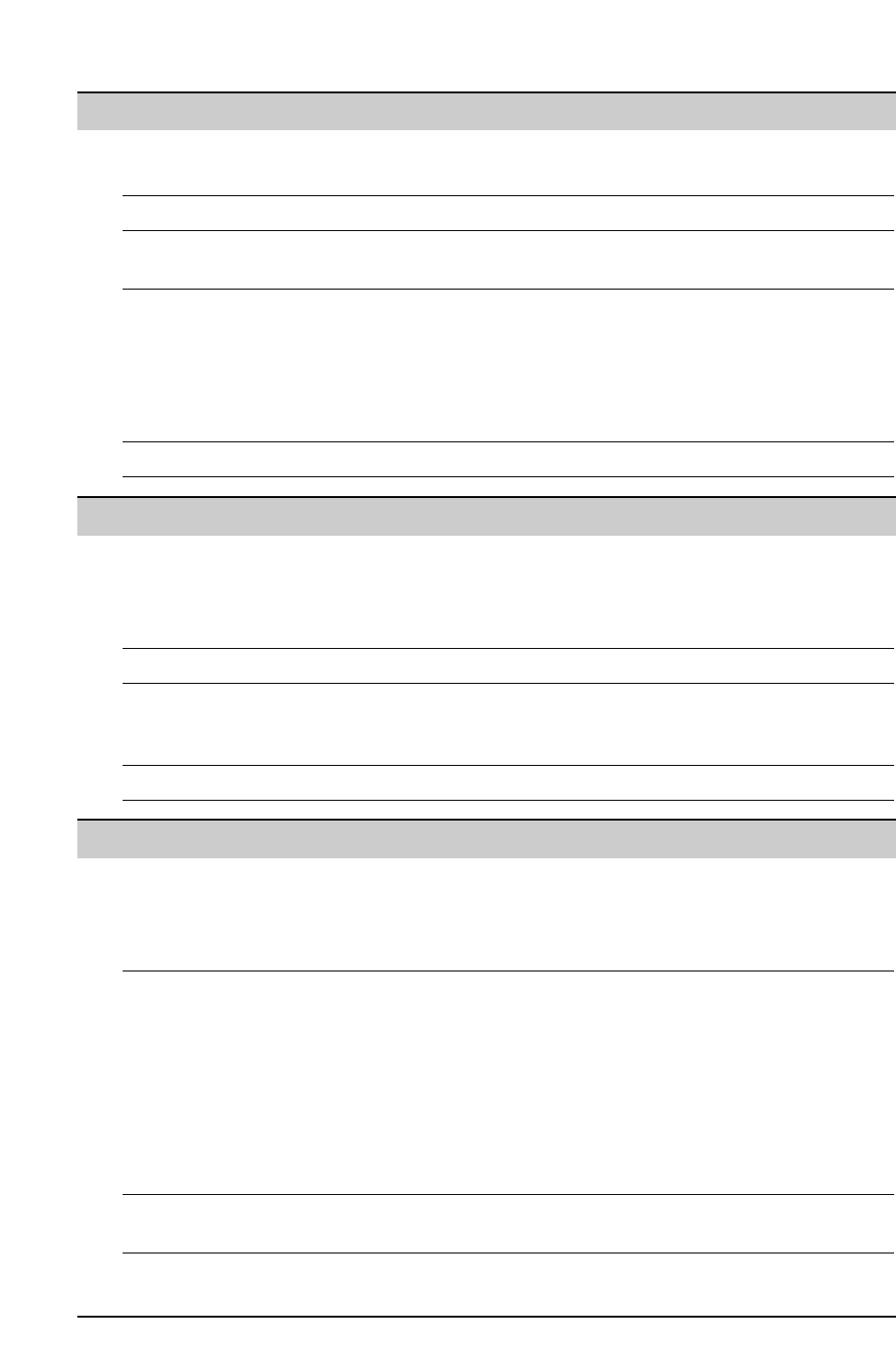
6
Table of Contents
Initial Preparation
Accessories Included accessories . . . . . . . . . . . . . . . . . . . . . . . . . . . . . . . . . . . . . 8
Accessory information . . . . . . . . . . . . . . . . . . . . . . . . . . . . . . . . . . . . 8
Help Button Help function . . . . . . . . . . . . . . . . . . . . . . . . . . . . . . . . . . . . . . . . . . . 9
Finding the Overview . . . . . . . . . . . . . . . . . . . . . . . . . . . . . . . . . . . . . . . . . . . . . 10
Controls Location. . . . . . . . . . . . . . . . . . . . . . . . . . . . . . . . . . . . . . . . . . . . . . 11
Setup Ink film – installing / replacing . . . . . . . . . . . . . . . . . . . . . . . . . . . . . 13
Paper tray . . . . . . . . . . . . . . . . . . . . . . . . . . . . . . . . . . . . . . . . . . . . 15
Recording paper . . . . . . . . . . . . . . . . . . . . . . . . . . . . . . . . . . . . . . . 15
Metal bar . . . . . . . . . . . . . . . . . . . . . . . . . . . . . . . . . . . . . . . . . . . . . 16
Connections . . . . . . . . . . . . . . . . . . . . . . . . . . . . . . . . . . . . . . . . . . 16
Date and time, your logo and facsimile telephone number. . . . . . . . . 17
Volume Adjusting volume . . . . . . . . . . . . . . . . . . . . . . . . . . . . . . . . . . . . . . . 21
Telephone
Navigator Storing names and telephone numbers into the directory. . . . . . . . . 22
Directory Editing a stored entry. . . . . . . . . . . . . . . . . . . . . . . . . . . . . . . . . . . . 23
Erasing a stored entry. . . . . . . . . . . . . . . . . . . . . . . . . . . . . . . . . . . 23
Making a phone call using the directory. . . . . . . . . . . . . . . . . . . . . . 24
Recording Recording a telephone conversation (KX-FP155 only). . . . . . . . . . . 24
Caller ID Caller ID service from your phone company . . . . . . . . . . . . . . . . . . 25
Viewing and calling back using caller information . . . . . . . . . . . . . . 26
Storing caller information into the directory . . . . . . . . . . . . . . . . . . . 28
Voice Contact Talking to the other party after fax transmission or reception . . . . . . 29
Fax
Sending Faxes Sending a fax manually. . . . . . . . . . . . . . . . . . . . . . . . . . . . . . . . . . 30
Documents you can send . . . . . . . . . . . . . . . . . . . . . . . . . . . . . . . . 31
Sending a fax using the directory . . . . . . . . . . . . . . . . . . . . . . . . . . 32
Broadcast transmission. . . . . . . . . . . . . . . . . . . . . . . . . . . . . . . . . . 33
Receiving Setting the unit to receive faxes . . . . . . . . . . . . . . . . . . . . . . . . . . . 36
Faxes TEL mode (answering all calls manually). . . . . . . . . . . . . . . . . . . . . 38
FAX ONLY mode (all calls are received as faxes) . . . . . . . . . . . . . . 39
TEL/FAX mode (receiving phone calls with ring signals and faxes
without ring signals when you are near the unit) . . . . . . . . . . . . . 40
Using the unit with an answering machine (KX-FP151 only) . . . . . . 42
Extension telephone . . . . . . . . . . . . . . . . . . . . . . . . . . . . . . . . . . . . 44
Receive polling (retrieving a fax placed on another fax machine). . . 44
Pager call . . . . . . . . . . . . . . . . . . . . . . . . . . . . . . . . . . . . . . . . . . . . 45
Distinctive Using with the ring detection feature . . . . . . . . . . . . . . . . . . . . . . . . 46
Ring


















