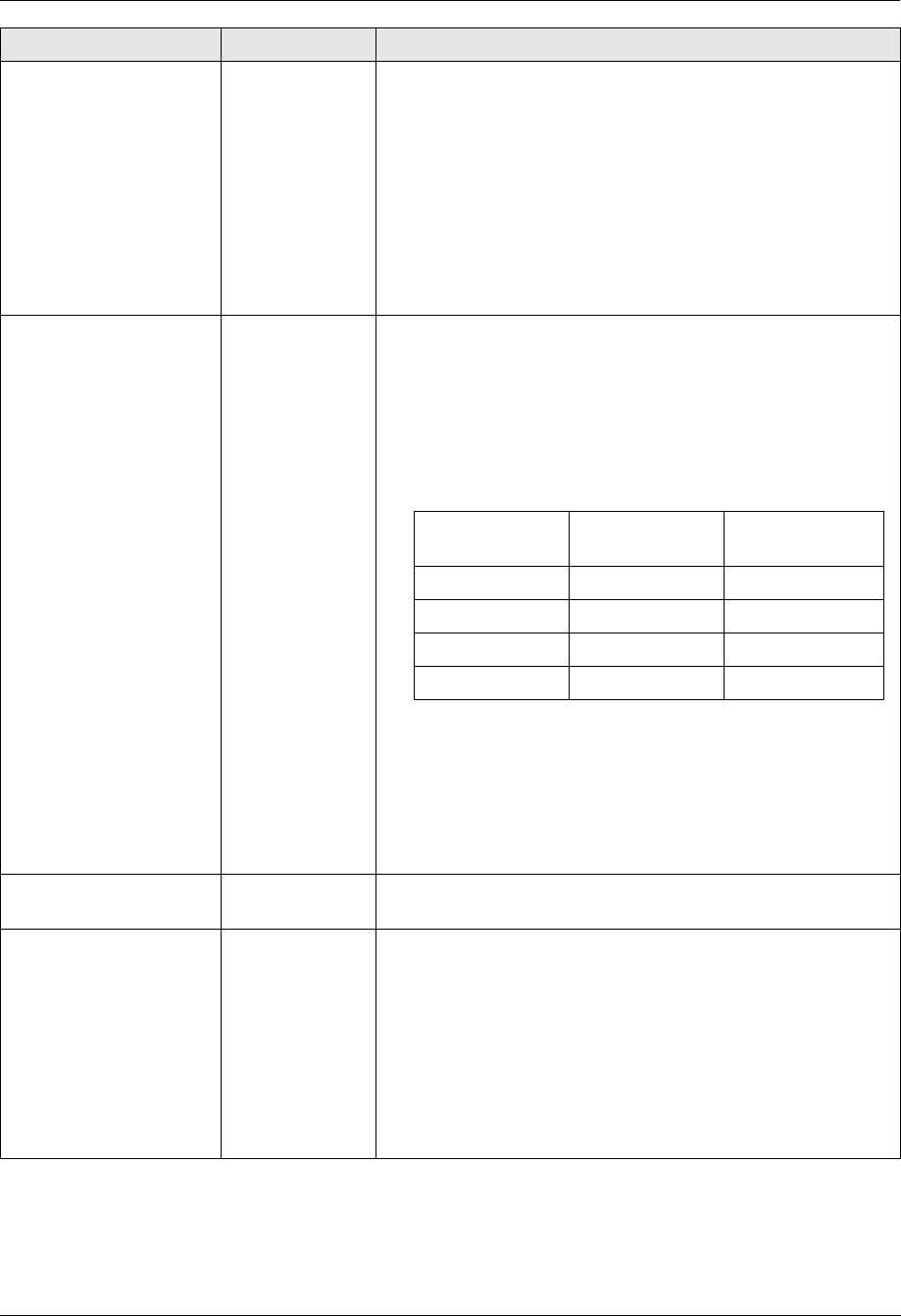
8. Programmable Features
41
Setting the quick scan {#}{3}{4} This feature is helpful when you want to remove the document for
other uses, because the unit will release the document before
sending or copying.
{0} “OFF” (default): Deactivates this feature.
{1} “ON”: The unit will scan the document and store it into
memory first, then the unit will start sending or copying the
documents.
Note:
L If the document exceeds the memory capacity, sending of the
whole document or copying of the exceeded document will be
cancelled and this feature will be turned OFF automatically.
Receiving oversized
documents
{#}{3}{6} If the size of the document sent by the other party is as large as
or larger than the recording paper, the unit can reduce the
document and print it. Select the desired reduction rate.
{1} “72%”
{2} “86%”
{3} “92%” (default)
{4} “100%”
Setting Recording
paper size
Original
document size
“100%” A4 Letter
“92%” (default) A4 A4
“86%” A4 A4
“72%” A4 Legal
Note:
L The information of the sending party is printed on the top of
each page. Therefore, even if the original document is the
same size as the recording paper, the document will be
divided into 2 sheets when printed at “100%”. Select “92%” to
print on 1 sheet.
Changing the LCD
display contrast
{#}{3}{9}{1} “NORMAL” (default)
{2} “DARKER”
Changing the fax
activation code
{#}{4}{1} If you wish to use an extension telephone (page 26) to receive
faxes, activate this feature and program the activation code.
{0} “OFF”
{1} “ON” (default)
1. {MENU} i {#}{4}{1}
2. Press {1} to select “ON”. i {SET}
3. Enter your code from 2 to 4 digits, using 0-9, {*} and {#}.
L The default code is “;#9”.
4. {SET} i {MENU}
Feature Feature code Selection
FP205-215AL-PFQX2516ZA-en.book Page 41 Thursday, July 13, 2006 9:31 AM


















