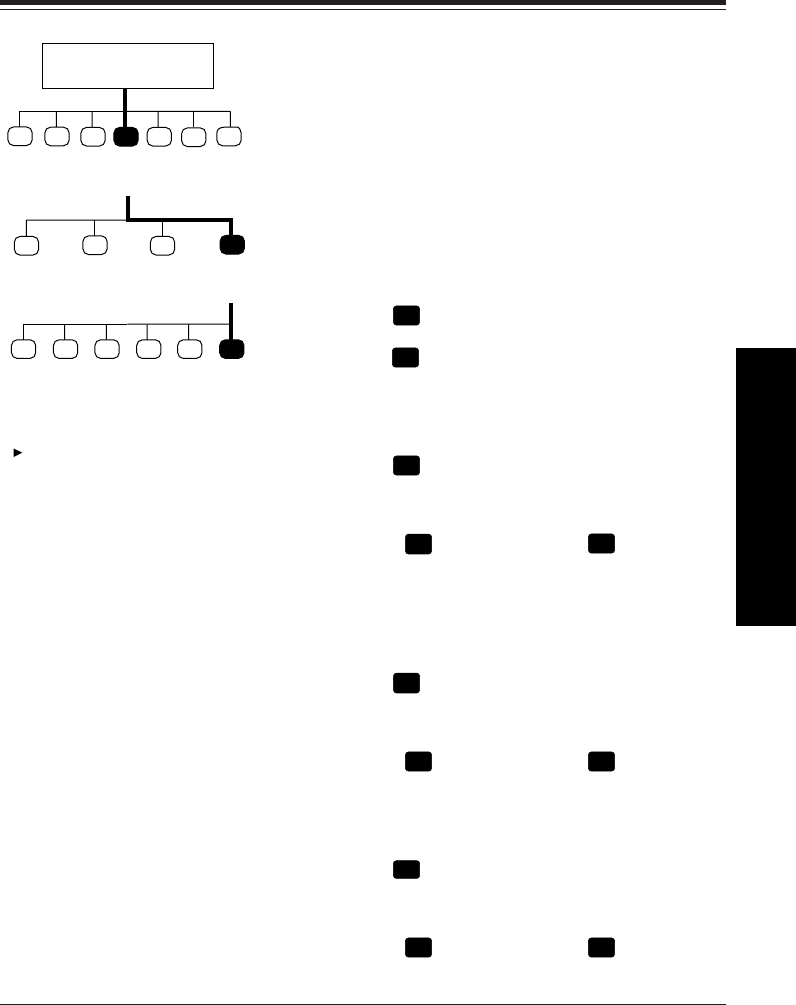
5-4
Mailbox Setup
Setting the Incomplete Call Handling
Status
Subscriber's
Main Command Menu
12
3
4
5
6
*
Automated
Attendant
Status
1
Message
Reception
Mode
4
3
Covering
Extension
Setting
Call
Transfer
Status
Incomplete
Handling
Status
2
12
3
6
4
5
Leave
Message
Covering
Ext.
Transfer
Intercom
Paging
Beeper Operator
Transfer
Return to
A.A. Service
Top Menu
Incomplete calls are calls which are unanswered or for
which the line is busy. The Incomplete Call Handling
status can be set to record a message from the caller,
transfer the caller to a covering extension, page the
mailbox’s owner by intercom, notify the mailbox’s
owner via beeper, transfer the caller to the operator, or
let the caller try another extension. You may enable as
many features as you may need among the six.
1 Log in the main command menu.
2 Press
4
for Automated Attendant status.
3 Press
4
to set the Incomplete Call Handling
status.
Enabling Leaving a Message Status
1 Press
1
.
• The VPS tells you the current status.
2 Press
1
to change or
2
to accept
(enable/disable).
Enabling Covering Extension Transfer
Status
1 Press
2
.
• The VPS tells you the current status.
2 Press
1
to change or
2
to accept
(enable/disable).
Enabling Intercom Paging Status
1 Press
3
.
• The VPS tells you the current status.
2 Press
1
to change or
2
to accept
(enable/disable).
The Intercom Paging feature is
available only if your company
is using a Panasonic KX-TD
series telephone system.


















