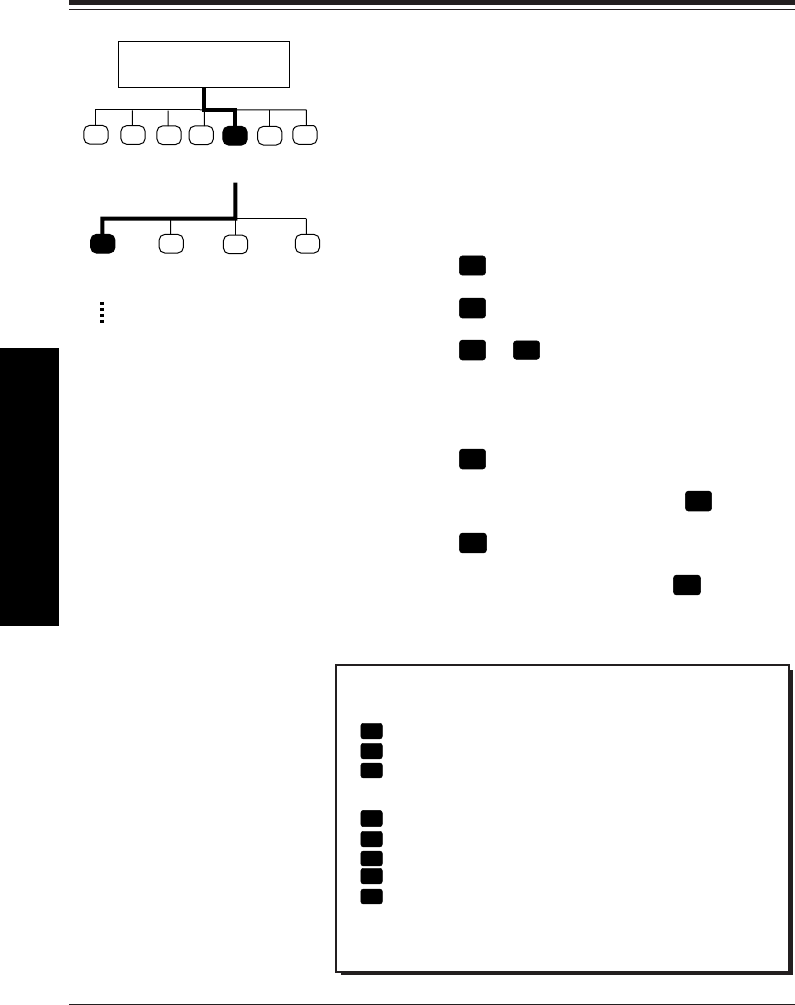
5-7
Mailbox Setup
Subscriber's
Main Command Menu
12
3
5
4
6
*
Mailbox
Management
3
4
Change
Owner's
Name
1 2
Change
Password
Change
Personal
Greeting
Group
Distribution
List
Setting
Go to
Step 4
Recording Personal Greetings
After reaching your mailbox, callers will hear your
personal greeting messages first. You will record three
kinds of the personal greetings: (1) No Answer Greet-
ing, (2) Busy Greeting and (3) After Hours Greeting.
The VPS plays one of them as appropriate by each
call.
1 Log in the main command menu.
2 Press
5
for Mailbox Management.
3 Press
1
to record a personal greeting.
4 Press
1
–
3
to change the greeting.
• The VPS tells you the current personal
greeting (if it exists).
5 Press
1
to record a greeting.
6 Record your greeting and press
1
.
7 Press
2
to accept.
8 Confirm your setting and press
2
to accept.
Tip
Step 4 —
1
No answer greeting
2
Busy greeting
3
After hours greeting
Step 7 —
1
Review
2
Accept
3
Record a new one
4
Add
*
Erase and exit
Step 8 —
You can erase the greeting by pressing [3].
Note:
It is helpful to include a
statement of your answering
telephone number with the
exchange name or normal
code in the greeting message.
A greeting message begins
within 3 seconds of
answering, of paytone
ceasing, or of answering
ceasing, as appropriate.


















