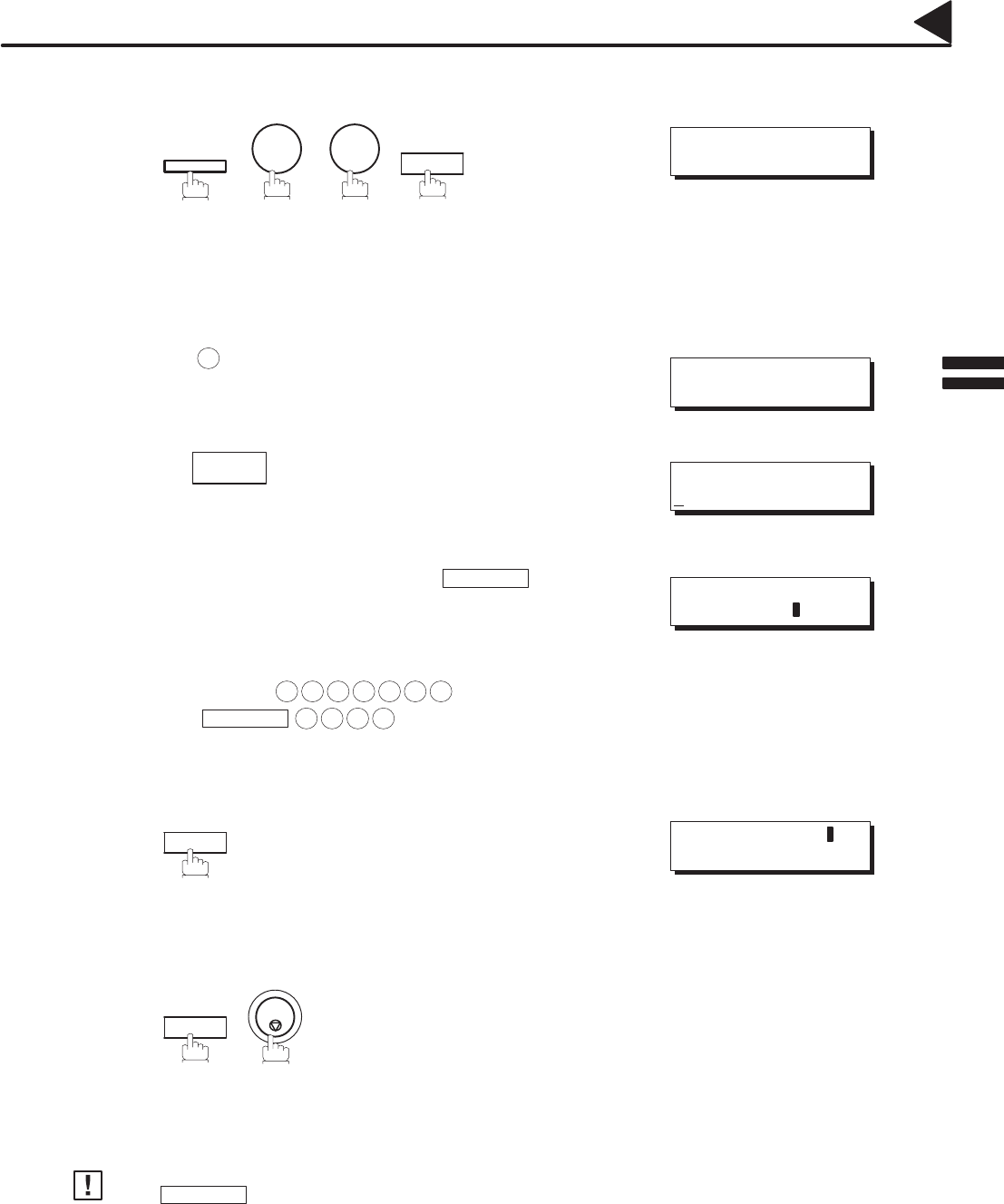
139
Sub-addressing
To set the Sub-address into a One-Touch/ABBR. Dialling Numbers
FUNCTION
7 2
SET
Select 1 for One-Touch Dialling number
Select 2 for ABBR. Dialling Number
Ex: 1
Ex:
01
Enter the telephone number, press FLASH then enter
the Sub-address (up to 20 digits).
(up to 36 digits including telephone number, pauses,
spaces, FLASH and Sub-address)
Ex: Telephone number = 5551234, Sub-address =2762
Enter as: 5 5 5 1 2 3 4
FLASH 2 7 6 2
SET
Enter the station name.
SET
STOP
FLASH
separates the Sub-address from the Telephone number and is indicated by an ”s” in the
display.
06005000001
06005020001
03001060015
#@multitude
03001060047
#@multitude
03001060036
#@multitude
06005060001
06005060002
02007060005
#@multitude
Note:
06005070002
#@multitude
1:ONE–TOUCH
2:ABBR. NO.
ONE–TOUCH< >
PRESS ONE–TCH OR
Ɵƞ
<01>
E
NTER TEL. NO.
<01>
5551234s2762
<01> SALES DEPT.
5551234s2762
6
1
2
3
4
5
6


















