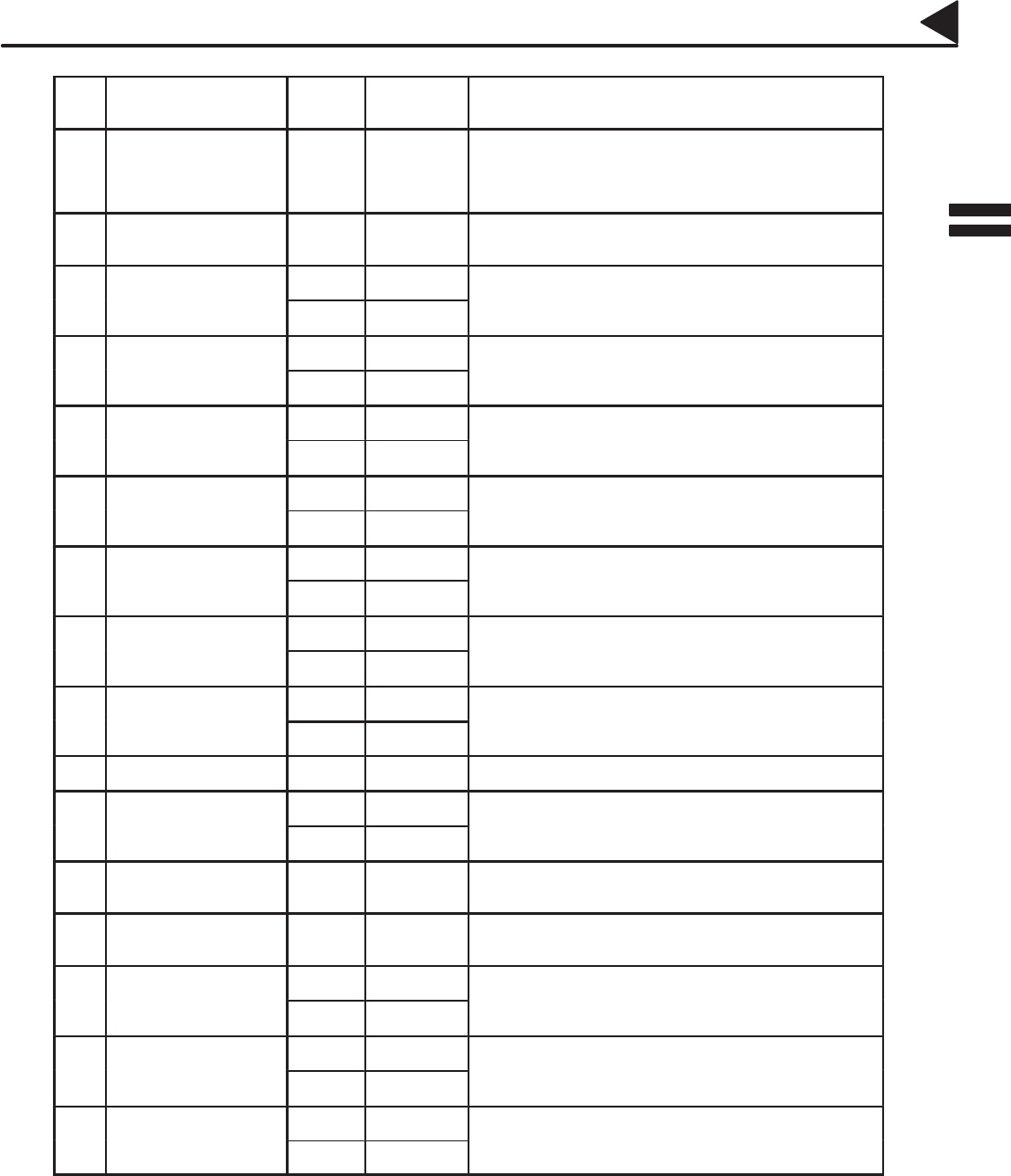
37
Customizing Your Machine
No. Parameter
Setting
Number
Setting Comments
37 RCV TO MEMORY
(----)
Enter a 4-digit password used to print out the received document
in memory by F8-5 (RCV TO MEMORY). When F8-5 is set to On,
this parameter will not be shown on the LCD display. (see page
86)
38 FAX ACCESS CODE
(----)
Enter a 4-digit Fax Access Code to secure the machine from
unauthorized use. (see page 84)
40 RELAY XMT REQUEST
1 Invalid
Selecting whether or not the machine performs Relay XMT
Request.(see
p
age 128)
2 Valid
Request
.
(see
age
128)
41 CONF. FAX
PARAMETER
1 Invalid
Selecting whether or not the machine performs Confidential
Network Communication.(see
p
age 124)
PARAMETER
2 Valid
Network
Communication
.
(see
age
124)
42 CONF. POLLED FILE
SAVE
1 Invalid
Selecting whether or not the machine saves the confidential
p
olledfile even after the file is
p
olled once.
SAVE
2 Valid
olled
file
even
after
the
file
is
olled
once
.
43 PASSWORD-XMT
1 Off
Setting a 4-digit XMT-Password and selecting whether or not the
machine
p
erforms and checks the XMT
-
Password of the
2 On
machine
erforms
and
checks
the
XMT
-
Password
of
the
receiving station when transmitting. (see page 112)
44 PASSWORD-RCV
1 Off
Setting a 4-digit RCV-Password and selecting whether or not the
machine
p
erforms and checks the RCV
-
Password of the
2 On
machine
erforms
and
checks
the
RCV
-
Password
of
the
transmitting station when receiving. (see page 112)
46 SELECT RCV
1 Invalid
Selecting whether or not the machine performs selective
rece
p
tion.(see
p
age 111)
2 Valid
rece tion
.
(see
age
111)
48 TELEPHONE LINE
1 PSTN
Selecting the type of line connected.
2 PBX
49 PSTN ACCESS CODE 0--- Setting PSTN Access Code. (max. 4 digits)
50 FLASH KEY
1 Earth
Selecting to use FLASH on control panel either as Earth key or
Flash key.
2 Flash
Flash
key
.
52 DIAGNOSTIC
PASSWORD
(----)
Setting the password for Remote Diagnostic Mode. Please ask
your Panasonic Authorized Dealer for details.
53 SUB-ADDRESS
PASSWORD
(----)
Setting a 20-digit password for secured sub-address
communication.
54 FAX FORWARD
1 Invalid
Selecting whether or not the machine performs the Fax Forward.
(UF
-
770 only, see
p
age 93)
2 Valid
(UF
-
770
only
,
see
age
93)
55 OMR-XMT
1 Off
Setting the home position of the OMR-Transmission parameter
in the Select Mode. (see
p
age 91)
2 On
in
the
Select
Mode
.
(see
age
91)
56 COVER SHEET
1 Off
Setting the home position of the Cover Sheet parameter in the
Select Mode. (See
p
age 89)
2 On
Select
Mode
.
(See
age
89)
Continued on the next page.
03002000002
03002080001
#@multitude
03002080032
03002080033
03002080066
03002080067
03002080068
03002080069
03002080070
03002080040
03002080044
03002080045
03002080046
03002080042
03002080074
03002080054
03002080075
03002080062
03002990001
#@multitude
3


















