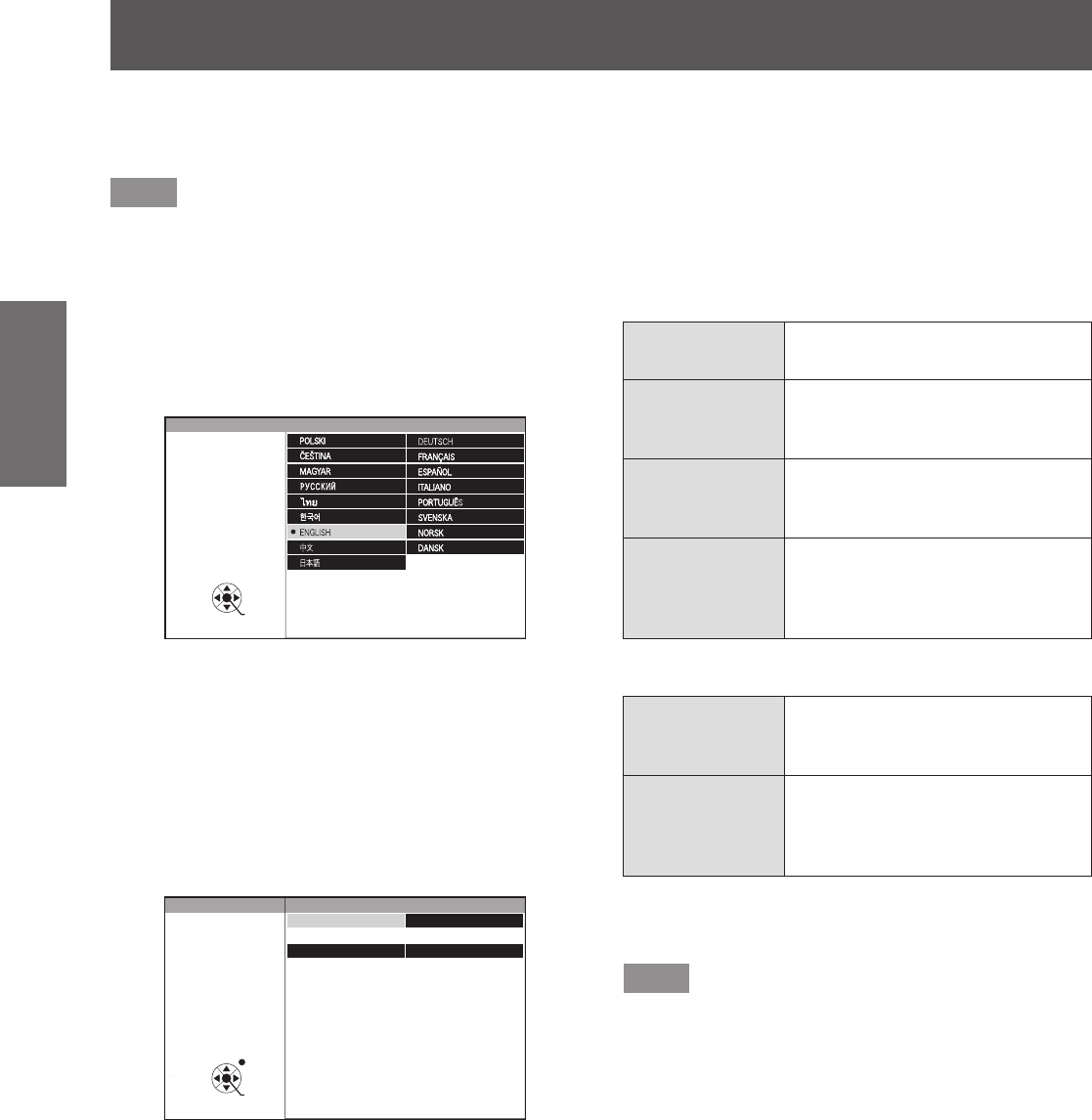
Start-up display
20 - ENGLISH
Preparation
Start-up display
The initial setting screen is displayed when the projector is turned on for the rst time after purchase or when
executing [INITIALIZE ALL] (
page 74). Set them in accordance with circumstances.
In other occasions, you can change the settings by menu operations.
Note
z
When the projector is turned on for the rst time, you may be required to adjust with the zoom ring and focus
ring in the front of the projector body to make the menu screen clearer.
Refer to “Adjusting the image” (
page 39) for details.
Initial setting (display language)
Select the language to show on the screen. (
page 61)
1) Press
to select the desired
language.
SELECT
ENTER
PLEASE SELECT LANGUAGE.
INITIAL SETTING
2) Press the <ENTER> button to proceed
to the initial setting.
Initial setting (projector setup)
Select an item for each of [PROJECTION METHOD]
and [HIGH ALTITUDE MODE].
1) Press
to select an item.
2) Press
to switch the setting.
INITIAL SETTING
SWITCH TO HIGH ALTITUDE MODE "ON" IF OVER
1400m(4593Ft).
PROJECTION METHOD
RETURN
HIGH ALTITUDE MODE OFF
FRONT/DESK
ENTER
SELECT
z
[PROJECTION METHOD] (
page 67)
[FRONT/DESK]
Setting on a desk, etc., in front of
the screen
[FRONT/
CEILING]
Mounting on a ceiling using the
ceiling mount bracket (optional) in
front of the screen
[REAR/DESK]
Setting on a desk, etc., behind
the screen (using a translucent
screen)
[REAR/
CEILING]
Mounting on a ceiling using the
ceiling mount bracket (optional)
behind the screen (using a
translucent screen)
z
[HIGH ALTITUDE MODE] (
page 67)
[OFF]
Using the projector at a place
lower than 1 400 m (4 593 ft)
above sea level
[ON]
Using the projector at a high
altitude (1 400 m (4 593 ft) or
higher and lower than 2 700 m
(8 858 ft) above sea level)
3) Press the <ENTER> button to complete
the initial setting.
Note
z
If you press the <RETURN> button in the initial
setting (projector setup) screen, you can go back to
the initial setting (display language) screen.


















