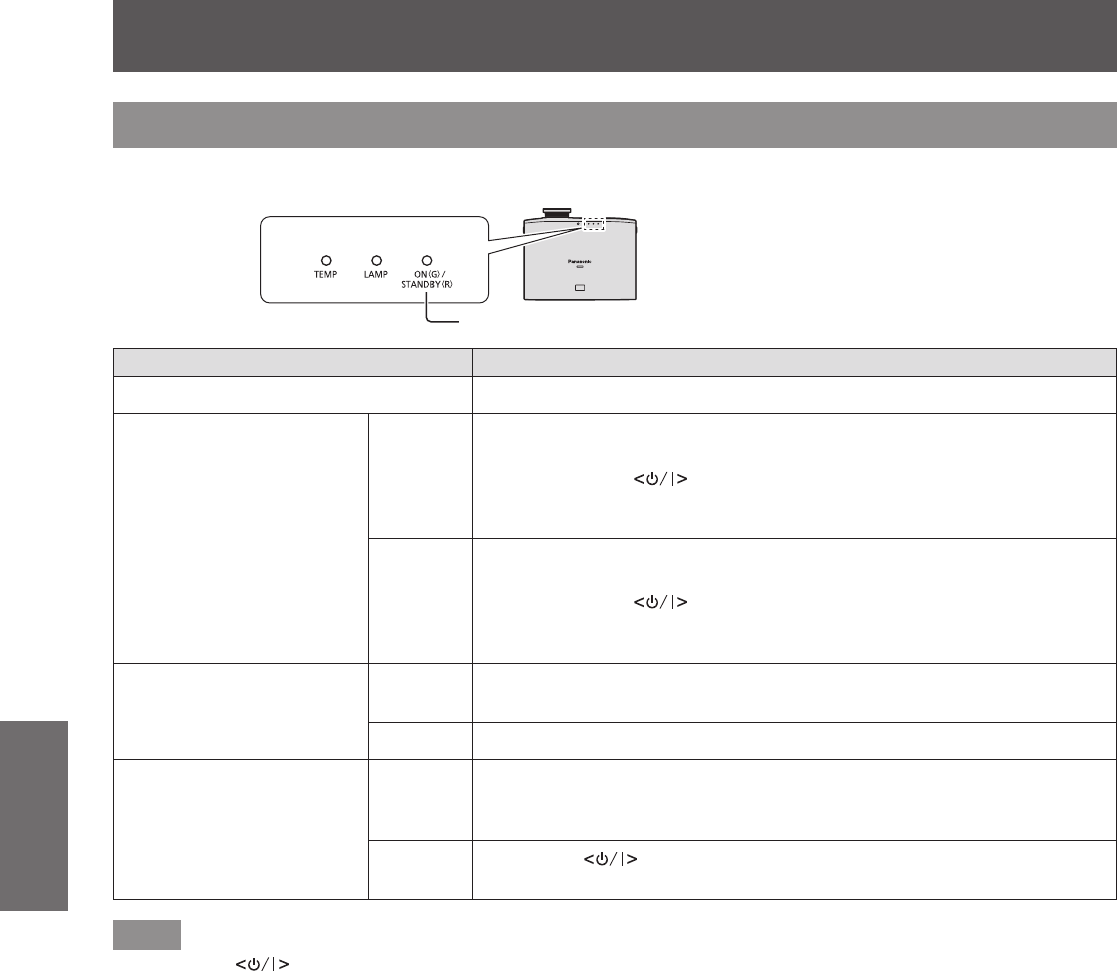
Switching on/off
36 - ENGLISH
Basic Operation
Power indicator
The power indicator indicates the power status. Check the status of the power indicator <ON (G)/STANDBY (R)>
before operating the projector.
3RZHULQGLFDWRU21*67$1'%<5!
Indicator status Status
No illumination or ashing The main power is switched off.
Red
Lit
When [STANDBY MODE] is set to [ECO], the power is switched off.
(The projector is in the standby mode.)
Press the power
button to start projection.
z
Does not operate when the lamp indicator <LAMP> or temperature
indicator <TEMP> is ashing. (
page 97)
Flashing
When [STANDBY MODE] is set to [NORMAL], the power is switched
off. (The projector is in the standby mode.)
Press the power
button to start projection.
z
Does not operate when the lamp indicator <LAMP> or temperature
indicator <TEMP> is ashing. (
page 97)
Green
Flashing
The projector is preparing to project.
Projection starts after a while.
Lit Projecting.
Orange
Lit
The projector is preparing to switch off the power.
The power is switched off after a while. (Changes to the standby
mode.)
Flashing
The power
button is pressed in the power off operation.
The projector is preparing to project. Projection starts after a while.
Note
z
The power
button is pressed in the power off operation, it may take some time to enter projection mode.
z
The projector consumes electrical power even when the power is off (when the power indicator <ON
(G)/STANDBY (R)> illuminates or ashes red). Refer to “Power consumption” (
page 118) for the power
consumption.


















