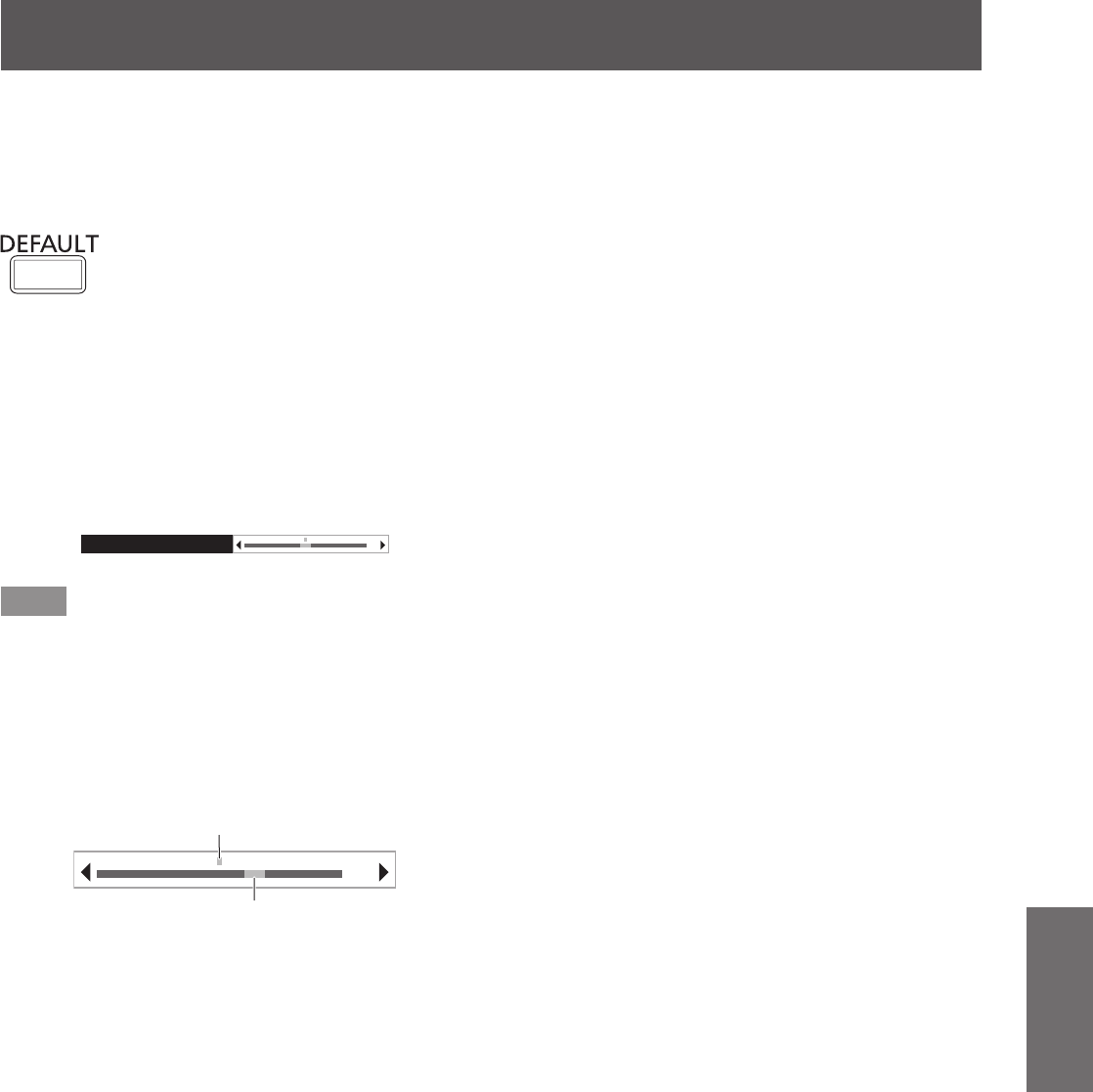
Menu navigation
ENGLISH - 45
Settings
To reset to the factory default
If the <DEFAULT> button on the remote control
is pressed, the values set or adjusted in the sub-
menu items will be restored to the factory default
settings.
button
Press the <DEFAULT> button on the
remote control.
This function differs depending on the screen
displayed.
z
When the sub-menu screen is displayed:
The sub-menu items displayed are returned to their
default settings.
z
When the individual adjustment screen is displayed:
Restores only the settings of the current item to the
factory default settings.
0
KEYSTONE
Note
z
To restore all the settings to the factory default,
refer to the [PROJECTOR SETUP] menu
→
[INITIALIZE ALL] (
page 74).
z
Some menu items cannot be reset by pressing the
<DEFAULT> button. Adjust each item manually.
z
The mark above the bar scale in the individual
adjustment screen indicates the factory default
setting. The position of the mark varies by the
selected input signals.
10
Default setting
Current setting


















