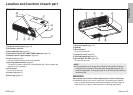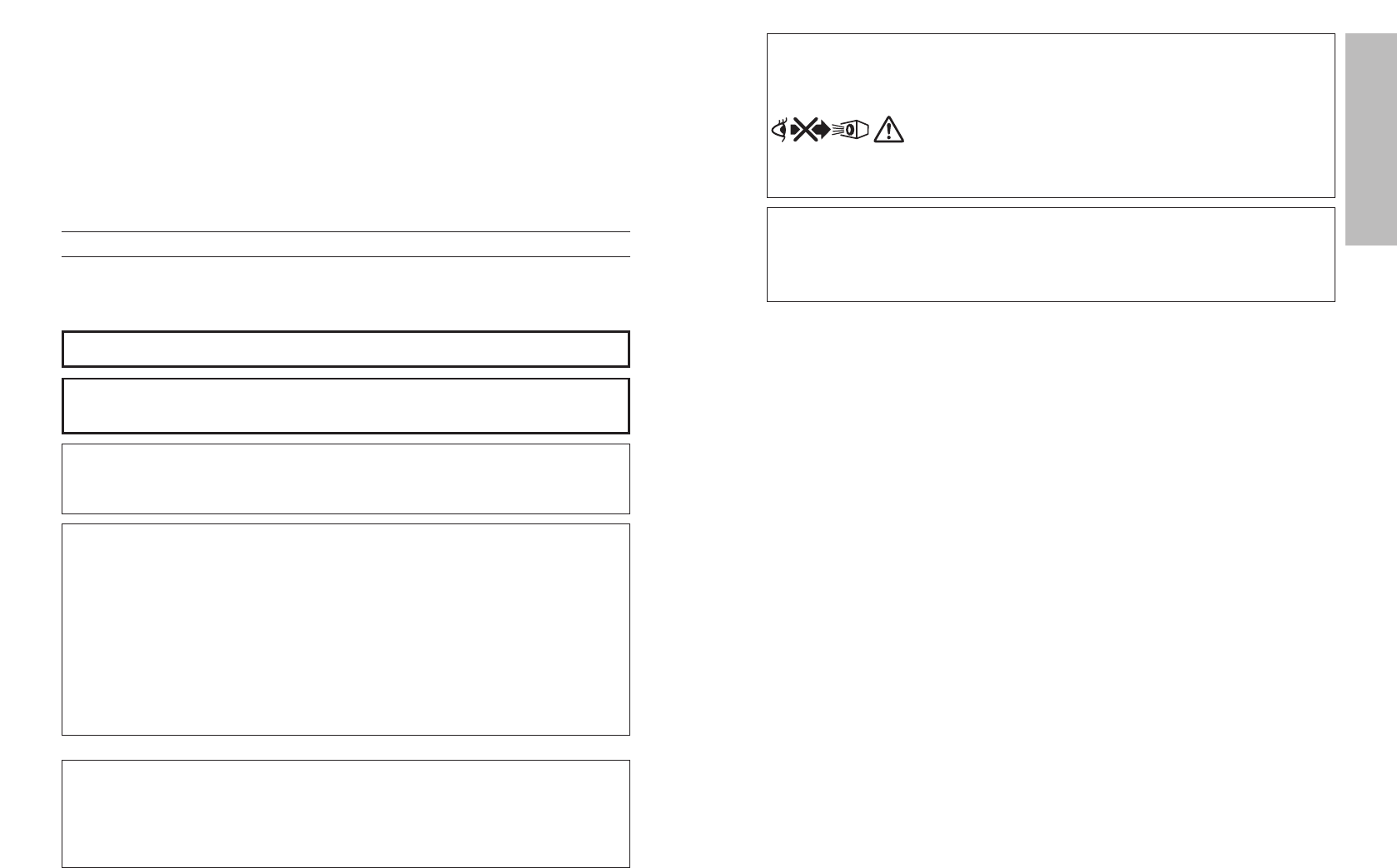
2-E
NGLISH
E
NGLISH-3
Preparation
IMPORTANT SAFETY NOTICE
WARNING:
To prevent damage which may result in fire or shock
hazard, do not expose this appliance to rain or moisture.
Machine Noise Information Ordinance 3. GSGV, January 18, 1991: The
sound pressure level at the operator position is equal or less than 70 dB
(A) according to ISO 7779.
WARNING:
1) Remove the plug from the wall outlet when this unit is not in use for a
prolonged period of time.
2) To prevent electric shock, do not remove cover. No user serviceable
parts inside. Refer servicing to qualified service personnel.
3) Do not remove the earthing pin on the power plug. This apparatus is
equipped with a three prong earthing-type power plug. This plug will
only fit an earthing-type power outlet. This is a safety feature. If you are
unable to insert the plug into the outlet, contact an electrician. Do not
defeat the purpose of the earthing plug.
Dear Panasonic Customer:
This instruction booklet provides all the necessary operating information that
you might require. We hope it will help you to get the most out of your new
product, and that you will be pleased with your Panasonic LCD projector.
The serial number of your product can be found on its bottom. You should
note it in the space provided below and retain this booklet in case service is
required.
Model number: PT-P1SDE
Serial number:
WARNING: THIS APPARATUS MUST BE EARTHED.
WARNING:
BFor permanently connected equipment, a readily accessible disconnect
device shall be incorporated in the building installation wiring;
BFor pluggable equipment, the socket-outlet shall be installed near the
equipment and shall be easily accessible.
WARNING:
Do not look into the lens while the projector is being used.
BStrong light is emitted from the projector’s lens. If you
look directly into this light, it can hurt and damage
your eyes.
BBe especially careful not to let young children look
into the lens. In addition, disconnect the mains plug
when you are away from the projector.
CAUTION:
To assure continued compliance, follow the attached installation
instructions, which include using the shielded interface cables when
connecting to a computer or peripheral device.