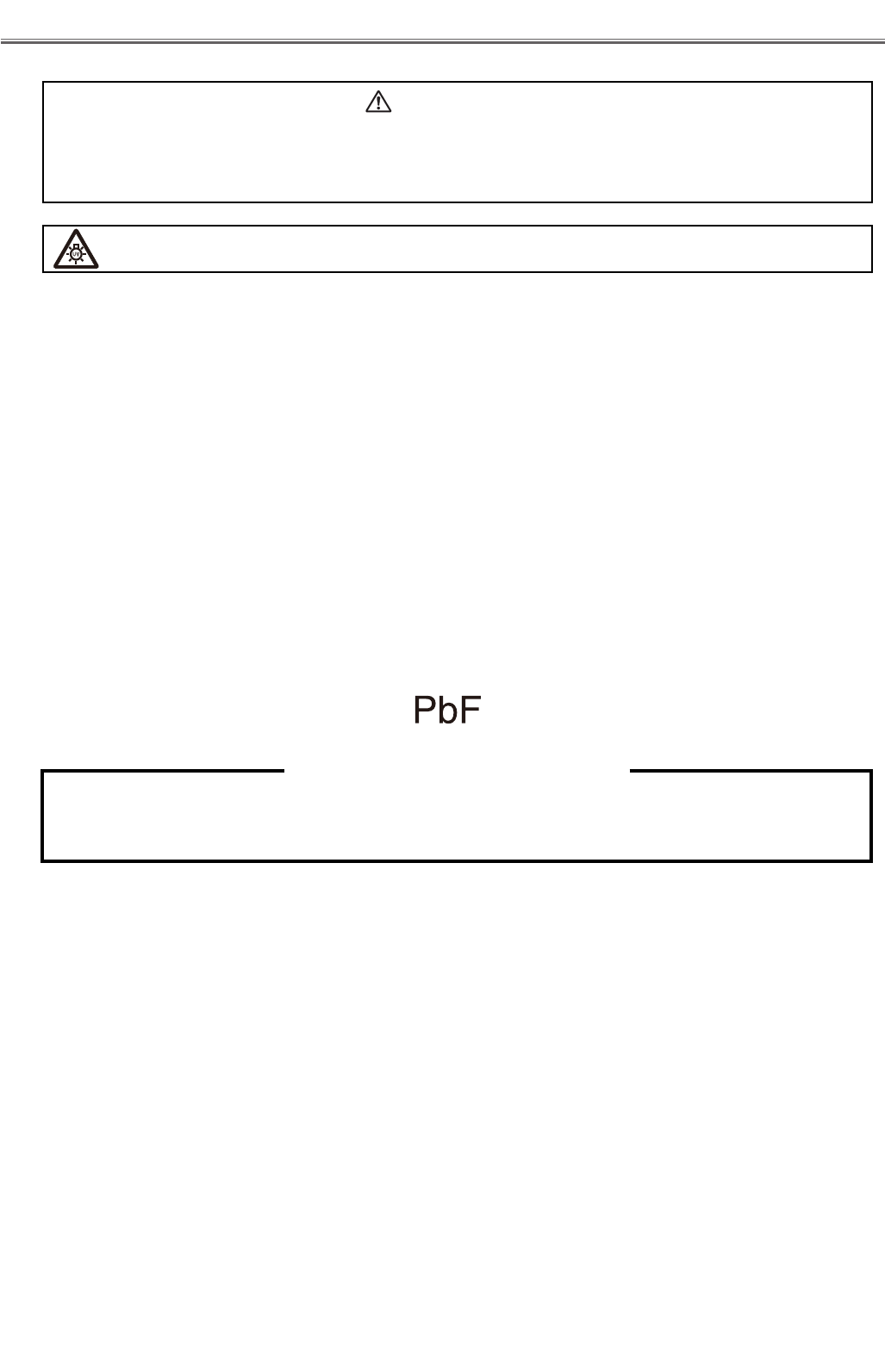
-3-
Safety Instructions
The service technician is required to read and follow the “Safety Precautions” and “Important Safety Notice” in this service manual.
CAUTION
Precaution
When using the projector in the elevation of below 1 200 m, make sure [Fan control] is set to [Off].
When using the projector in the elevation of above 1 200 m to below 2 000 m, make sure [Fan control] is set to [On 1].
When using the projector in the elevation of above 2 000 m to below 2 700 m, make sure [Fan control] is set to [On 2].
About lead free solder (PbF)
WARNING
This service information is designed for experienced repair technicians only and is not designed for use by the general public.
It dose not contain warnings or cautions to advise non-technical individuals of potential dangers in attempting to service a product.
Products powered by electricity should be serviced or repaired only by experienced professional technicians. Any attempt to service
or repair the product or products dealt with in this service information by anyone else could result in serious injury or death.
WARNING : Use UV Radiation eye and skin protection during servicing
(Refer to “PROJECTOR SETUP menu” in Operating Instructions.)
Failure to observe this may cause malfunctions. Never use this projector at an altitude of 2 700 m or higher above sea level.
Using this projector at high altitude, consult your dealer or Authorized Service Center about preparations.
This projector is using the P.C.Board which applies lead free solder.
Use lead free solder in servicing from the standpoint of antipollution for the global environment.
Notes:
・ Lead free solder: Sn-Ag-Cu (tin, silver and copper) has a higher melting point (approx. 217°C) than standard solder. Typically the melting point
・ Is 30~40 °C higher. When servicing, use a high temperature soldering iron with temperature limitation function and set it to 370 ± 10 °C.
・ Be precautious about lead free solder. Sn-Ag-Cu (tin, silver and copper) will tend to splash when heated too high (approx. 600°C or higher).
・ Use lead free solder for the P.C.Board (specified on it as “PbF”) which uses lead free solder. (When you unavoidably use lead solder, use lead
・ Solder after removing lead free solder. Or be sure to heat the lead free solder until it melts completely, before applying lead solder.)
Aft ld i t d bl l dPCB d h k th t id f ld hi h fl t th it id
2
For US
WARNING:
CAUTION : Any unauthorized changes or modifications to this equipment will void the users authority to operate.
There are special parts used in Panasonic LCD Projectors which are important for safety. These parts are shaded on the schematic
diagram. It is essential that these critical parts should be replaced with manufacturer’s specified parts to prevent shock, fire, or other
hazards. Do not modify the original design without permission of PANASONIC SOLUTIONS COMPANY.
This equipment has been tested and found to comply with the limits for a Class B digital device, pursuant to Part 15 of the FCC Rules.
These limits are designed to provide reasonable protection against harmful interference in a residential installation.
This equipment generates, uses and can radiate radio frequency energy and, if not installed and used in accordance with the
instructions, may cause harmful interference to radio communications. However, there is no guarantee that interference will not
occur in a particular installation.
If this equipment dose cause harmful interference to radio or television reception, which can be determined by turning the equipment
off and on, The user is encouraged to try to correct the interference by one or more of the following measures.
- Reorient or relocate the receiving antenna.
- Increase the separation between the equipment and receiver.
- Connect the equipment into an outlet on a circuit different from that to which the receiver is connected.
- Consult the dealer or an experienced radio/TV technician for help.
・ After soldering to double layered P.C.Boards, check the component side for excess solder which may flow onto the opposite side.
About the identification of the lead free solder P.C.Board.
For the P.C.Board which applies lead free solder, the symbol as shown in the figure below is printed or stamped on the surfac
e
or the back of P.C.Board.
IMPORTANT SAFETY NOTICE
2


















