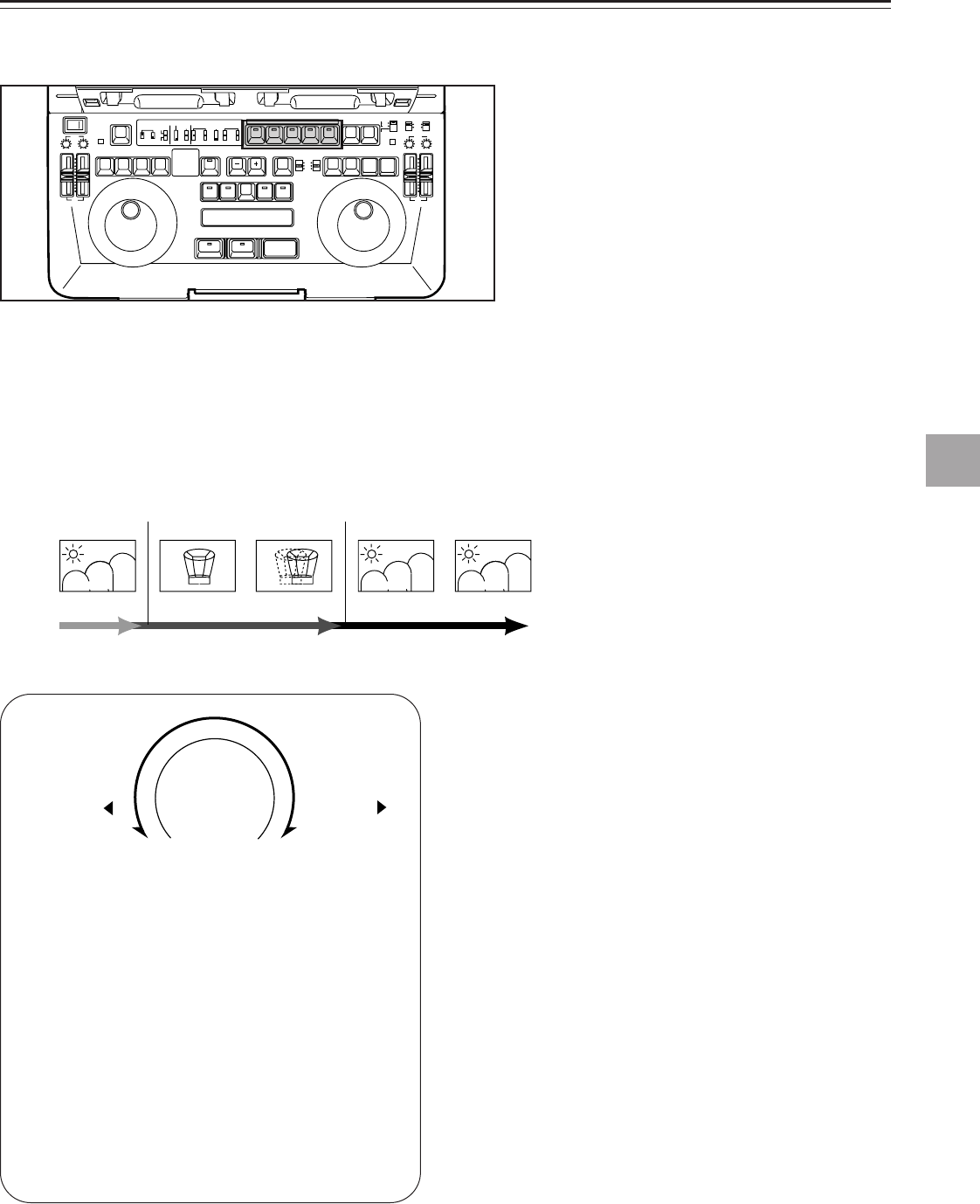
CUT EDITING PROCEDURE
39
1. Edit mode selection
q For assemble editing: Press the assemble (ASMBL) button. Record the video, audio (CH1, CH2) and time code simultane-
ously.
w For insert editing: Press the insert buttons (V, A1, A2 and TC). These buttons correspond respectively to the video and
audio signals. Press all the buttons for the signals which are to be edited.
e To clear a mode, press the same button again.
Cut editing is a way of editing which uses a method to switch in an instant from one screen to another.
* With insert editing, the images and sound can be edited separately.
Recorer’s image Player’s image Recorer’s image
Cut OUTCut IN
Playback
in reverse
direction:
(lamp lights)
Playback
in forward
direction:
(lamp lights)
Search dial
• Turning the dial without pressing it establishes the
shuttle mode: depending on the direction in which the
dial is turned and the angle to which it has been
turned, a tape can be played back across a range
from 16 or 32 times faster than the normal tape speed
in the forward direction to 16 or 32 times faster than
the normal tape speed in the reverse direction
(according to the set-up menu item No.100 setting). A
still picture is produced at the center click-stop posi-
tion (natural stop position).
• Pushing the dial in and turning it establishes the jog
mode: depending on the direction in which the dial is
turned and the speed at which it is turned, a tape can
be played back across a range from 1 times faster
than the normal tape speed in the forward direction to
3 times faster than the normal tape speed in the
reverse direction. A still picture is produced when the
dial is no longer turned.
-
-
-
-
-
-
-
-
-
-
-
-
-
-
-
-
-
-
-
-
-
-
-
-
-
EJECT
VTR1
POWER
REC
CH1
RESET
REC
DIAG
REMOTE
EXT VTR
LOCAL-
VTR1 VTR2
CONTROL
ON
OFF
REC
INHIBIT
OFF
ON
CH2
PB
AUDIO LEVEL
REW
FF
STOP
STB OFF
TRACK
PLAY STILL
1ST EDIT
BS
EVENT
SPLIT
ASMBL
IN OUT
VTR1 VTR2 VTR1 VTR2
PREROLL
SYNCHRO
7
5
3
CF
ON
OFF
CH1
MIX
CH2
V1
V1•2
V2
SWAP
NORM
MIX
AUDIO
MONITOR
SPEAKER/
HEADPHONES
AUDIO
SWAP
DUMP LOAD
EDL
CLEAR
FS
RECALL
LAST
EDIT
VA1A2TC
PLAY
IN OUT
GO TO
ENTRY / SHIFT
EDIT MODE
COUNTER
CTL
TC
UB
VTR1
EJECT
VTR2
RESET
REC
STORE
STOP
STB OFF
MENU
EDIT
STILL
REW
FF
VTR2
REC
CH1 CH2
OPERATION MODE
VTR2 AUDIO
INPUT SELECT
EDIT
INT
EXT
SEPARATE
CH1 CH2
VTR1
EXT
PB
AUDIO LEVEL
PREVIEW
REVIEW MULTI
AUTO EDIT
ALL STOP
Cut editing procedure


















