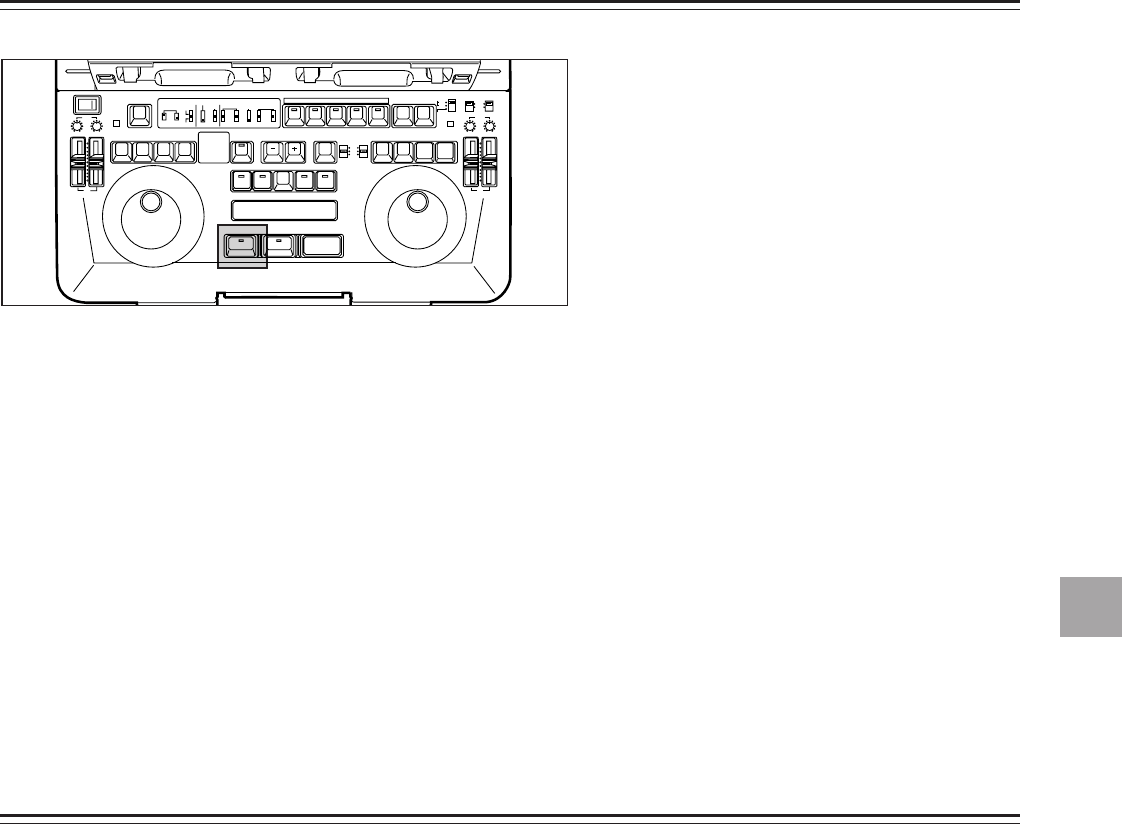
EDITING BY EDIT IN POINT SETTING ONLY
STILL PICTURE EDITING
47
! Search the edit IN points of the player and recorder.
@ Press the PREVIEW button.
The position where the button was pressed is registered as the IN point, and this point is previewed.
# Press the recorder’s OUT button while holding down the ENTRY button at the OUT point position.
The OUT point is registered and the player and recorder stop in about 1 second in the assemble edit mode while and in
about 2 seconds in the insert edit mode.
$ Press the AUTO EDIT button.
Editing now commences.
When executing editing without preview
Press the AUTO EDIT button instead of the PREVIEW button in step 2. At the position where editing is to be completed, press
the AUTO EDIT button.
! Register the IN point and OUT point of the player (VTR1) as the same point.
• These points can be registered as the same point by simultaneously pressing the IN button, OUT button and
SHIFT/ENTRY button of the player (VTR1).
@ Set and register both the IN point and OUT point of the recorder (VTR2).
• Open-ended execution is possible even when the IN point alone is registered.
# Press the AUTO EDIT button to execute editing.
The still picture of the player (VTR1) at the point registered in step ! is now edited.
<Note>
The still picture editing can be operated only when the OPERATION MODE switch is set to “INT.”
-
-
-
-
-
-
-
-
-
-
-
-
-
-
-
-
-
-
-
-
-
-
-
-
-
EJECT
VTR1
POWER
REC
CH1
RESET
REC
DIAG
REMOTE
EXT VTR
LOCAL-
VTR1 VTR2
CONTROL
ON
OFF
REC
INHIBIT
OFF
ON
CH2
PB
AUDIO LEVEL
REW
FF
STOP
STB OFF
TRACK
PLAY STILL
1ST EDIT
BS
EVENT
SPLIT
ASMBL
IN OUT
VTR1 VTR2 VTR1 VTR2
PREROLL
SYNCHRO
7
5
3
CF
ON
OFF
CH1
MIX
CH2
V1
V1•2
V2
SWAP
NORM
MIX
AUDIO
MONITOR
SPEAKER/
HEADPHONES
AUDIO
SWAP
DUMP LOAD
EDL
CLEAR
FS
RECALL
LAST
EDIT
VA1A2TC
PLAY
IN OUT
GO TO
ENTRY / SHIFT
EDIT MODE
COUNTER
CTL
TC
UB
VTR1
EJECT
VTR2
RESET
REC
STORE
STOP
STB OFF
MENU
EDIT
STILL
REW
FF
VTR2
REC
CH1 CH2
OPERATION MODE
VTR2 AUDIO
INPUT SELECT
EDIT
INT
EXT
SEPARATE
CH1 CH2
VTR1
EXT
PB
AUDIO LEVEL
PREVIEW
REVIEW MULTI
AUTO EDIT
ALL STOP
Editing by edit IN point setting only


















