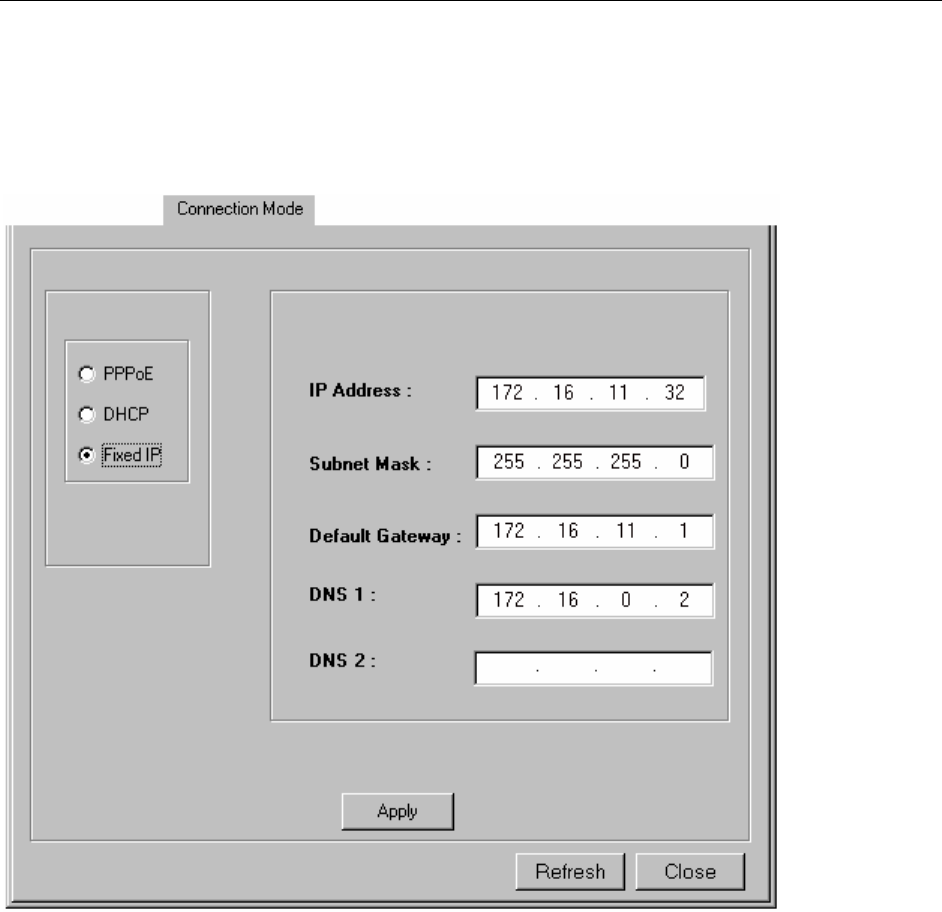
1810 VoIP Gateway User’s Guide
5.1.3 Fixed IP
To configure Fixed IP as the connection mode, select it on the left side of the screen. Then enter the IP
Address, Subnet Mask, Default Gateway and DNS (Domain Name Server) parameters.
IP Address: Enter your fixed IP address as given to you by your Internet service provider.
Subnet Mask: Enter a subnet mask to identify the subnet portion of your network address.
Default Gateway: Enter the address of the next-hop router.
DNS: Enter the IP address of your primary Domain Name Server (DNS 1), and if available, your
secondary DNS (DNS 2).
15


















