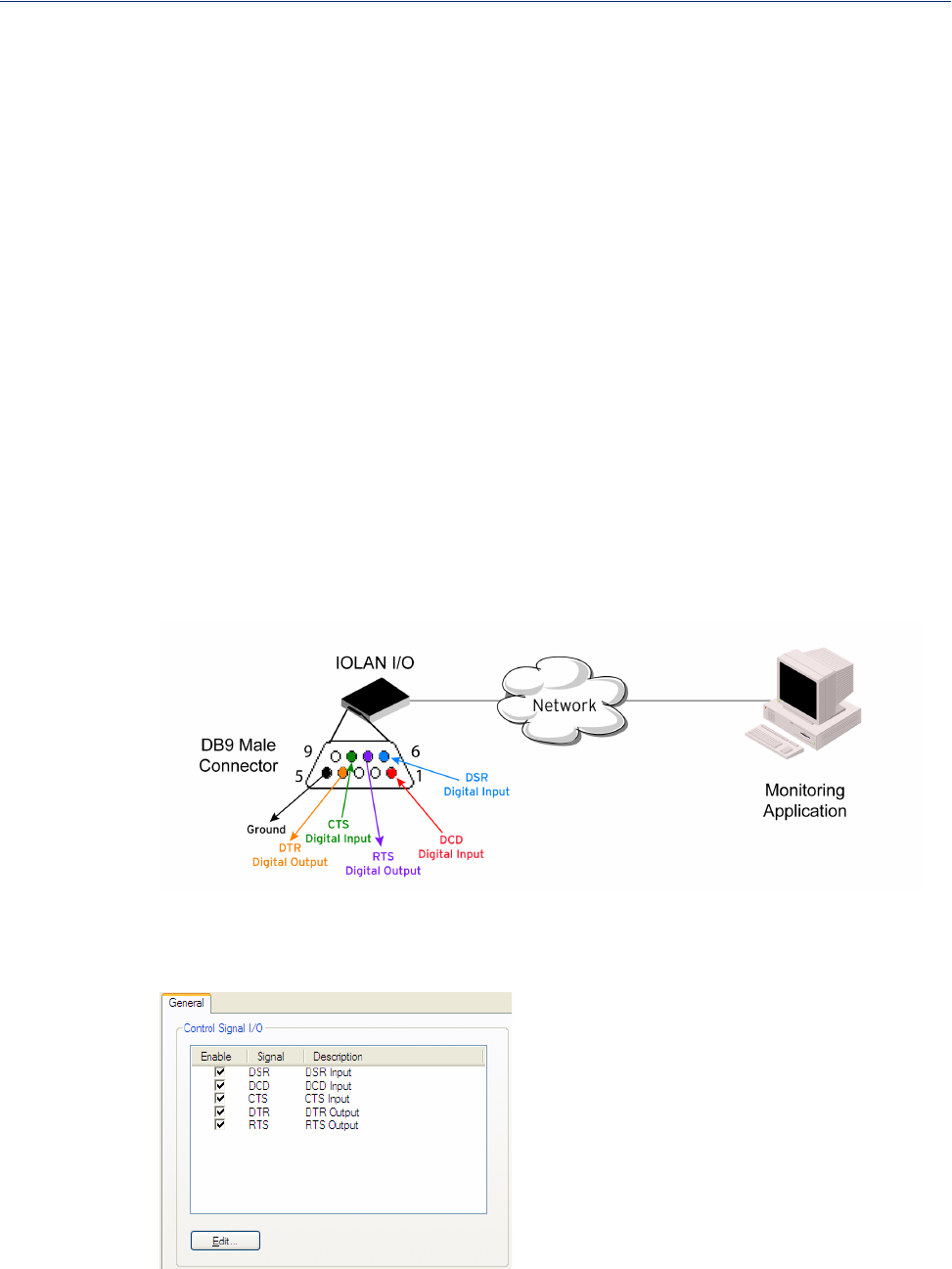
177
Serial Port Profiles
Control Signal I/O Profile
Overview
The Control Signal I/O profile is only available on IOLAN I/O models. When you configure a serial
port for
Control Signal I/O, you are using the DSR, DCD, CTS, DTR, and RTS serial pins for I/O
channel Digital Input (DSR, DCD, and CTS) or Digital Output (DTR and RTS).
Functionality
The Control Signal I/O profile enables the use of the EIA-232 serial port pins to be used as assigned
Digital Inputs or Digital Outputs.
General Tab Field Descriptions
The General tab displays the signal pins. This window is also used to enable/disable the signal pins.
Highlight a signal and then click the Edit button to configure the signal pin’s parameters.
Host IP Address Specify the IP address of the IOLAN that is receiving the virtual modem
connection.
Field Format: IPv4 or IPv6 address
Host Specify the host name (from the host table) of the IOLAN that is receiving the
virtual modem connection.
TCP Port Specify the TCP Port on the IOLAN that is set to receive the virtual modem
connection.
Default: 0


















