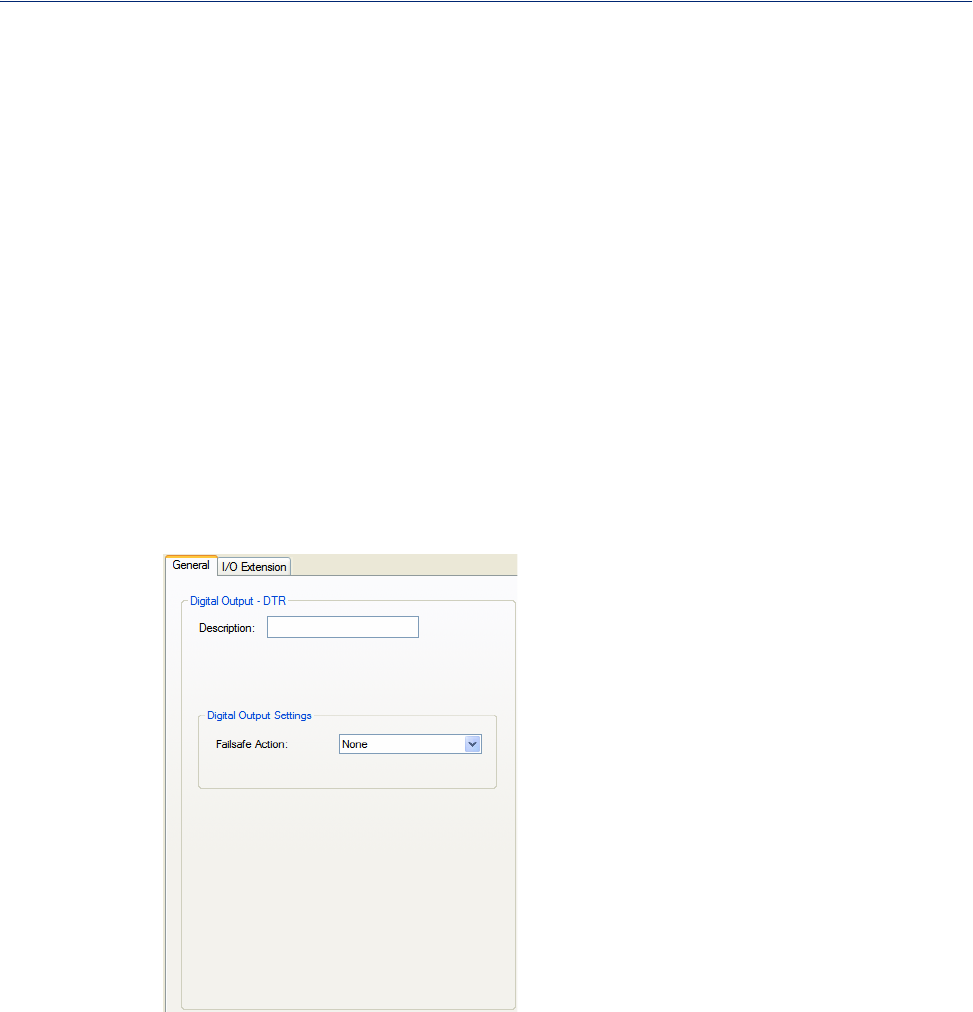
179
Serial Port Profiles
Output Signal Field Descriptions
See Digital I/O Extension for information about the I/O Extension tab.
Configure the following parameters:
Email When enabled, sends an email alert to an email account(s) set up in the System
settings when an alarm is triggered or cleared. The email alert data includes the
severity level and the value that caused the alarm to trigger or clear. The
Email
Alert
is associated with Level Critical.
Default: Disabled
Syslog When enabled, sends a message to syslog when an alarm is triggered or
cleared. The syslog entry includes the severity level and the value that caused
the alarm to trigger or clear. The syslog message is associated with
Level
Critical
.
Default: Disabled
SNMP When enabled, sends an SNMP trap when an alarm is triggered or cleared. The
trap consists of the severity level and whether the alarm was triggered or
cleared.
Default: Disabled
Description Provide a description of the channel, making it easier to identify.
Data Options: Maximum 20 characters, including spaces
Failsafe Action When there has been no I/O activity within the specified time (set in the I/O
Interfaces, Settings on the Failsafe Timer tab) and the
Failsafe Timer is
triggered.
Data Options:
z None—The state of the Digital/Relay output remains the same, no change.
z Activate Output—Activates the channel.
z Deactivate Output—Deactivates the channel.
Default: None


















