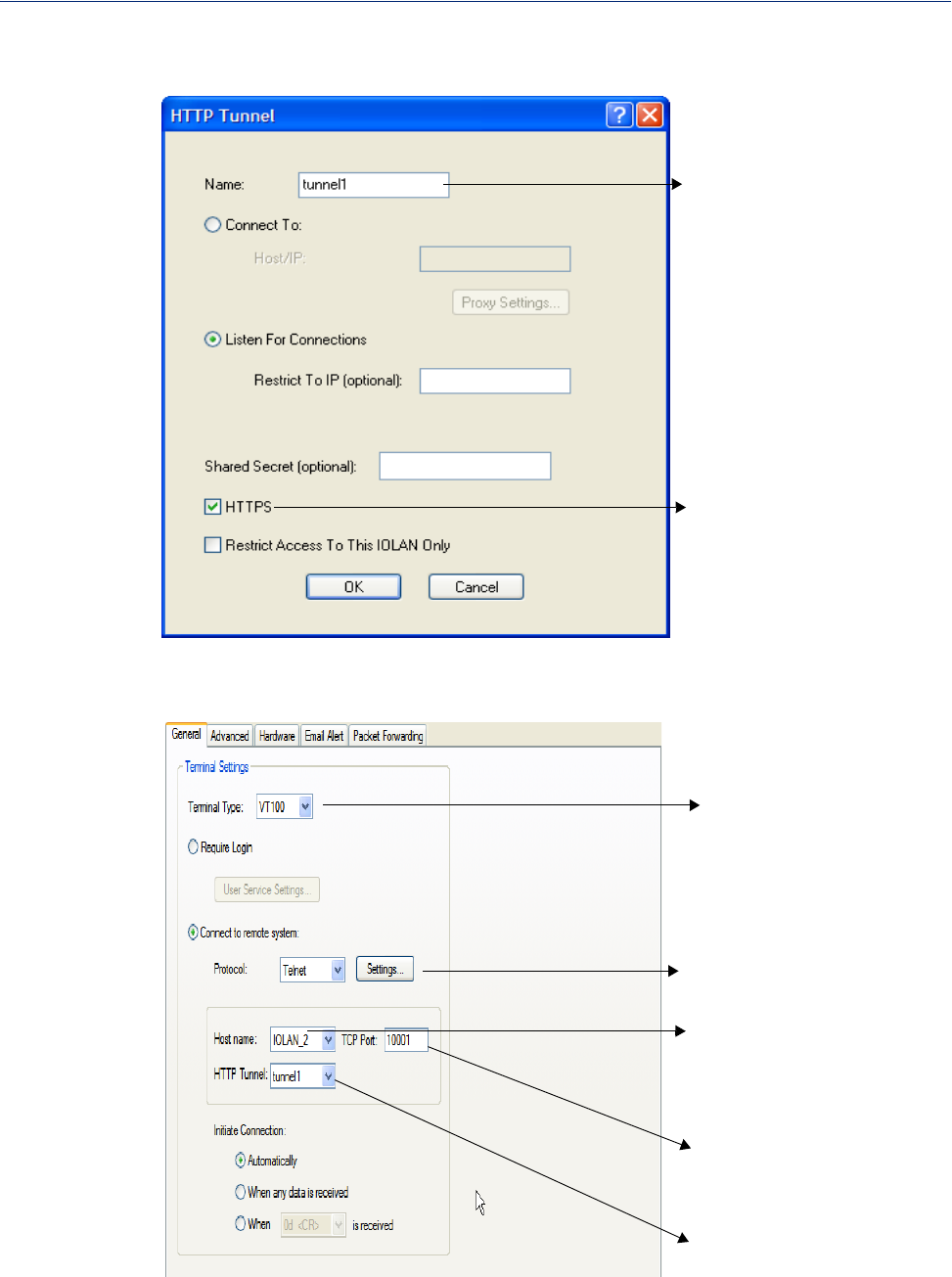
367
Configuring HTTP Tunnels
Configure a “Listen for connection” HTTP tunnel on IOLAN 2
On IOLAN 1, under Serial port configuration, select serial ports and configure for Terminal profile.
Check HTTPS for se-
cure tunnel connection.
This must match config-
uration IOLAN 1
Match name on IOLAN 1
Protocol - Telnet
Select tunnel1
Add host IP address
for IOLAN 2
TCP port number
must match TCP port
number on IOLAN 2
Specify a terminal type


















