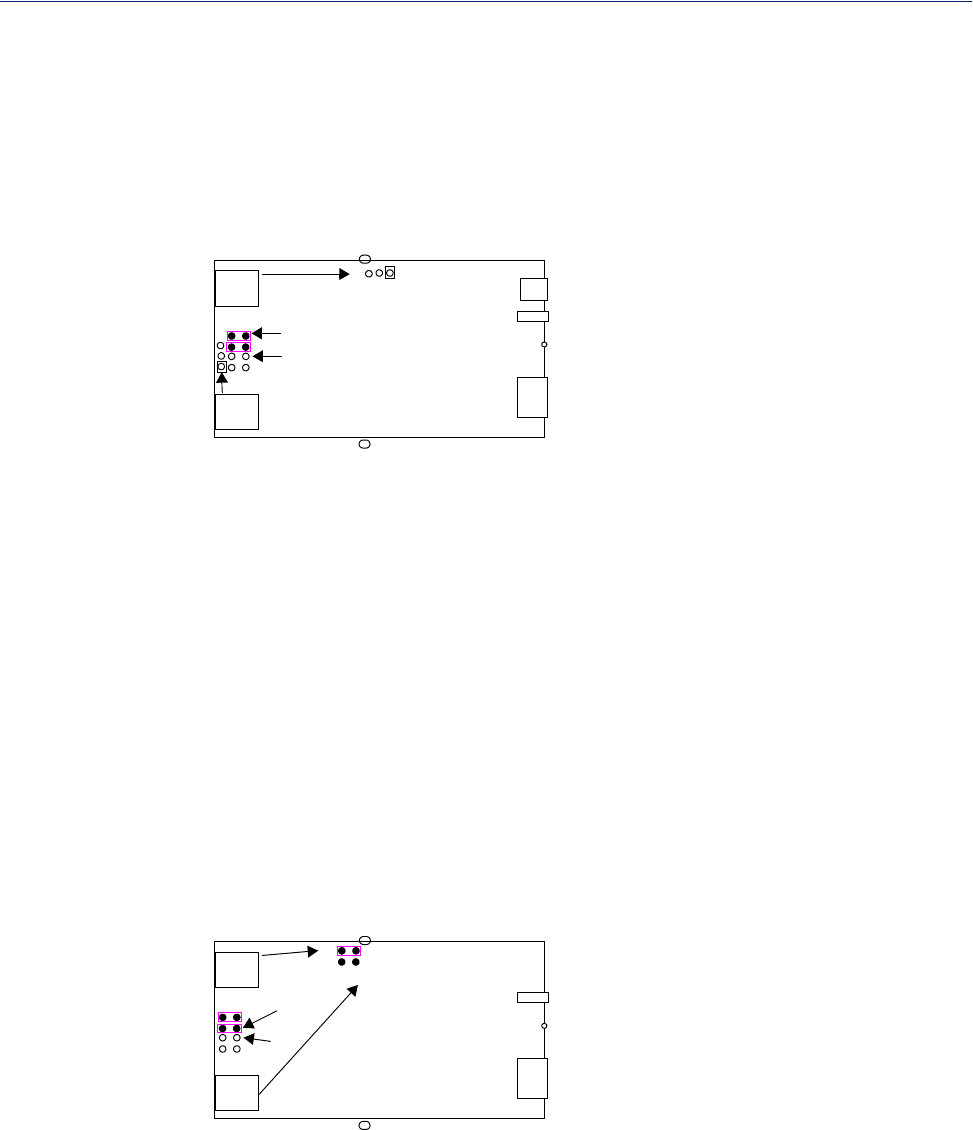
Setting Jumpers 411
Introduction
2-Port IOLAN
To change the settings, do the following:
1. Unplug the IOLAN from the electrical outlet and disconnect everything from the box.
2. Open the case by unscrewing the two side screws, one on each side, and lifting off the top of the
case. You should see the following:
3. To change the power pin out, locate the set of three pins associated with the line you want to set
(Line 1 is J4; Line 2 is the set the three pins just to the left of port 2). For the fixed 5V DC
output, jumper pins 1 and 2. For the output to equal the external adapter input, jumper pins 2
and 3.
4. To turn line termination on for Line 1, locate and jumper J7 for Full Duplex Rx or locate and
jumper J8 for Half Duplex Rx/Tx. To turn line termination on for Line 2, locate and jumper J9
for Full Duplex Rx and locate and jumper J11 for Half Duplex Rx/Tx.
5. Close the IOLAN case by replacing the case lid and the two screws. You can now power it on
with the new settings.
2-Port IOLAN RJ45 P (Power Over Ethernet)
To change the settings, do the following:
1. Unplug the IOLAN from the electrical outlet and disconnect everything from the box.
2. Open the case by unscrewing the two side screws, one on each side, and lifting off the top of the
case. You should see the following:
3. For the fixed 5V DC output, locate and jumper J220 for Line 1 (as shown in the diagram) and/or
jumper J221 for Line 2.
4. To turn line termination on for Line 1, locate and jumper J7 for Full Duplex Rx or locate and
Jumper J8 for Half Duplex Rx/Tx. To turn line termination
on for Line 2, locate and jumper J209
for Full Duplex Rx or locate and Jumper J210 for Half Duplex Rx/Tx.
Power
DIP
Switch
Reset
RJ45
RJ45
Pin1
Screw
Screw
J8
J11
J9
RJ45
J7
Pin1
J4
1
2
DIP
Switch
Reset
RJ45
RJ45
Pin1
Screw
Screw
J8
J210
RJ45
J7
Pin1
J220
1
2
J209
J221


















