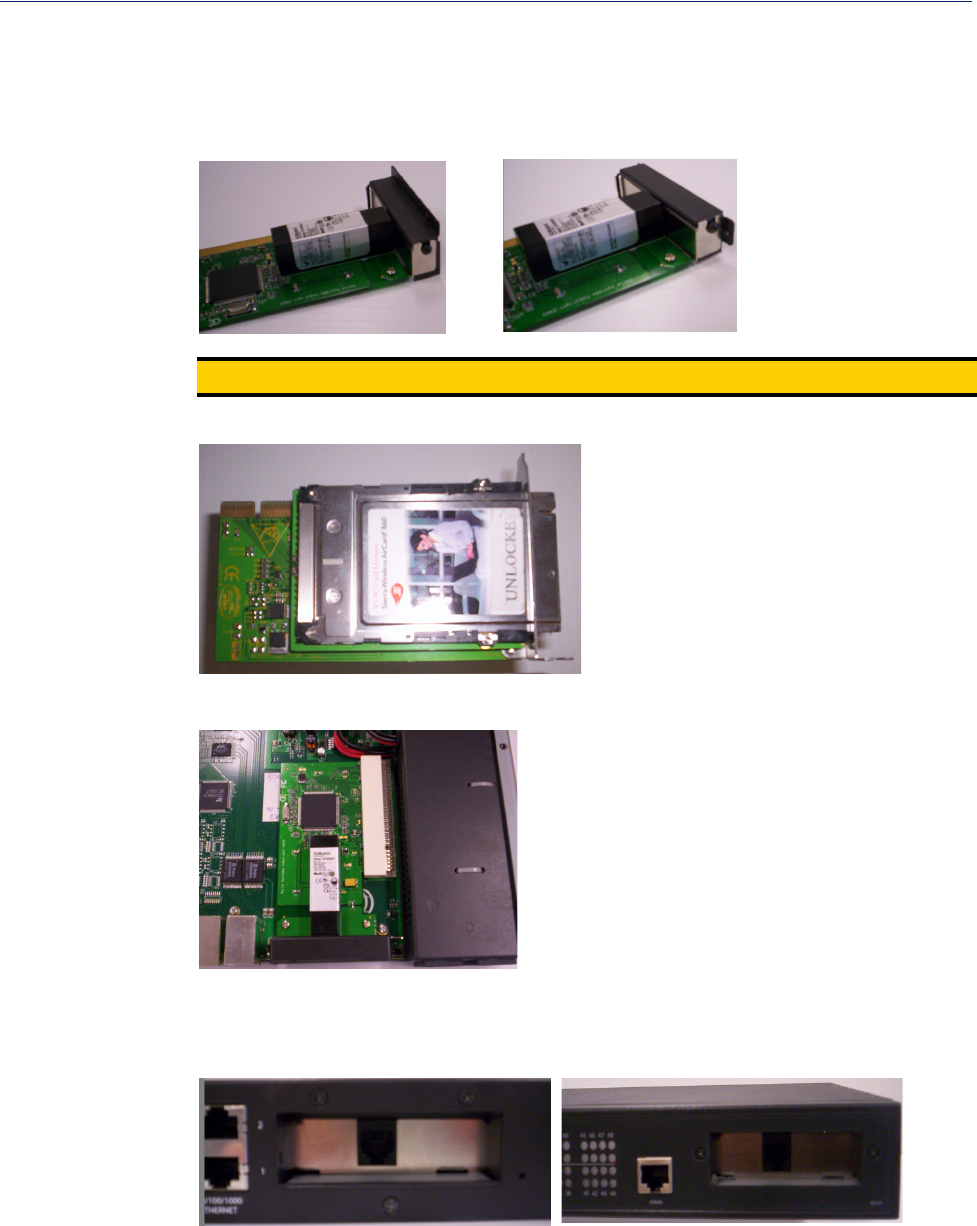
Accessories 425
Installing a Perle PCI Card
7. The black bracket should then fit on the inside of the PCI adapter card bracket. Align the adapter
card bracket and then insert the screw and tighten it to keep it firmly in place.
8. If you are installing the PCI Adapter card, slide the wireless WAN card into the adapter card.
9. Slide the PCI adapter card into the PCI slot.
10. You can now replace the top of the IOLAN chassis by aligning it and sliding it into the base.
You can throw away the face plate, as you will not be needing it.
11. Replace all the screws on the top and the serial side of the IOLAN. If you installed a wireless
WAN card, you can now attach the external antenna to the card.
Note:
You must attach the bracket to the PCI adapter card before you slide it into the PCI slot.
32-port model
48-port model
32-port model
48-port model


















