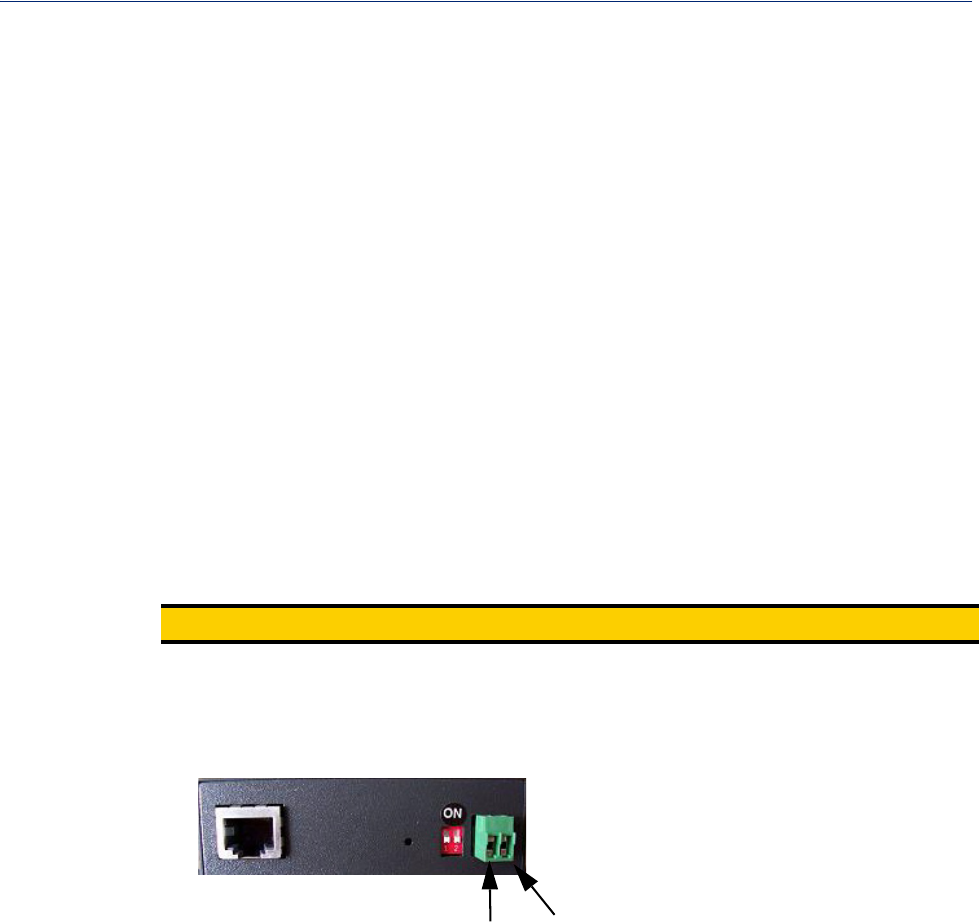
Hardware and Connectivity 46
Powering up your IOLAN
z IOLAN I/O models with Analog I/O for setting Voltage/Current.
See Appendix E, Setting Jumpers to see how to set the jumpers for your IOLAN desktop model.
Medical Unit Models
To power up the medical unit IOLAN, perform the following steps:
1. You can attach the multi-function wall plate included with your medical unit IOLAN to the wall,
then mount the IOLAN on the wall plate. Alternatively, you can mount the IOLAN on a tabletop
or any suitable horizontal surface. See the IOLAN MDC Hardware Installation Guide for more
information on how to mount the medical unit IOLAN.
2. Plug a power cable into the left side (power/Ethernet panel) of the IOLAN unit and then into the
electrical outlet.
3. Power on the IOLAN unit using the Power ON/OFF switch.
4. You will see the LEDs blink for several seconds and then remain a solid green, indicating that it
is ready to configure/use.
Terminal Block Models
Perform the following steps to power up the unit:
1. Ensure power is NOT applied to the wires prior to connection.
2. On each end wire, remove the insulation from the copper wire 5 mm (3/16 of an inch).
3. Loosen the left screw on the top of the terminal connector block, then insert your positive (+)
wire into the left terminal and screw it down tight. Loosen the right screw on the top of the
terminal connector block, then insert your negative (-) wire into the right terminal and screw it
down tight.
4. Plug the power supply into the electrical outlet.
5. A solid green LED indicates the unit is powered up.
For I/O models, you should set the IOLAN jumpers for Digital I/O (see Digital I/O Module ) or
Analog Input (Analog Input Module ) channels.
Note:
For I/O models the Terminal Block is plugable.
Left
Right
+
-


















