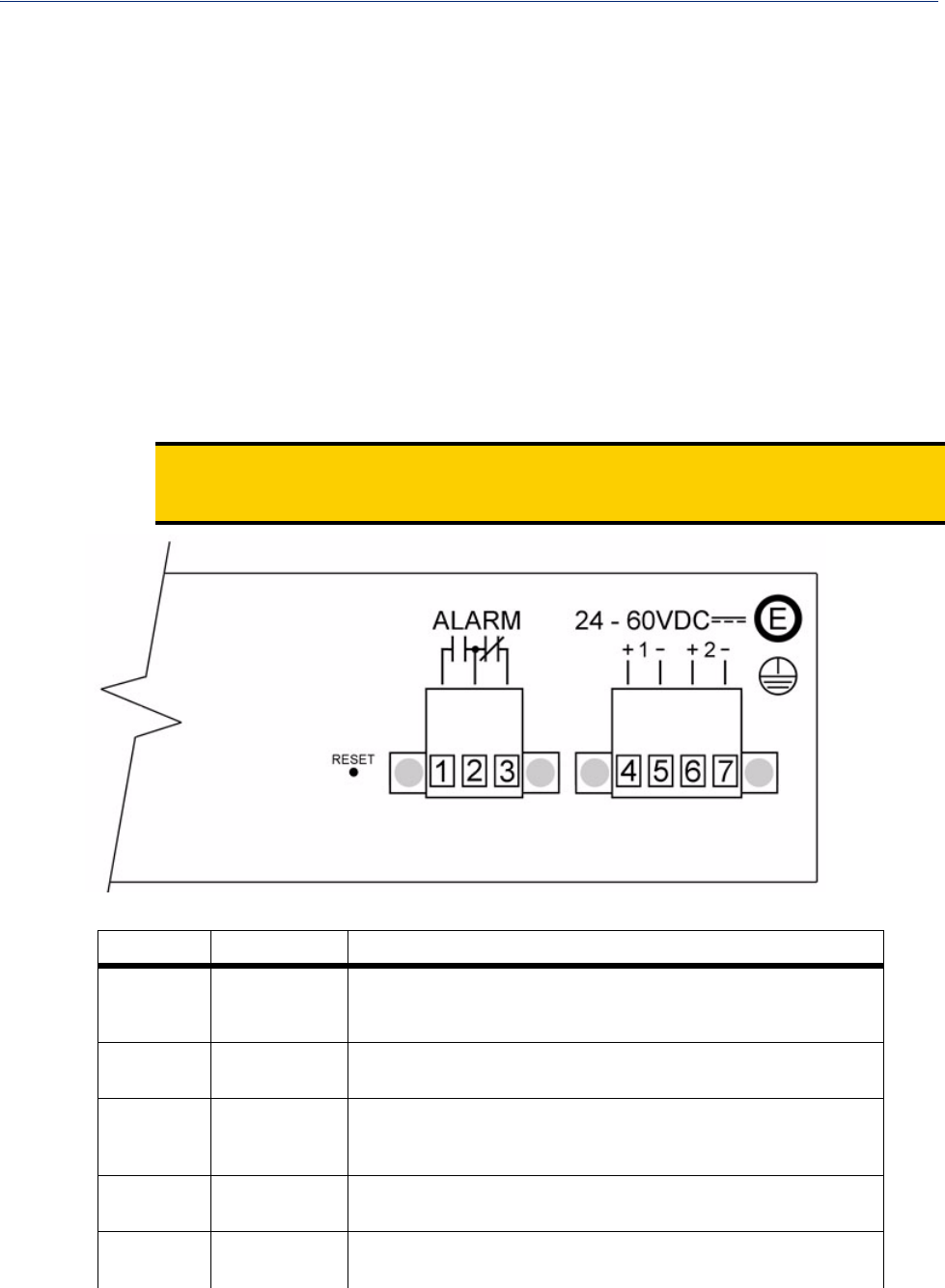
Hardware and Connectivity 51
Powering up your IOLAN
NOTES:
1. For terminal# 1 through 8, the use of ring terminals size #6 (M3.5) is recommended using stranded wire size AWG
18-14. Tighten all screws to a torque of 12 Lb-in (1.36 Nm).
2. For terminal# E, the use of ring terminal size #8 (M4) is recommended using stranded wire size AWG 18-14. Tighten
screw to a torque of 12 Lb-in (1.36 Nm).
3. Use the “Chassis Ground” terminal connection for grounding the unit. “Earth Ground” should be used as secondary
grounding source only.
4. Be sure to replace the clear plastic electrical safety shield before applying power to the unit.
Wiring up a LDC unit
1. Ensure that the power supply side of the connection is been powered down before attempting to
connect the wires on the IOLAN side.
2. Connect the power as outlined in the “wiring” section below.
3. Enable power to unit. Unit should now power up.
Note:
CAUTION
ESD sensitivity: This product contains Electrostatic Sensitive Devices. Follow ESD
mitigative procedures during installation and maintenance.
Terminal # Description Usage
1 Normally Open Normally Open is a fail-safe relay connection. Use this with the
Common terminal to act as switch contacts that remain open when
the unit is powered off or in a failure state.
2 Common Common is a fail-safe relay connection. Use this terminal in
conjunction with the Normally Open or Normally Closed terminals.
3 Normally
Closed
Normally Closed is a fail-safe relay connection. Use this with the
Common terminal to act as switch contacts that remain closed
when the unit is powered off or in a failure state.
4 Input 1+ Input 1+ is connected to the positive (+) input or the DC sources.
Use with partner terminal Input 1-.
5 Input 1- Input 1- is connected to the negative (-) input or the DC sources.
Use with partner terminal Input 1+.


















