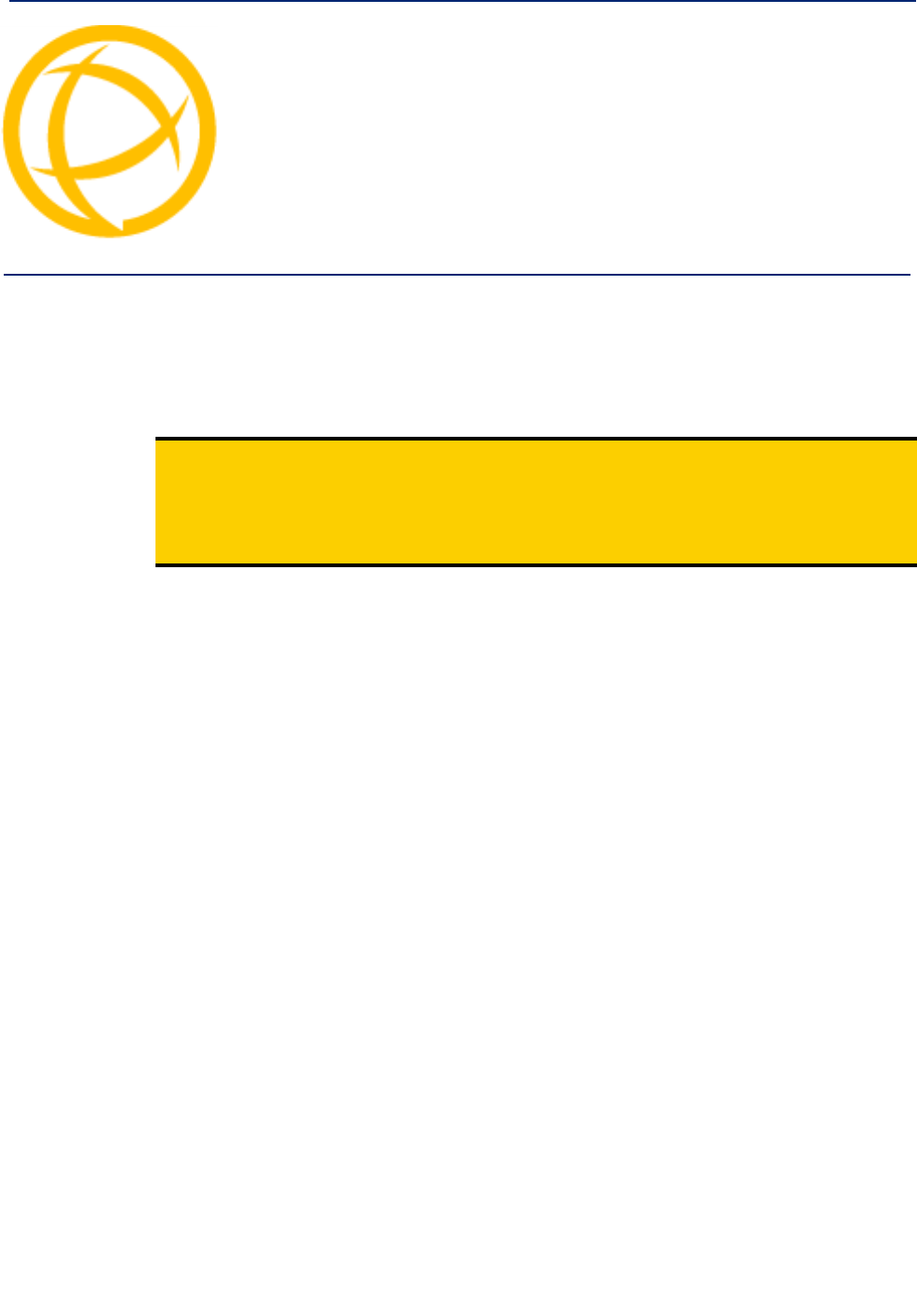
IOLAN SDS/SCS/STS/MDC User’s Guide, Version 4.5 75
Getting Started Chapter 4
4
Introduction
There are several different configuration methods available to configure the IOLAN (see Chapter 3,
Configuration Methods for more information). This chapter describes the three main minimal
configuration requirements for the IOLAN through either Easy Config Wizard (cannot configure
users using this method), DeviceManager, or WebManager:
1. Setting up the network—This minimally consists of configuring an IP address or enabling
DHCP/BOOTP. Once the IOLAN has an IP address, you can use any configuration method.
2. Setting up the serial ports—You will want to select the serial port profile that matches the serial
port requirement/scenario for your serial device.
3. Setting up users—This is an optional step, which is only required when your implementation
requires users to access the IOLAN and you are not using external authentication.
Note:
If you are setting up the IOLAN medical unit (MDC) model, you must first install the latest
firmware to take advantage of the full feature set available with the MDC model. The latest
firmware can be found either on the CD-ROM that came with the IOLAN or on the Perle
website,
www.perle.com/downloads (when you access the webpage, select your specific
IOLAN model). See Downloading IOLAN Firmware for information on how to download
the latest IOLAN firmware.


















