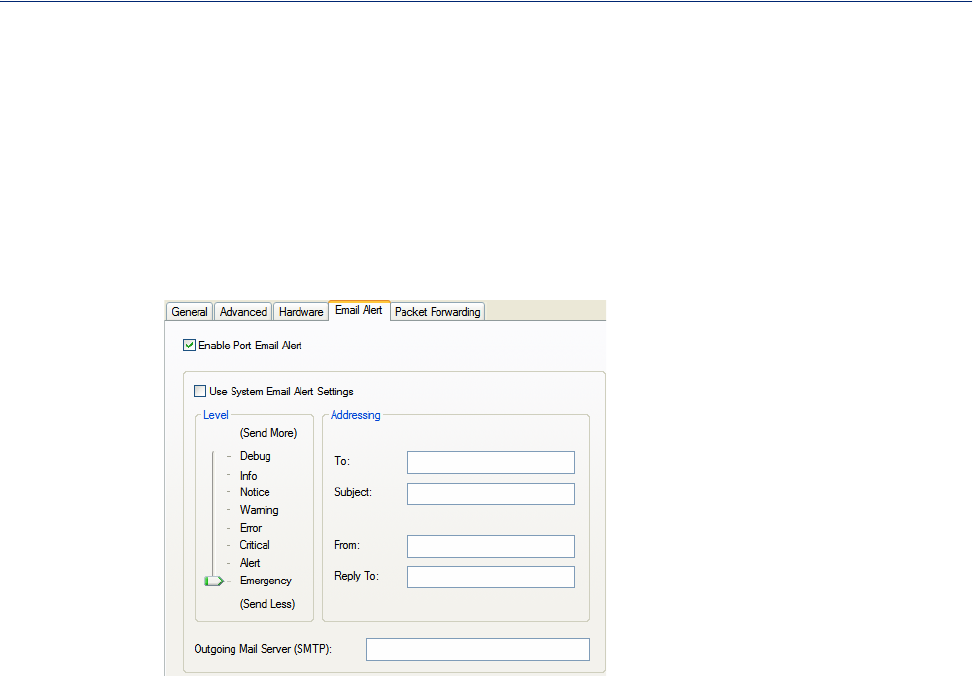
119
Serial Port Profiles
Email Alert Tab Field Descriptions
Email notification can be set at the Server and/or serial port levels. You can set unique email
notifications for each serial port because the person who administers the IOLAN might not be the
same person who administers the serial device(s) attached to the IOLAN port. Therefore, email
notification can be sent to the proper person(s) responsible for the hardware.
The following event triggers an email notification on the Serial Port for the specified Level:
z DSR signal loss, Warning Level
z I/O alerts, Critical Level
Configure the following parameters:
Enable Port Email
Alert
Use System Email
Alert Settings
Level
To
Subject
From
Reply To
Outgoing Mail
Server (SMTP)
Enable/disable email alert settings for this serial port.
Default: Disabled
Determines whether you want the Serial Port to inherit the Email Alert settings
from the
System Email Alert configuration. If this is enabled, System and
Serial Port notification events will have the same Email Alert setting.
Default: Enabled
Choose the event level that triggers an email notification.
Data Options: Emergency, Alert, Critical, Error, Warning, Notice, Info,
Debug
Default: Emergency
An email address or list of email addresses that will receive the email
notification.
A text string, which can contain spaces, that will display in the Subject field of
the email notification.
This field can contain an email address that might identify the IOLAN name or
some other value.
The email address to whom all replies to the email notification should go.
The SMTP host (email server) that will process the email notification request.
This can be either a host name defined in the IOLAN host table or the SMTP
host IP address.


















