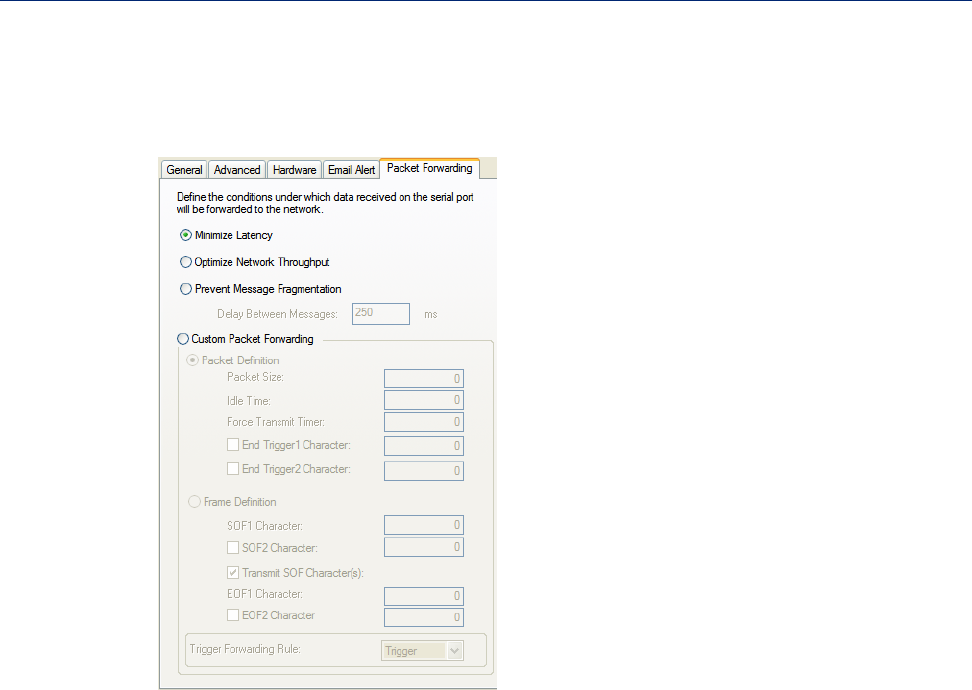
Serial Port Profiles
120 IOLAN SDS/SCS/STS/MDC User’s Guide, Version 4.0
Packet Forwarding Tab Field Descriptions
The Packet Forwarding tab can be used to control/define how and when serial port data packets are
sent from the IOLAN to the network.
Configure the following parameters:
Minimize Latency This option ensures that all application data is immediately forwarded to the
serial device and that every character received from the device is immediately
sent on the network. Select this option for timing-sensitive applications.
Default: Enabled
Optimize Network
Throughput
This option provides optimal network usage while ensuring that the application
performance is not compromised. Select this option when you want to
minimize overall packet count, such as when the connection is over a WAN.
Default: Disabled
Prevent Message
Fragmentation
This option detects the message, packet, or data blocking characteristics of the
serial data and preserves it throughout the communication. Select this option
for message-based applications or serial devices that are sensitive to inter-
character delays within these messages.
Default: Disabled
Delay Between
Messages
The minimum time, in milliseconds, between messages that must pass before
the data is forwarded by the IOLAN.
Range: 0-65535
Default: 250 ms
Custom Packet
Forwarding
This option allows you to define the packet forwarding rules based on the
packet definition or the frame definition.
Default: Disabled


















