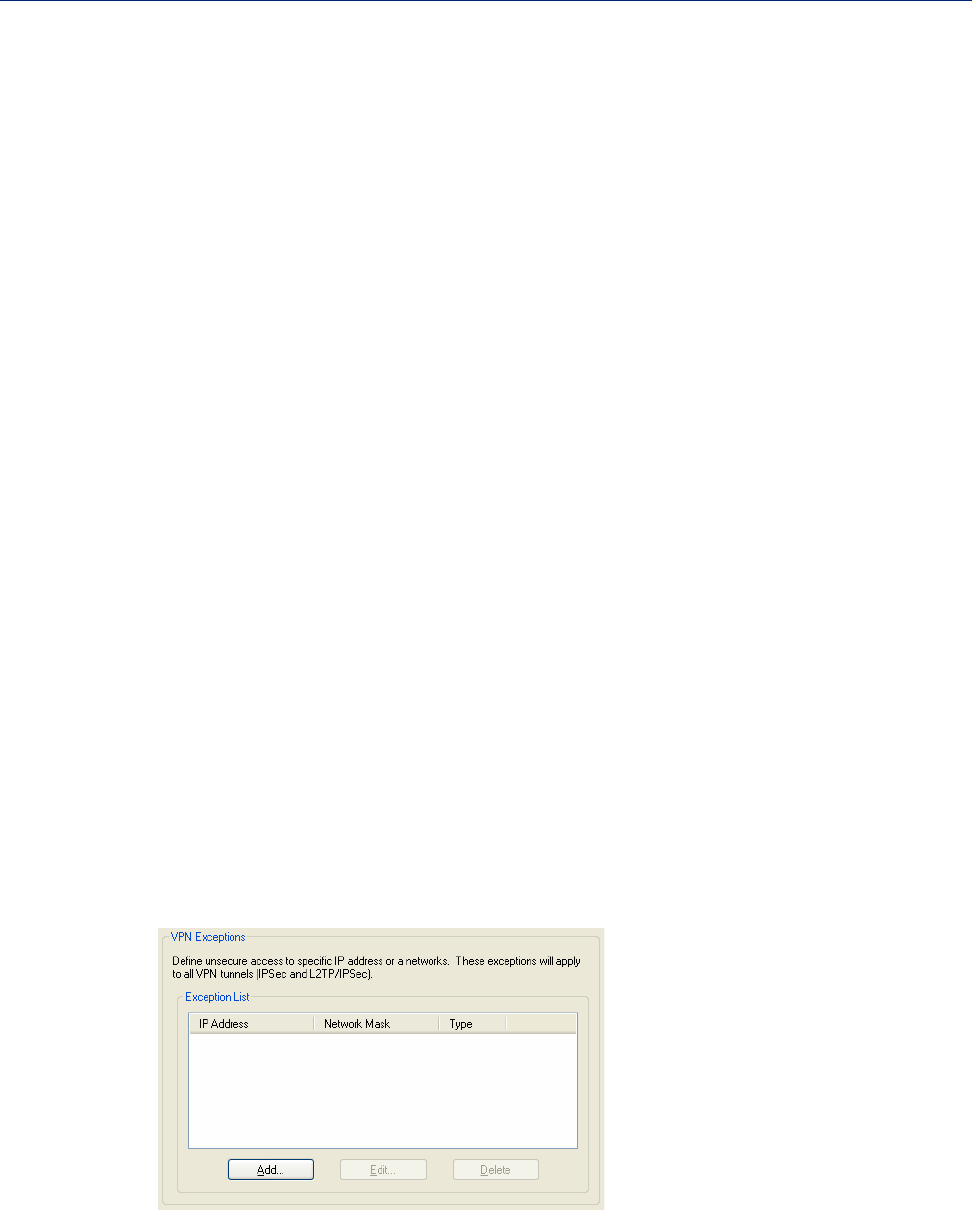
VPN
238 IOLAN SDS/SCS/STS/MDC User’s Guide, Version 4.0
Exceptions
Exceptions allow specific hosts or any host in a network to access the IOLAN outside of a VPN
tunnel. This is especially useful when allowing local network hosts access to the IOLAN when VPN
tunnels have been configured for remote user security.
Field Descriptions
The following buttons are available:
Remote Validation
Criteria
Depending on the Authentication Method:
Shared Secret—Specify the text-based secret that is used to authenticate the
IPsec tunnel (case sensitive). This applies to all VPN tunnels (IPsec and
L2TP/IPsec).
X.509 Certificate—Specify the remote X.509 certificate validation criteria
that must match for successful authentication (case sensitive). Note that all
validation criteria must be configured to match the X.509 certificate. An
asterisk (*) is valid as a wildcard.
See Shared Secret Field Description on page 235 for more information.
See Remote Validation Criteria Field Descriptions on page 236 for more
information on the X.509 certificate validation criteria.
IPv4 Local IP
Address
Specify the unique IPv4 address that hosts accessing the IOLAN through the
L2TP tunnel will use.
Field Format: IPv4 address
IPv4 Remote IP
Start Address
Specify the first IPv4 address that can be assigned to incoming hosts through
the L2TP tunnel.
Field Format: IPv4 address
IPv4 Remote IP
End Address
Specify the end range of the IPv4 addresses that can be assigned to incoming
hosts through the L2TP tunnel.
Field Format: IPv4 address
Authentication Specify the authentication method that will be used for the L2TP tunnel.
Data Options: CHAP, PAP, Both
Default: Both
Add Button Click the Add button to add a VPN exception to the Exception List.
Edit Button Highlight an Exception List entry and click the Edit button to change the entry.


















