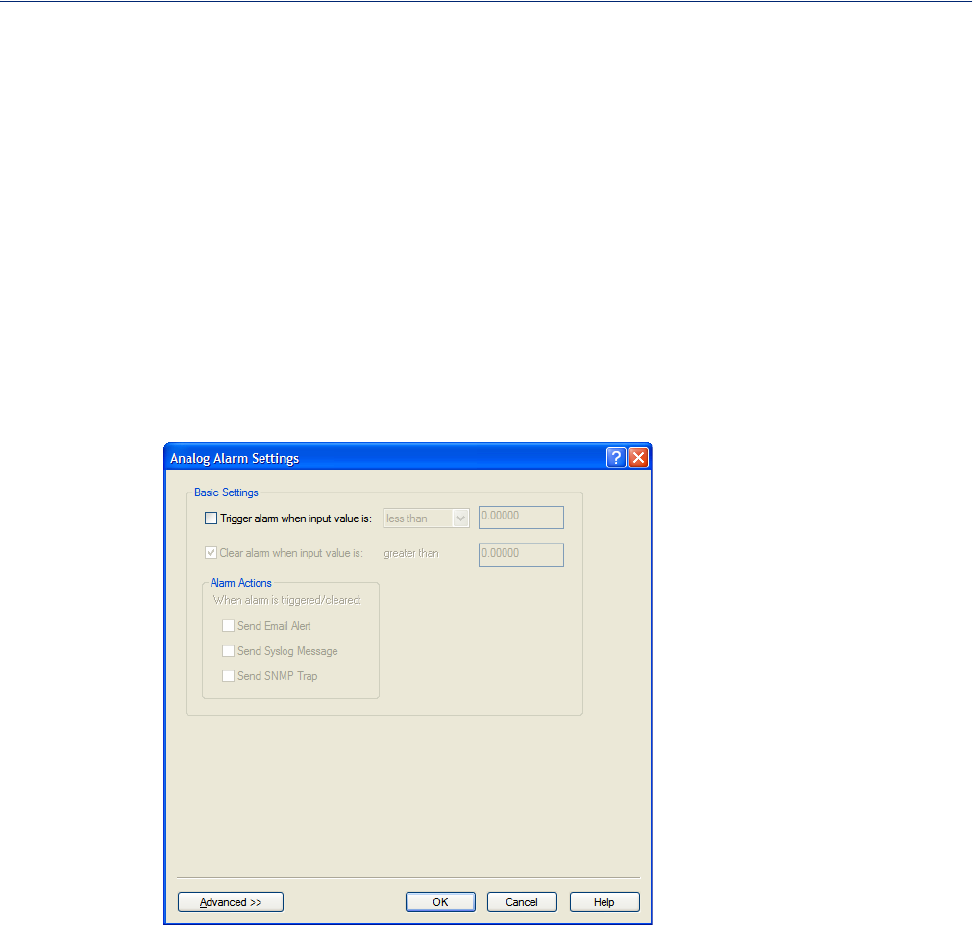
286
Channels
Alarm Settings
Analog and Temperature input models support an Alarm mechanism in which you can specify up to
five severity levels of alarm triggers and clear levels; the alarm triggers/clear levels can activate in
either increasing or decreasing severity levels.
Each time an alarm is triggered or cleared, you can specify any combination of the following to be
initiated:
z An SNMP trap
z An email message
z A message to syslog
Basic Analog Alarm Settings
The basic Analog Alarm Settings window allows you to configure one severity alarm, whereas the
advanced window allows you to configure up to five severity alarm levels.
Configure the following parameters:
Trigger alarm when
input value is
Specify the value that will trigger an alarm, the measurement is based on the
Type and Range that you specify. This value must not fall within the scope of
the value used to clear an alarm.
Clear alarm when
input value is
Specify that value that will clear an alarm, the measurement is based on the
Type and Range that you specify. This value must not fall within the scope of
the value used to trigger an alarm.
Send Email Alert When enabled, sends an email alert to an email account(s) set up in the System
settings when an alarm is triggered or cleared. The email alert data includes the
severity level and the value that caused the alarm to trigger or clear. The Email
Alert is associated with
Level Critical.
Default: Disabled


















