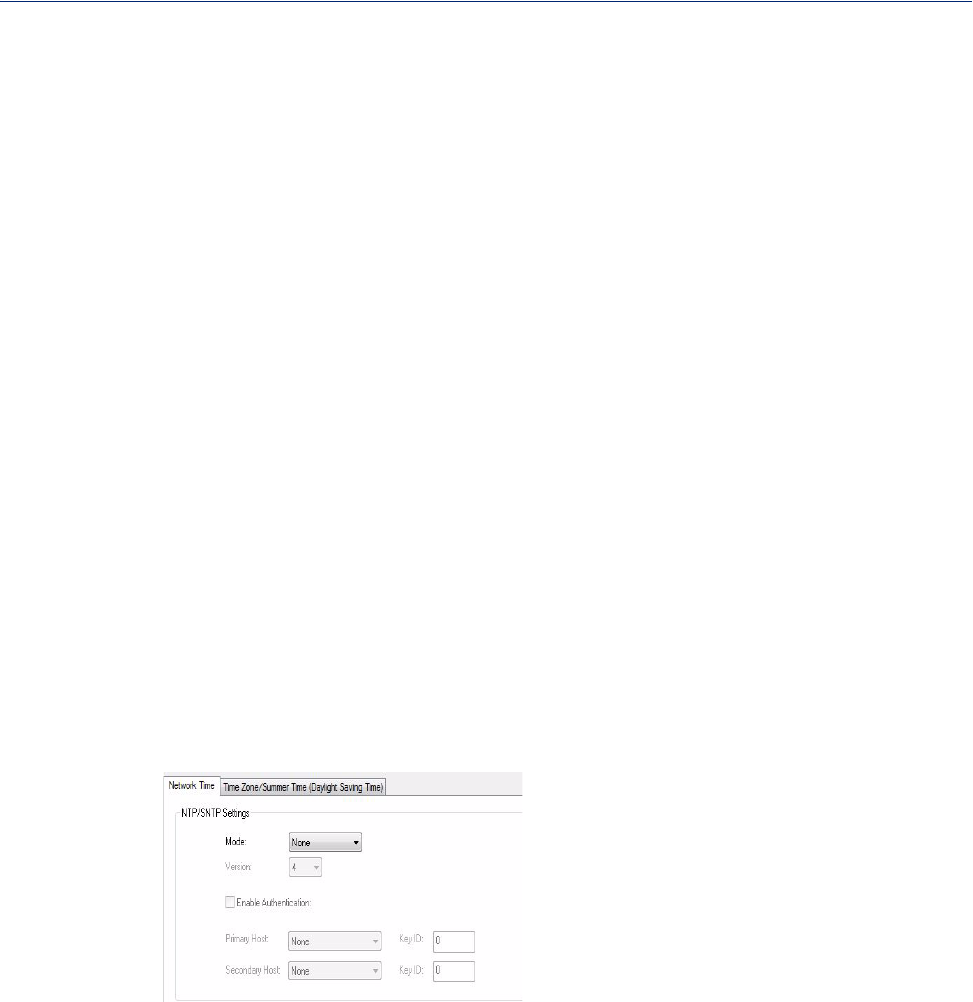
323
Management
Time
Overview
You can set standard and summer time (daylight savings time) in the IOLAN. You can specify the
summer time settings as absolute, on a fixed date and time, or relative, on something like the third
day of the third week at this time in June.
Functionality
The IOLAN has a real-time internal clock, allowing the date and time to be set and viewed. It will
maintain the time over a short power outage and after reboots of the IOLAN. If you do not set the
time, it will start the clock at the factory set time.
When you set the IOLAN’s time, the connection method and time zone settings can affect the actual
internal clock time that is being set. For example, if you are connecting to the IOLAN through the
DeviceManager and your PC’s time zone is set to Pacific Standard Time (GMT -8:00) and the
IOLAN’s time zone is set to Eastern Standard Time (GMT -5:00), the IOLAN’s time is actually three
hours ahead of your PC’s time. Therefore, if you set the IOLAN’s time to 2:30 pm in the
DeviceManager, the IOLAN’s actual internal clock time is 5:30 pm. This is the only configuration
method that interprets the time and converts it between time zones, as necessary.
Network Time Tab Field Descriptions
You can configure your NTP/SNTP client in the IOLAN to automatically synchronize the IOLAN’s
time.
Configure the following parameters:
V3 Create
EngineID Using
String
The string entered in this field will be combined with the defined string in hex
of 800007AE04 to form the Engine ID. Ensure each string is unique for each
IOLAN on your network.


















