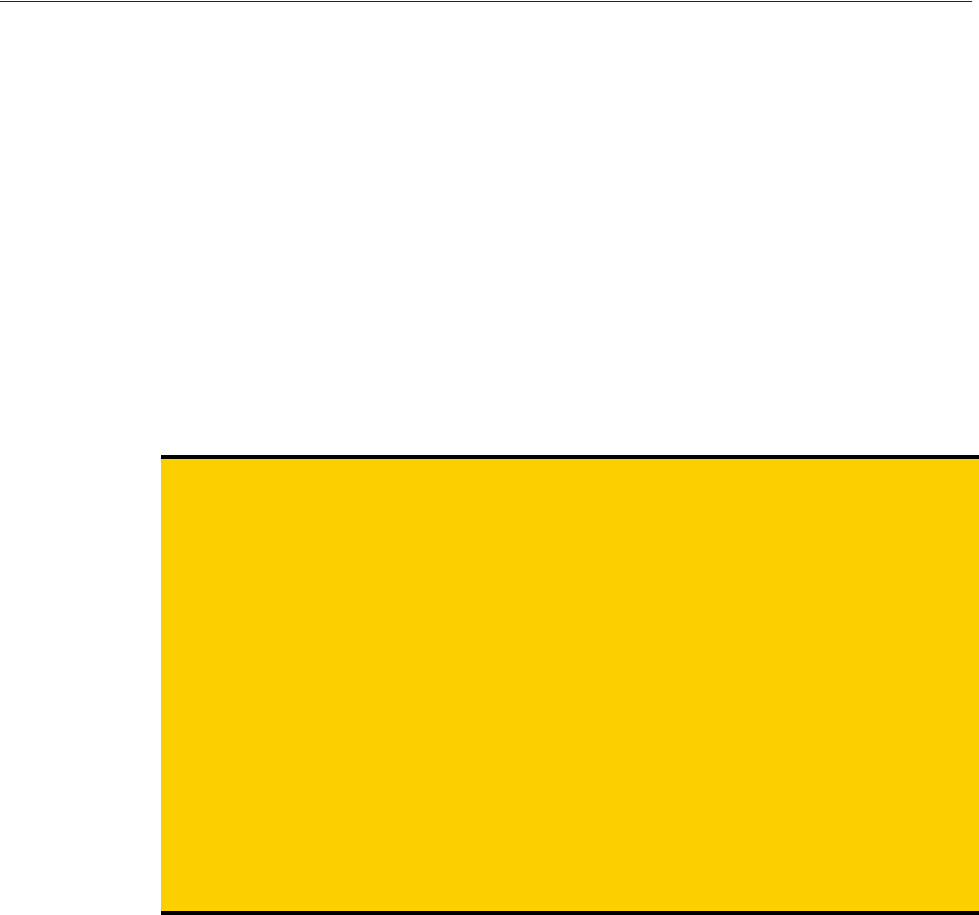
350
Resetting Configuration Parameters
For example:
Resetting Configuration Parameters
You can reset the IOLAN to its factory default settings (this will reset it to the Perle factory default or
custom factory default settings, depending on what has been configured) through any of the following
methods:
z You can push in the recessed button at the back of the IOLAN hardware for three to ten seconds
(pushing it in and then quickly releasing will just reboot the IOLAN)
z DeviceManager, select Tools, Reset, Reset to Factory Defaults
z CLI, at the command line type, reset factory
z WebManager, select Administration, Reset, Factory Default, and then click the Reset to
Factory Defaults
button
z Menu, select Network Configuration, Reset to Factory Defaults
z SNMP, in the adminInfo folder, Set the adminFunction variable to 2
Note:
As you can see from the example, capabilities which are not defined in the terminfo file must
still be included (albeit with no value). Each entry has an 80 character limit.
On some versions of UNIX, some of the capabilities are appended with a millisecond delay
(of the form $<n>). These are ignored by the IOLAN and can be left out.
The ‘acsc’ capability, if defined, contains a list of character pairs. These pairs map the
characters used by the terminal for graphics characters to those of the standard (VT100)
character set.
Include only the following character pairs:
jx, kx, lx, mx, qx, tx, ux and xx
(where x must be substituted by the character used by the terminal). These are the box-
drawing characters used to display the forms and menus of Menu mode. They must be
entered in this order.
The last two capabilities will not be found in the terminfo file. In the page field you must
enter the escape sequence used by the terminal to change screens. The
circ field defines
whether the terminal can use
previous page and next page control sequences. It must be set
to
y or n. These capabilities can be found in the documentation supplied with the terminal.
term=AT386 | at386| 386AT |386at |at/386 console
acsc=jYk?lZm@qDtCu4x3
bold=\E[1m
civis=
clear=\E[2J\E[H
cnorm=
cup=\E[%i%p1%02d;%p2%02dH
rev=\E4A
rmacs=\E[10m
rmso=\E[m
smacs=\E[12m
smso=\E[7m
page=
circ=n


















