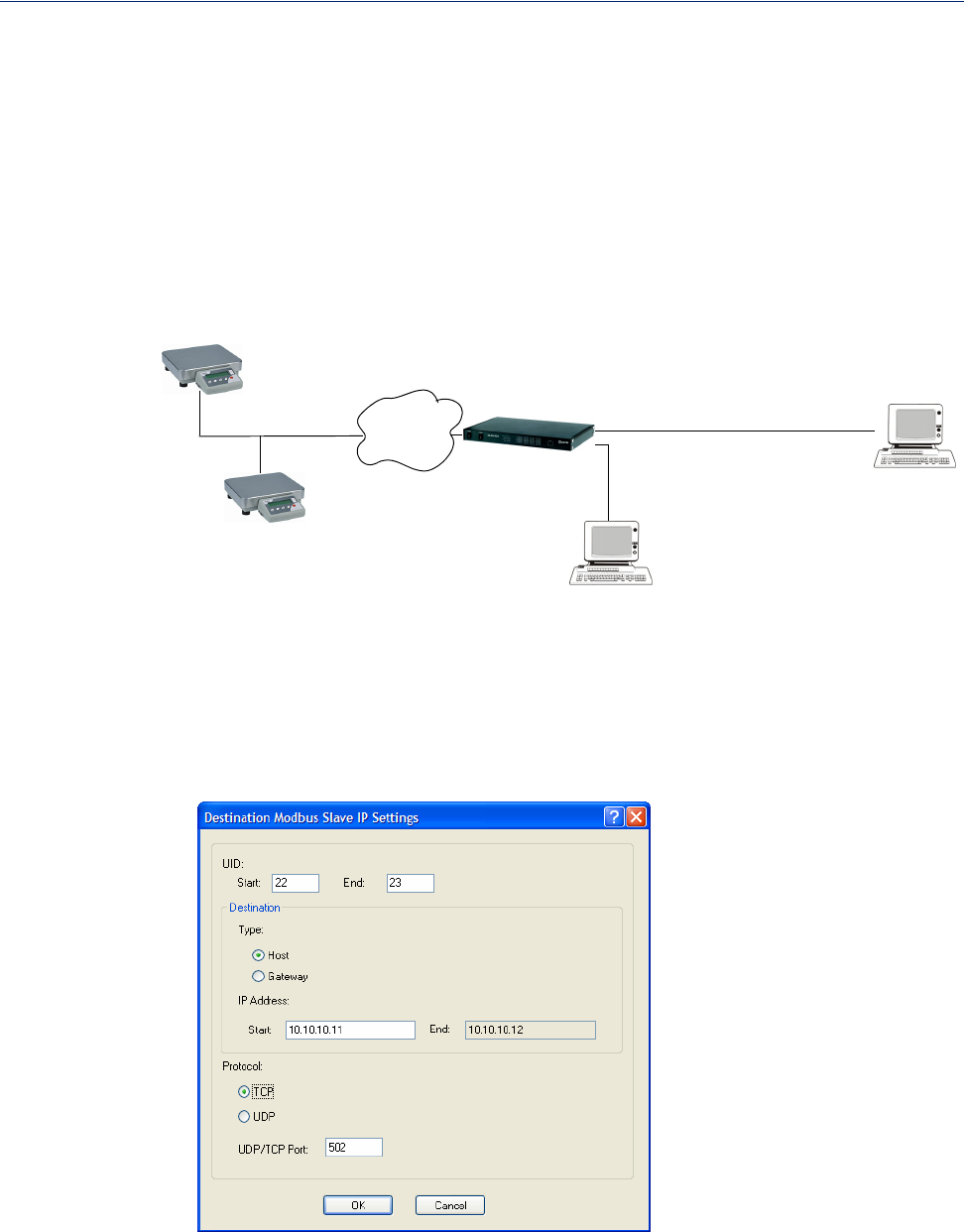
354
Configuring Modbus
Modbus Serial Port Settings
Modbus Master Settings
When the Modbus Masters is attached to the IOLAN’s serial port, configure that serial port to the
Modbus Gateway profile acting as a Modbus Master. You must configure the Modbus TCP Slaves
on the TCP/Ethernet side so the IOLAN can properly route messages, using the Modbus Slave’s
UIDs, to the appropriate TCP-attached devices.
To configure the Modbus Master on serial port 1, do the following:
1. Select the Modbus Gateway profile for serial port 1.
2. On the General tab, enable the Modbus Master parameter.
3. Click the Destination Slave IP Mappings button and click the Add button in the Destination
Slave IP Mappings window.
4. Configure the Destination Slave IP Mappings window as follows:
The IOLAN will send a request and expect a response from the Modbus Slave with an IP
Address of 10.10.10.11 on Port 502 with UID 22 and from the Modbus Slave with and IP
Address of 10.10.10.12 on Port 502 with UID 23 (remember when
Type is set to Host, the
IOLAN increments the last octet of the IP address for each UID specified in the range).
EIA-422/485
Network
EIA-232
TCP
Modbus Master
Master Gateway
Modbus Master
Serial
Modbus Slave
IP: 10.10.10.11
UID: 22
Modbus Slave
IP: 10.10.10.12
UID: 23
IOLAN
IP: 10.10.10.10
Serial Port 1


















