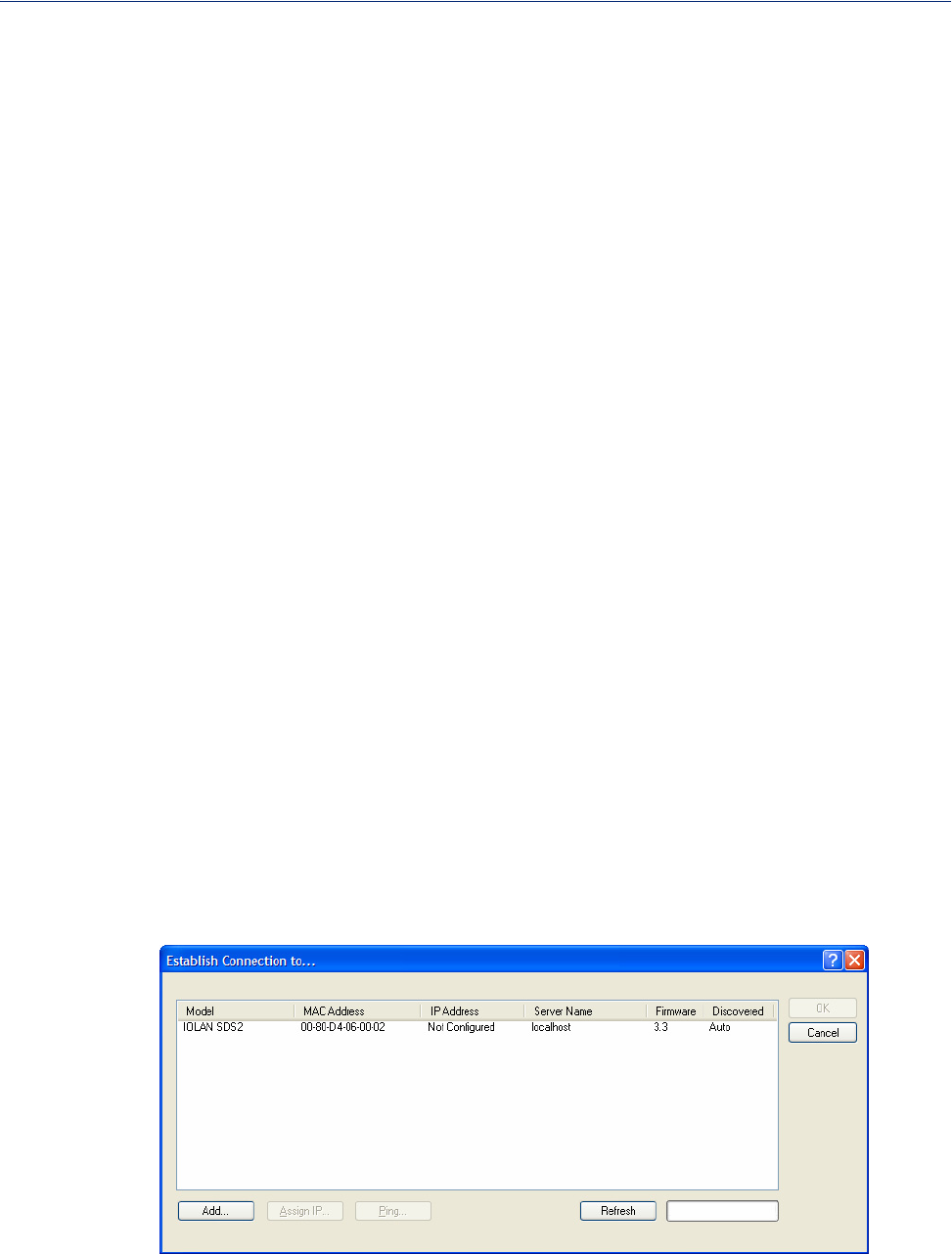
Configuration Methods 57
DeviceManager
DeviceManager
Overview
The DeviceManager is a Windows
®
-based application that can be used to connect to the IOLAN to
actively manage and configure it or can create new IOLAN configurations offline. See
Chapter 5,
Using DeviceManager and WebManager for information on configuring/managing the IOLAN with
DeviceManager.
Access Platforms
The DeviceManager can be run from Microsoft, Windows NT
®
/Windows 2000
®
/Windows
Vista
®
/Windows Server 2003
®
/Windows 2003 R2
®
/Windows 2008
®
/Windows 2008 R2
®
/Windows
XP
®
/Windows 7
®
/Windows 8
®
/and Windows Server 2012
®.
.
DeviceManager can be installed from the product CD-ROM or downloaded from the Perle website.
Unless the IOLAN has already been configured with a Gateway, DeviceManager can only access
IOLANs in the local subnet. The DeviceManager can be accessed by only the admin user.
Features
DeviceManager supports the following features:
z The ability to download the same configuration file to several IOLANs in one operation.
z The ability to save a configuration file locally in text format, in addition to the binary format.
z The ability to create a configuration file without being connected to the IOLAN.
z The ability to open a session to the IOLAN and download a (saved) configuration file to it.
z The ability to download/upload keys/certificates to/from the IOLAN.
z The ability to download custom files, such as new terminal definitions and a custom language
files to the IOLAN.
Connecting to the IOLAN Using DeviceManager
Before you can use DeviceManager, you need to install it on your Windows operating system from
the IOLAN CD-ROM or you can download it from the Perle website. After the DeviceManager
application is installed, click
Start, All Programs, Perle, DeviceManager, DeviceManager to start
the application. When you launch the DeviceManager, it will scan the network for IOLANs:


















