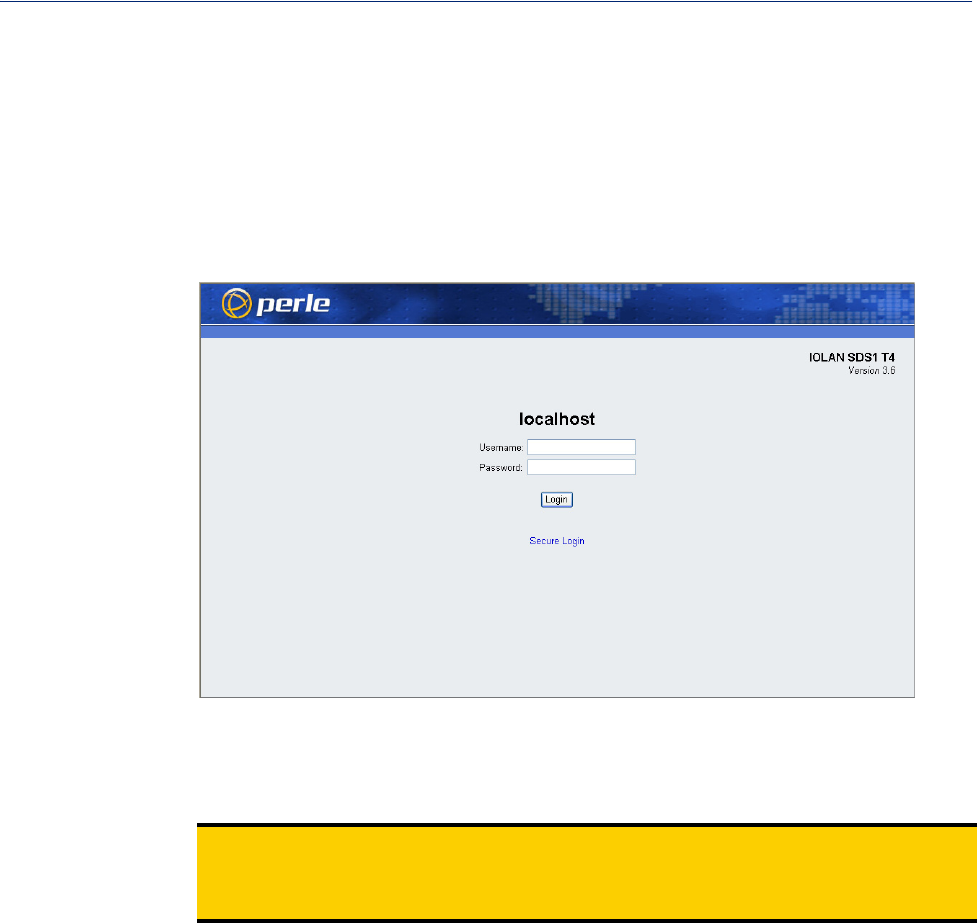
Configuration Methods 61
WebManager
Connecting to the IOLAN Using WebManager
Before you can connect to the IOLAN using WebManager, the IOLAN must already be configured
with a known IP address; see
Setting Up the Network to configure an IP address on your IOLAN.
To connect to the IOLAN through the WebManager:
1. Open your web browser and type in the IP address of the IOLAN that you want to
manage/configure and press
Enter; for example: http://123.123.123.123.
2. If you successfully connect to the IOLAN, a login screen will appear.
3. If you are accessing the IOLAN in non-secure HTTP, just type in the username “admin” and the
associated password (the factory default password is
superuser) If the IOLAN has already
been configured for secure access mode (HTTPS), select the
Secure Login link and then type in
the username “admin” and the associated password.
Note:
The secure HTTP (HTTPS) mode requires that the SSL Passphrase is already defined
in the IOLAN configuration and the SSL/TLS certificate/private key and CA list must
have already been downloaded to the IOLAN; see
Keys and Certificates for more
information.


















