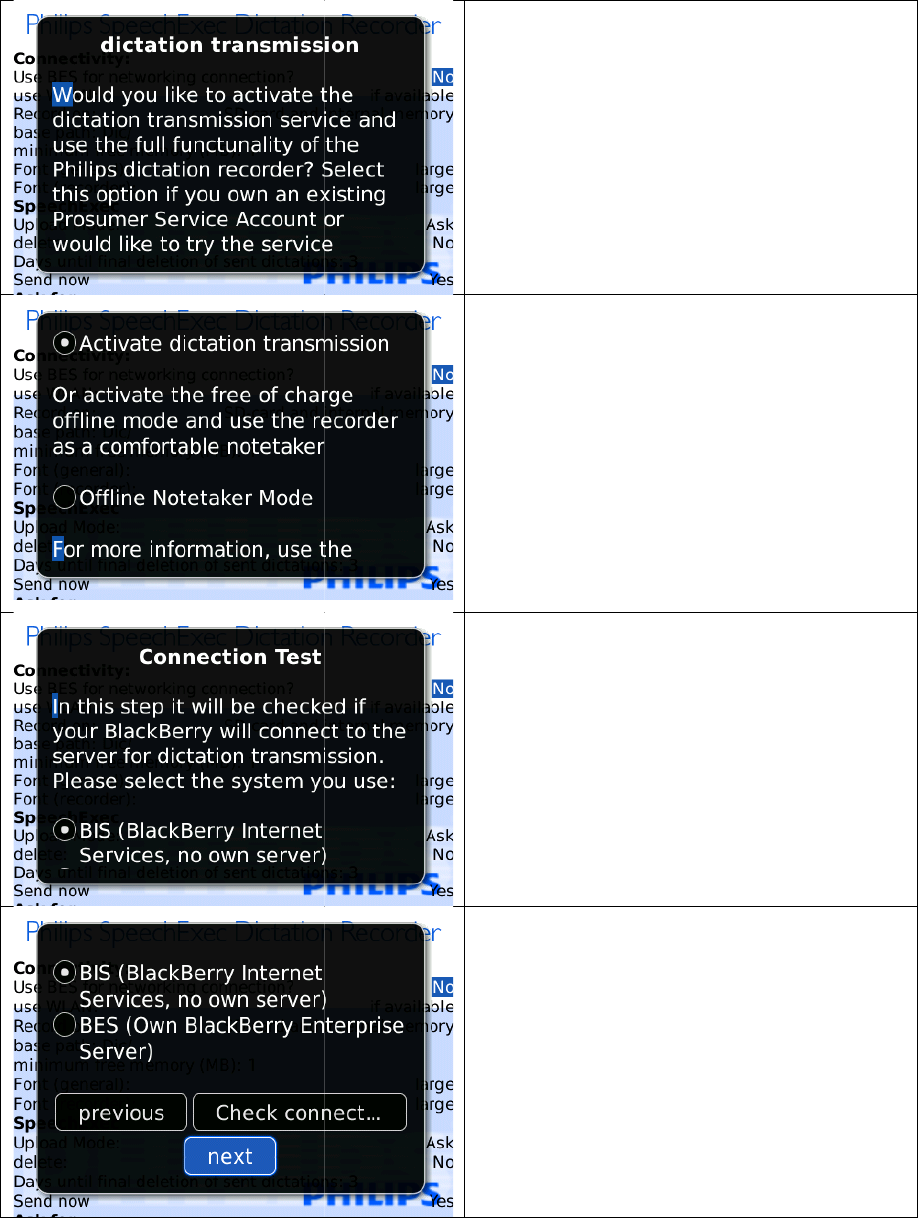
a
Please note t
h
a
re filled out.
h
at the Setu
p
p
Assistant wil
l appear ever
y
On this p
Recorder
In the so
and save
via Micro
S
However
,
In the
D
Service f
o
t
ransferr
e
t
o the fi
l
t
ranscrip
t
mail. If a
d
be sent i
n
Y
ou can
obligatio
n
In case y
o
t
o run a
already c
o
Please se
l
Enterpris
e
If the co
settings
o
in the Ap
p
y
time when
t
age please cho
o
for BlackBerry
®
called Offline
dictations with
S
D Memory Ca
r
,
you are not ab
D
ictation Trans
o
r transmitting
d
e
d to a server
v
l
e format (e.g.,
t
ion software, a
n
d
ictation is too
n
various parts.
try this servi
c
n
s for thir
t
y day
s
o
u selected the
Connection
T
o
nfigured corre
c
l
ect BIS if you
e
/Professional S
e
nnection test
f
o
n your BlackB
e
p
endix “Troubl
e
t
he software
i
o
se the operatin
g
®
.
Notetaker
M
your device as
r
d or USB to y
o
le to transmit d
mission Mode
d
ictations, i.e.,
y
v
ia HTTPS, the
r
MP3) that is
c
n
d then will be
d
large for an e-
m
c
e compliment
a
s
.
Dictation Tr
a
T
est
t
o check i
f
c
tly for the dict
a
do not have y
o
e
rver and run a
f
ailed you need
e
rry®. You can
e
shooting”.
i
s started as l
o
g
mode for the
M
ode, you can
r
well as transfe
r
o
ur PC.
ictations.
you use the
y
our dictations
w
r
e it will be con
c
ompatible wit
h
d
eployed to yo
u
m
ail deploymen
t
a
ry and witho
u
a
nsmission, yo
u
f
your BlackBe
r
a
tion transmissi
o
o
ur own Black
B
connection tes
t
to edit a few
find appropriat
e
o
ng as not all
Philips
r
ecord
r
them
Philips
w
ill be
verted
h
your
u
via e-
t
it will
u
t any
u
need
r
ry® is
o
n.
B
erry®
t
.
more
e
hints
fields


















