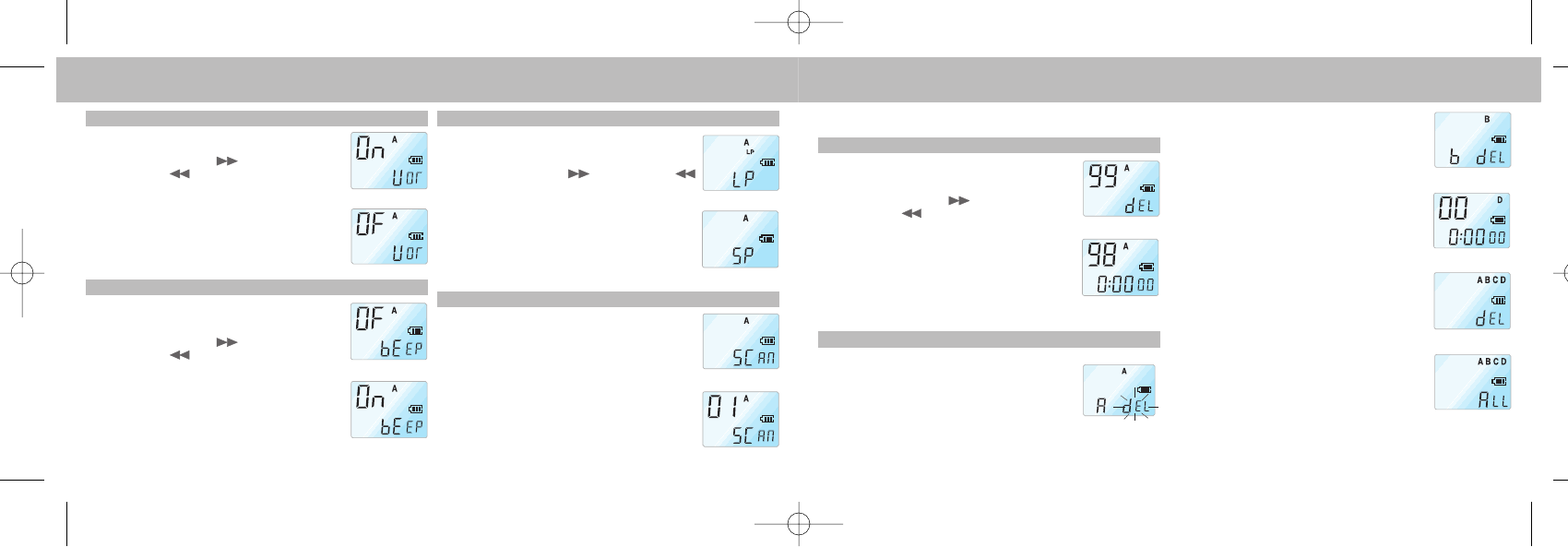
2. VOR Function
2. VOR Function
1. Press the MENU/HOLD button twice during
Record/Playback/Stop (Figure 18).
2. Press the NEXT button or the
BACK button .
3. The mode toggles between VOR ON (ON VOR)
and VOR OFF (OF VOR) (See
Figures 17 and 18).
4. Press the PLAY/PAUSE/REMAIN or STOP/DEL
button to select the displayed mode.
5. The previous operation will continue in the
selected mode.
3. Beep Setting
3. Beep Setting
The factory default is BEEP ON.
1. Press the MENU/HOLD button three times
during Record/Playback/Stop (Figure 20).
2. Press the NEXT button or the
BACK button .
3. The mode toggles between BEEP OFF (OF
BEEP) and BEEP ON (ON BEEP) (see Figures 19
and 20).
4. Press the PLAY/PAUSE/REMAIN or the
STOP/DEL button to select the displayed mode.
5. The previous operation will continue in the
selected mode.
4. Recording Time Setting
4. Recording Time Setting
The factory default is standard recording mode.
1. Press the MENU/HOLD button four times
during Playback/Stop (Figure 22).
2. Press the NEXT button or BACK button .
3. The mode toggles between long play (LP) and
standard play (SP) (Figures 21 and 22).
4. Press the PLAY/PAUSE/REMAIN or STOP/DEL
button to select the displayed mode.
5. The previous operation will continue in the
selected mode.
5. File Introduction
5. File Introduction
1. Press the MENU/HOLD button five times
during Playback/Stop.
2. Press the PLAY/PAUSE/REMAIN button to play
the first 3 seconds of each file starting from the
first file of the current folder.
Figure 17
Figure 18
Figure 19
Figure 20
Figure 21
Figure 22
Figure 23
Figure 24
English DeutschFrançaisNederlandsItalianoEspañol
DeutschFrançaisNederlandsItalianoEspañol
êÛÒÒÍËÈ
êÛÒÒÍËÈ
▼
▼
▼
▼
▼
▼
▼
▼
▼
▼
▼
▼
DeleteFunction
1. To Delete a Specific File
1. To Delete a Specific File
1. Press the STOP/DEL button briefly during Stop.
The file number appears and DEL flashes while
your Voice Tracer plays the file.
2. Press the NEXT button or
BACK button to select the file that you
want to delete (Figure 25).
3. Press and hold the STOP/DEL button for
approximately 3 seconds to delete the current
file. The number of files is reduced by 1
automatically (Figure 26).
If you do not want to delete the file, press the
STOP/DEL, PLAY/PAUSE/REMAIN or the
MENU/HOLD button briefly.
2. To Delete a Folder
2. To Delete a Folder
To delete a specific folder
1. Press and hold the STOP/DEL button for
approximately 3 seconds during Stop.
The current folder appears and DEL flashes
(Figure 27).
2. Press the FOLDER/REPEAT button to select the
folder you want to delete (Figure 28).
3. Press and hold the STOP/DEL button for
approximately 3 seconds again to delete all the
files in the selected folder. Your Voice Tracer
will stop playing at this folder.
4. If you do not want to delete the folder, press the
STOP/DEL or PLAY/PAUSE/REMAIN button
briefly.
To delete all folders (format mode)
1. Press and hold the STOP/DEL button for
approximately 3 seconds during Stop.
The current folder appears and DEL flashes
(Figure 27).
2. Press the FOLDER/REPEAT button repeatedly
until all four folders are displayed. “DEL” and
“ALL” will alternate on the display
(Figures 30 and 31).
3. Press and hold the STOP/DEL button again to
delete all files in all folders. Your Voice Tracer
will stop playing at folder A.
4. If you do not want to delete the folders, press
the STOP/DEL or PLAY/PAUSE/REMAIN
button briefly (Figure 30).
Figure 25
Figure 26
Figure 27
Figure 28
Figure 30
Figure 31
Figure 29
HW.qxd 17.06.03 12:05 Seite 8


















