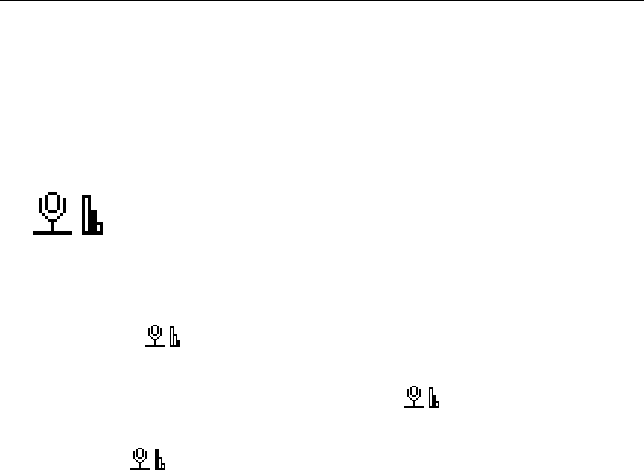
Chapter 3: Getting Started 23
Setting the microphone sensitivity
The setting for the microphone sensitivity defines the audio input level for the
DPM's built-in microphone.
This is the menu entry for the microphone sensitivity; the symbol always shows
the current setting:
Confirm the menu entry selection by pressing the Jog Dial and proceed as
follows:
Set the microphone sensitivity to low when recording dictations in a noisy
environment :
•
Set the microphone sensitivity to medium when recording dictations in a
normal environment; this is the default setting:
•
Set the microphone sensitivity to high when, for example, recording at a
conference:
•
Confirm the setting by pressing the Jog Dial and to return to the DPM main
menu.


















