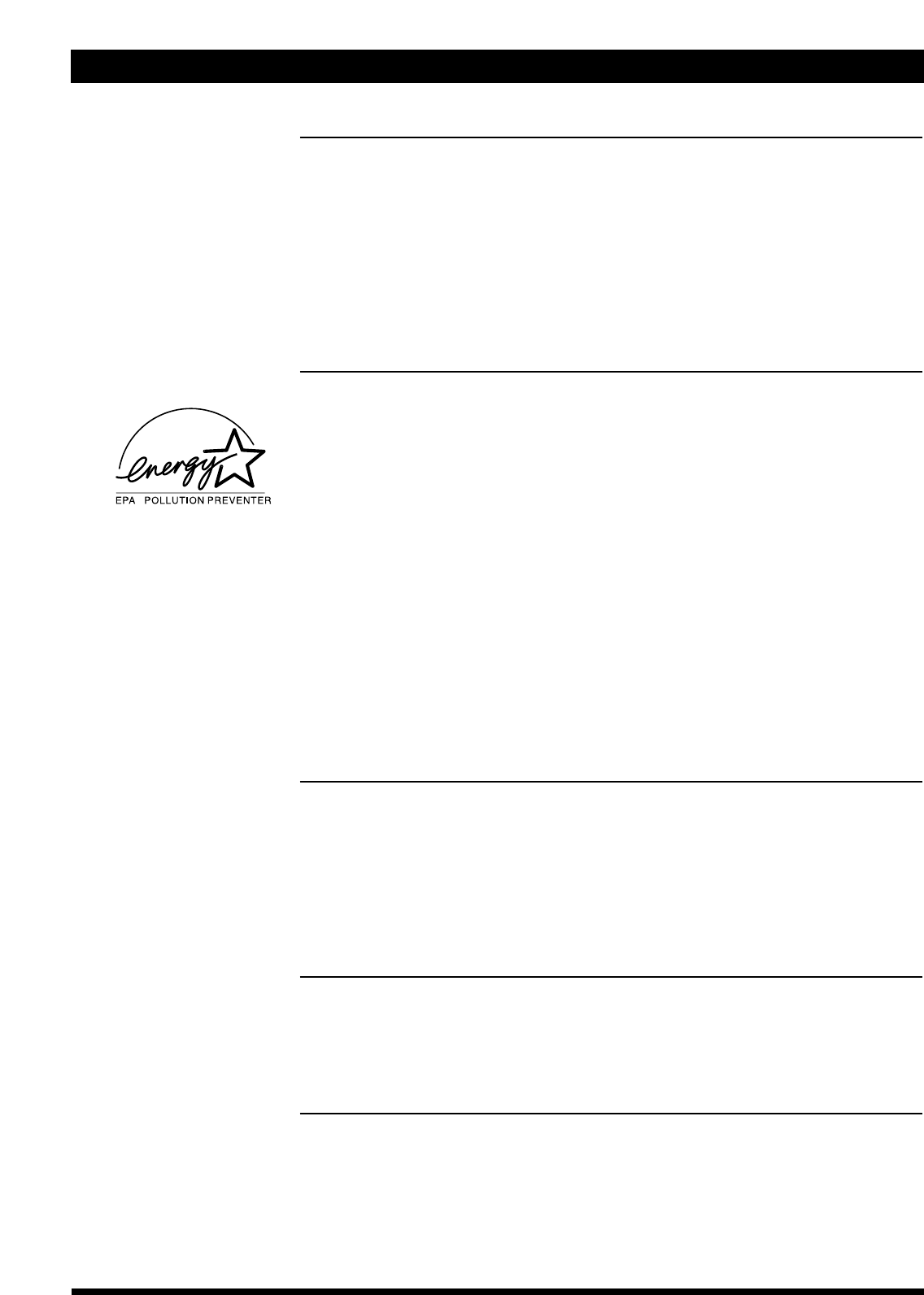
ENGLISH 8
Note:
REFERENCE SETTING
Five different ‘pairs’ of brightness and contrast combinations can be defined, and stored
in the monitor and selected via OSD menu. This feature is particularly attractive for
OEMs using the monitor with multiple systems wich will save a lot of time in the facto-
ry and in the field as well (‘tailoring’ of the monitor adjustments on the specific system
is no more needed).
POWER MANAGEMENT
The MGD 203/MGD 403 is ENERGY STAR compatible (requires “VESA DPMS”
compliant signalling).
The Power Management feature operates automatically by gradually powering down
the monitor in three different status:
ON: Display in full operation (GREEN/YELLOW/RED)
depending on reference setting status - see also’ LED
LIGHT MEANING TABLE’.
SUSPEND OR STAND-BY: Either Hsync or Vsync is missing, the power con sum-
ption is less than 15 W, (Yellow blinking LED).
OFF: Both H & V signals are inactive, the power consum-
ption is about 3 W, LED off).
This function can be easily disabled in a safe and permanent way through the Hardware
OSD (Mode/Power Saver).
The manufacturer is a partner in the EPA’s Energy Star computer program.
The Energy Star emblem does not represent EPA endorsement of any product or ser-
vice.
PRE-SET MODES
The monitor memory can store the geometry display parameters of each operating
mode up to 28 modes (12 of them are factory pre-set; see appendix 4), thus allowing
to auto-size the picture for the detected mode.
For any “not found” mode, the microprocessor will automatically store the geometry set-
tings as adjusted by the user in the first free location.
The user has the possibility to change the adjustments at any time.
RESOLUTION
The maximum resolutions displayable on the screen are:
MGD203 : 1280 x 1024 @ 90 Hz
MGD403 : 1600 x 1280 @ 72 Hz
UNIVERSAL POWER SUPPLY
This unit will automatically detect and power up at any line voltage and frequency all
over the world with no intervention of the operator.


















