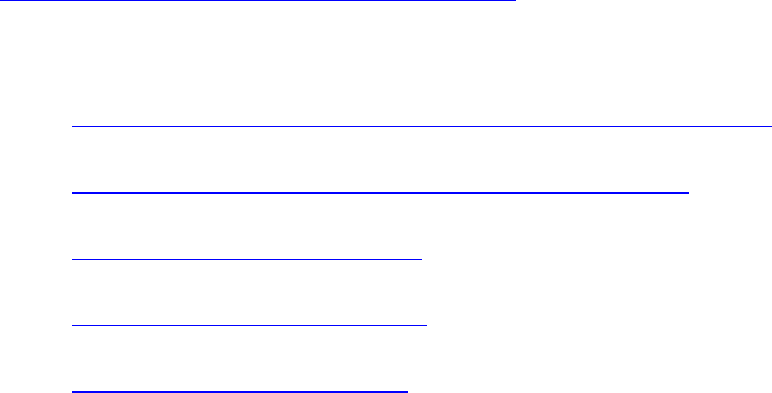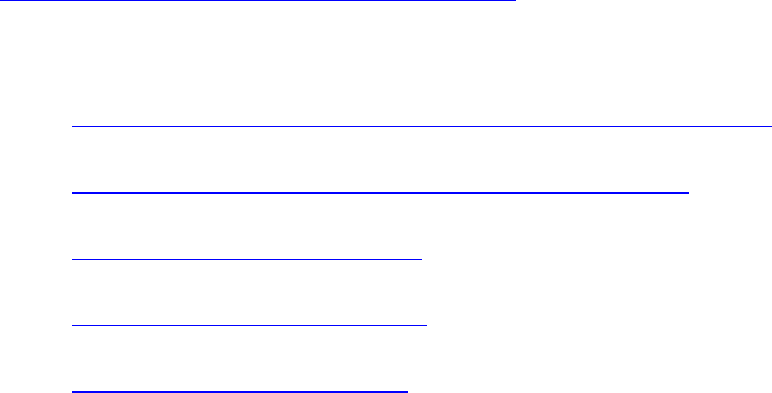
PSC Windows 98SE Installation Notes
Installing a Philips Sound card (PSC 604 or 605) in a system that has Windows
98SE may require that a 98SE installation CD be inserted into a CD drive during
the sound card installation. This is a normal process required by the OS for the
purpose of loading additional sound processing files.
It is recommended that a Windows 98SE installation CD be made available
before installing a PSC. However if a 98SE install CD is not available an
alternate installation method is available. This method will allow the PSC to
install properly but will not load the Game Port driver. You can return later when
a Windows 98SE installation CD is available to install the Game Port driver.
Important Note: Several latent issues that cause the 98SE installation process
to be problematic have been resolved with V4.00 and higher. We recommend the
latest driver from the Philips website
http://www.pcsound.philips.com/support.html
be downloaded. After obtaining
the latest driver click on the appropriate link below for guidance with a particular
issue when installing a PSC604 or 605 on a Windows 98SE based system.
• Installing “with” an available Windows 98SE installation CD.
• Installing “without” a Windows 98SE installation CD.
• Canceling the PSC installation.
• Installing the Game Port driver.
• One Minute timeout message.