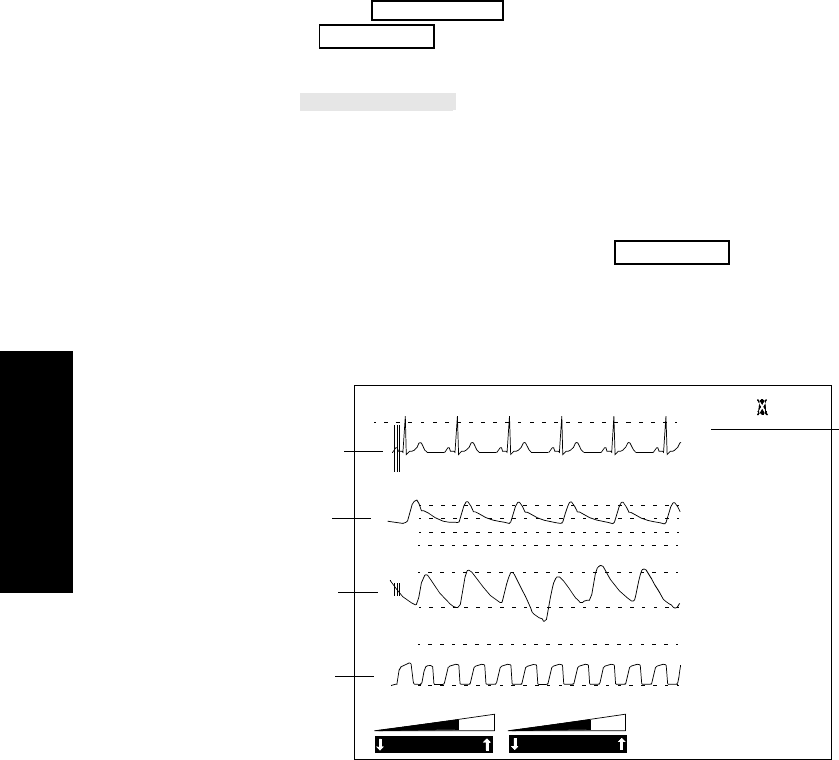
Adjusting the Volume Control
3-36 Setting up your Monitor
Setting up your
Monitor
2. Press to return to the Selection Window or
to return to the Main Screen.
Note—Tone Modulation can also be set to On or Off in this window using
the
key. (see also SpO
2
Module chapter in Volume 2)
Note—If the alarm tone volume is set to zero the warning
“ALARM VOL = 0” will appear in the lower right corner of the display.
V24 and V26 Patient Monitor:
If not already in the Main Screen, press .
Increase or decrease the QRS or alarm tone volume by pressing the
corresponding softkeys directly under the Alarm Volume and QRS
Volume indicators.
Monitor Setup
Main Screen
On/Off Tone Mod
Main Screen
HR
70
135/72 (94)
ST1
ST2
ABP
PAP
(23)
SpO
2
2
ETCO
IMCO
19:47
2
AWRR
0
37
0.3
-0.2
PULSE
NBP
115/65
(81)
ICU Adult 10 JAN 95 20:05
II
F HR
1mV
ABP
120
0
PLETH
SpO
2
SQI
CO
2
40
0
34/16
97
70
20
CHANNEL #1
LAYOUT: #1 NON-OVERLAP
CHANNEL #2
CHANNEL#3
CHANNEL #4
NUMERICS
Alarm Vol 165
QRS Vol 150


















