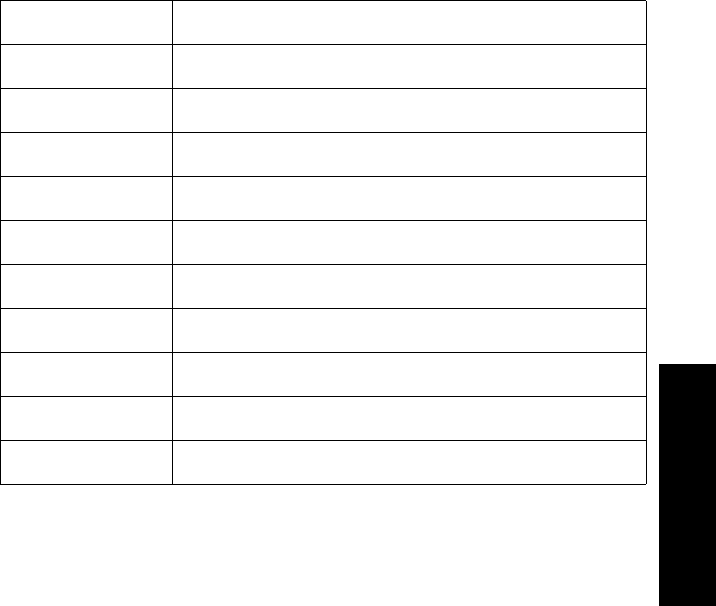
Using Philips Patient Care System with an Arrhythmia Computer
Other Patients 4-9
Other Patients
If arrhythmia monitoring for your system is on, the heart-rate on your
screen is that calculated by the arrhythmia computer. Alarm messages
from the arrhythmia computer are also displayed. Within the ECG
channel, arrhythmia information is displayed on the rhythm and abnormal
beat status of the patient. In the “Delayed ArrhWave” Task Window the
delayed ECG arrhythmia waveform displays a beat label with each QRS
complex.
See the following table for information on beat labels.
If arrhythmia is assigned, and an arrhythmia alarm occurs, the Arrhythmia
Validation Task Window will appear automatically on the status display
unless you turn it off under Trends/Calcs.
Beat Label Meaning
A Artifact beat
N Normal beat
S Superventricular beat
V Ventricular ectopic beat
M Missing beat
? Questionable beat
P Paced beat
' Pace pulse (tick mark)
L Learning ECG pattern
U Unknown, since pace learning is incomplete


















