Alarm Display
5-8 Alarm Functions
Alarm Functions
Alarm
Priorities
• Red alarms - Highest priority alarms, displayed in the top right
corner of the display screen. These are marked with three
asterisks (***) next to the alarm message, for example,
***ASYSTOLE.
• Yellow alarms - displayed in the top center of the display screen.
There are two types of yellow alarms; continuous yellow alarms
and short yellow alarms. The continuous yellow alarms are
associated with preset alarm limits. The short yellow alarms are
active from the arrhythmia computer.
Both types of yellow alarms are marked with two asterisks (**)
next to the alarm message, for example, **HR 56<60, but the alarm
tone is shorter with the alarms from the arrhythmia computer. For
both the short and continuous yellow alarm, the yellow lamp is lit.
• INOPs - displayed in the top left corner of the display screen. The
INOPs also have priority levels, they are as follows:
– Equipment Related INOPs - These are caused by setup or
hardware faults, for example, “ABP NO TRANSDUCER”. You
will hear an INOP tone. When an equipment-related INOP can
have a direct effect on the patient, for example “NBP CUFF
OVERPRESS” of the noninvasive pressure cuff, it is
categorized as a severe| INOP. When a severe INOP occurs
the system alarm capability is switched ON by the system, if
not already on. You will hear an INOP tone. System alarms
cannot be suspended until the cause of the severe INOP has
been eliminated.
– Patient Related INOPs - These are usually caused by the
system being unable to process signals properly, for example,
“Noisy ECG”. You will not hear an INOP tone with this level
of INOP.


















