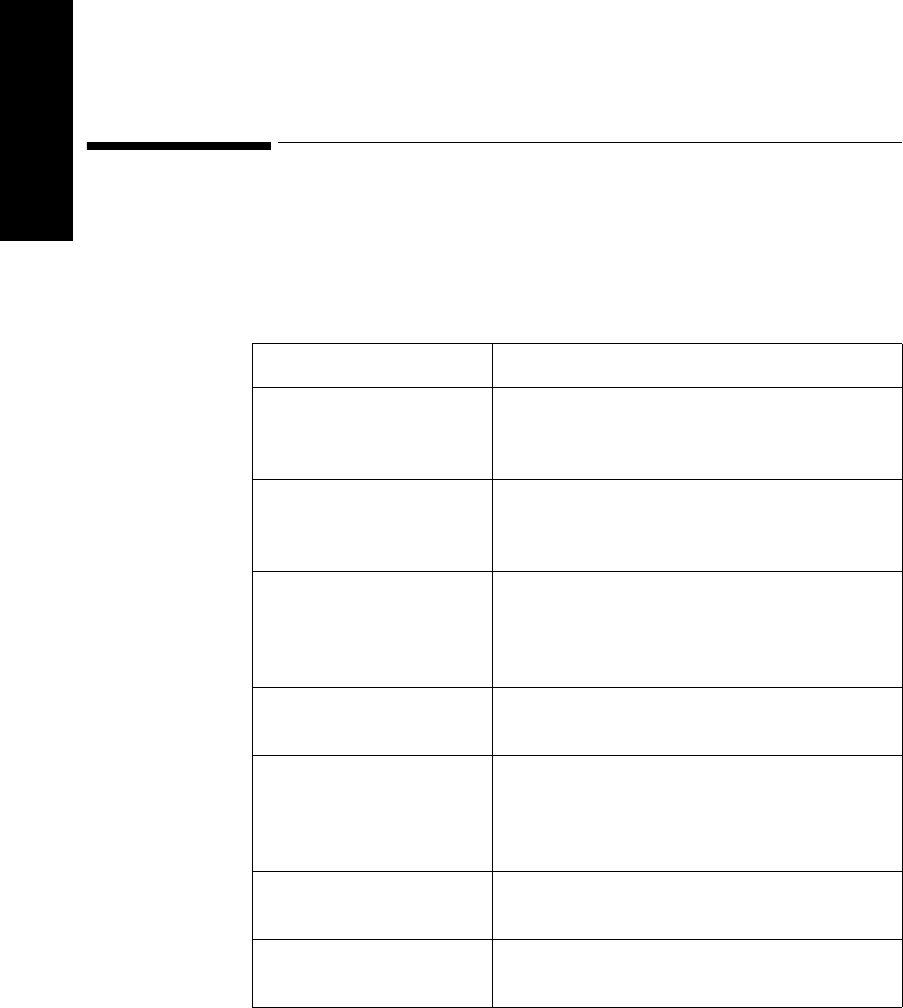
Recording Status Messages
6-46 Recording Functions
Recording Functions
Recording Status Messages
When a recording is running, you get a message in the top center of the
monitor display, telling you which parameters are being recorded. In
addition, the following messages provide information on the status of
your recording request.
Message Meaning
Continuous Recording
Mode: Waves Being
Recorded
A continuous recording is currently running
on a Bedside or Central Recorder.
Delayed Recording:
Waves Being Recorded
A delayed recording has been accepted and
runs if recorder is free or is queued if
recorder is busy.
Earlier Recording
Cancelled
A new recording has been requested before
a queued request has started to run -- the
queued request is cancelled and the latest
request runs.
Recorder Name Recorder
Failure|
The recorder has failed - notify your service
personnel
No Alarm Recording
Available
There is no Central Recorder operable or
configured, and the recorder configured for
delayed recordings is not available. Alarm
recordings are lost.
Recorder Name Recorder
Not Available
Selected recorder is not operable or has not
been installed.
Procedure Recording
Running
Trended vital signs recording or neonatal
event recording is currently running.


















