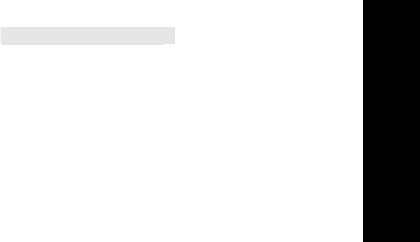
Performing and Reviewing Calculations
Trends and Calculations 8-23
Trends and
Calculations
Notes—
• If you plan to use monitored parameter values in Calculations, be
sure that when you are configuring parameters, you assign the
parameter the same label that is used in Calculations. For example,
ABP should be used instead of ART because ABP is the label used
by Calculations.
• When you enter the Task Window, the Calculation time will be the
last C.O. time or the current time, depending on how the monitor is
configured. If C.O. time is used, values stored more than one minute
before that time, are automatically entered. Values up to and
including 30 minutes before the calculation time will be used. The
most recent values occurring before the calculation time will be
used for height, weight, and head circumference calculations.
• Displayed values may have been automatically stored or manually
entered using the keypad or .
• You must verify that all input values are appropriate for your patient
prior to performing calculations.
• If you enter pressure values manually, you must enter all three parts
- systolic, diastolic, and mean - in order for calculations to be
performed for that pressure reading.
BSA Formula The patient monitors provide both the Boyd and Dubois formulas for the
calculation of body surface area (BSA). The default configuration for all
patients is the Boyd formula. All calculation results that use BSA are
indexed to the selected formula. The Hemodynamics and Oxygenation
Calculations Task Windows which display BSA use the label BSA(B) for
the Boyd formula and BSA(D) for Dubois. To change the default [for
example to use Dubois for adults and keep Boyd for neonates], the
appropriate selection must be made in the Patient Data Configuration
Task Window. See your Philips Service Engineer or biomedical
engineering department for assistance in making a change.
Resample Vitals.


















