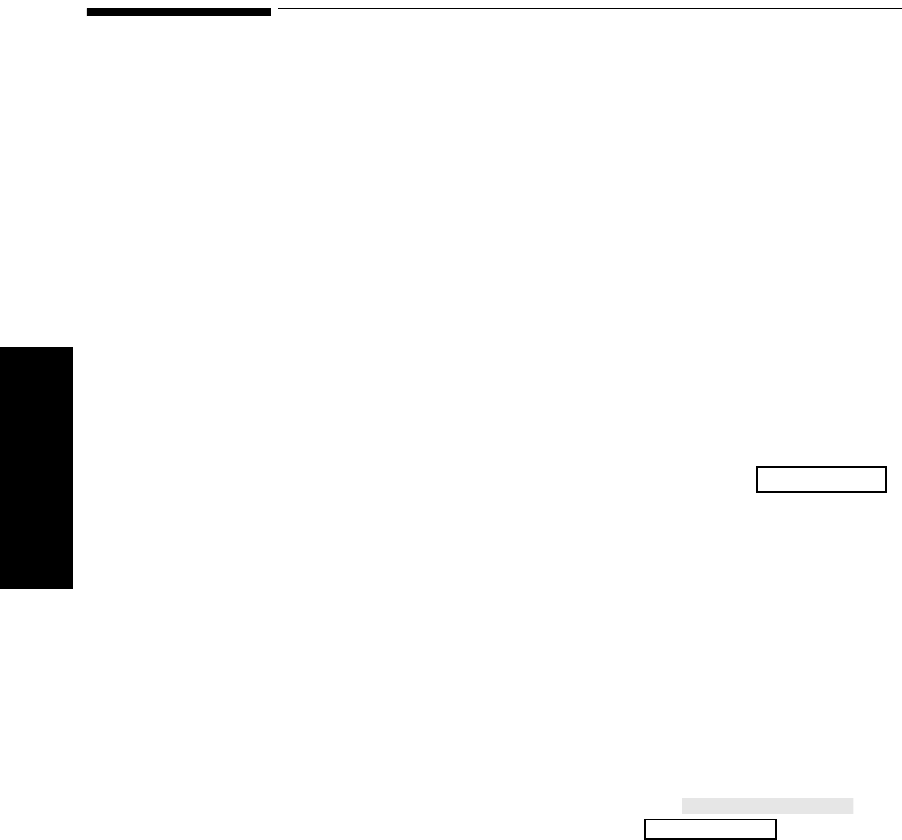
Printing Reports
8-26 Trends and Calculations
Trends and
Calculations
Printing Reports
You can print reports manually through task windows or automatically
through pre-scheduled printing.
Printing
Task
Window
Reports
In the Graph Trends, Blood Review, Vital Signs, Calculations, and
Calculation Review Task Windows you can print a report of the
information being presented. The data will be printed in the same detail
(same time intervals) as shown.
Note—In Tables and Calculations Review, the reports will include data
for the displayed time period including those parameters which are not
displayed. In Graph Trends, only the displayed graphs are printed.
Printing
Scheduled
Reports
The print times and the contents of scheduled reports are chosen during
the configuration of the monitor. However, the key
in the Selection Window accessed through enables you
to print a report identical to the scheduled report at any time. Using this
key doesn't interfere with the normal printing of scheduled reports (the
report will still print again later at its scheduled time). You can print this
report even when the scheduled report capability is turned off.
Through Task Windows You can print a report of the data shown in
the Task Window you are viewing. These
reports are available for Patient Information,
Graphs, Blood Review, Vital Signs (all
parameters for the displayed time period),
Calculations, Calculation Review, and Drug
Calculator Titration Table, if available.
Through Scheduled
Reports
User-defined reports may consist of tables,
graphs, and calculations and blood review
reports. These can be printed according to a
configured schedule or you can choose to
print a report before its scheduled time in
the Selection Window under
Trends/Calcs
Print SchedRep
Trends/Calcs


















