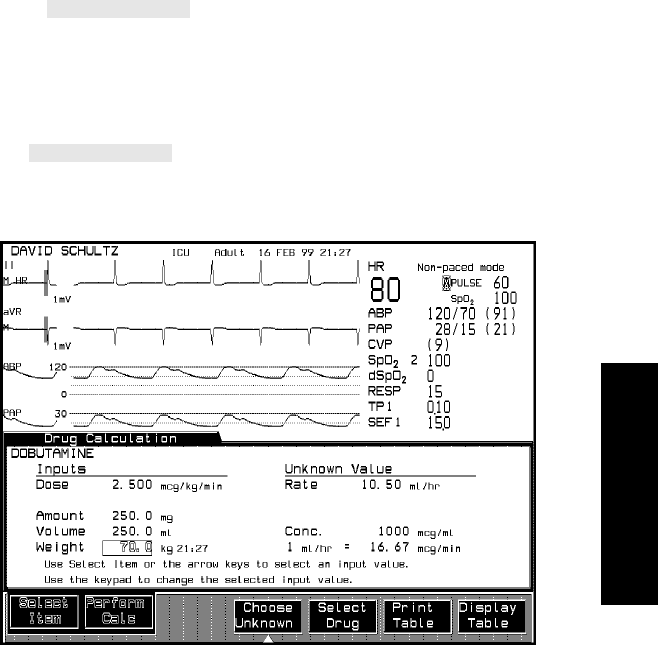
Drug Calculator
Trends and Calculations 8-33
Trends and
Calculations
By pressing , you will enter the Drug Calculation task
window for the selected drug. In this window, the input values and units
configured for the selected drug are listed on the left. The unknown value
and the concentration are shown on the right. Here you can enter or
change values for the inputs using the keypad or the up and down arrow
keys. You can also select a different unknown value to calculate. When
you press , the unknown value is calculated and
displayed.
If you are performing a calculation for a drug that is weight-dependent,
the calculator will retrieve the most recent weight entered, either through
the Admit task window or one of the physiological calculations task
windows. If weight is not available, you can enter it in the Drug Calculator
task window. The weight you enter will be stored with the patient's
history.
Perform Calc
On/Off
Perform Calc
On/Off


















