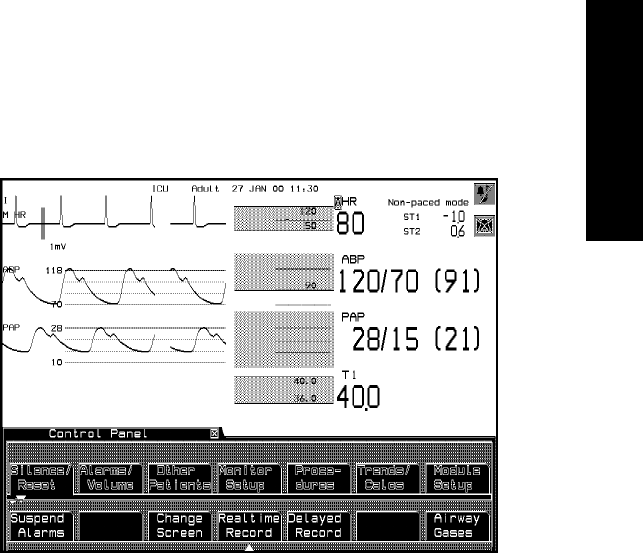
Touch or Mouse/Trackball Operation
The CMS and V24 and V26 Patient Monitors 1-29
The CMS and V24 and
V26 Patient Monitors
Control Panel Task Window
General
Touch/
Mouse/
Trackball
Operation
(CMS only)
If a touch-responsive object or area of the screen is selected (either by
touch or by mouse-click), a white ‘+’ appears and the area is surrounded
by a white frame. In addition, an audible click is issued. The white frame
disappears automatically when the object is released. If an object or area
of the screen that is not touch-responsive is touched, a white ‘x’ appears
in the selected area.
Note—When using a mouse/trackball, the white ‘+’ and ‘x’ signs appear,
wherever the mouse/trackball pointer is currently located. This indicates
touch-responsive areas before they are actually selected by mouse-click.


















