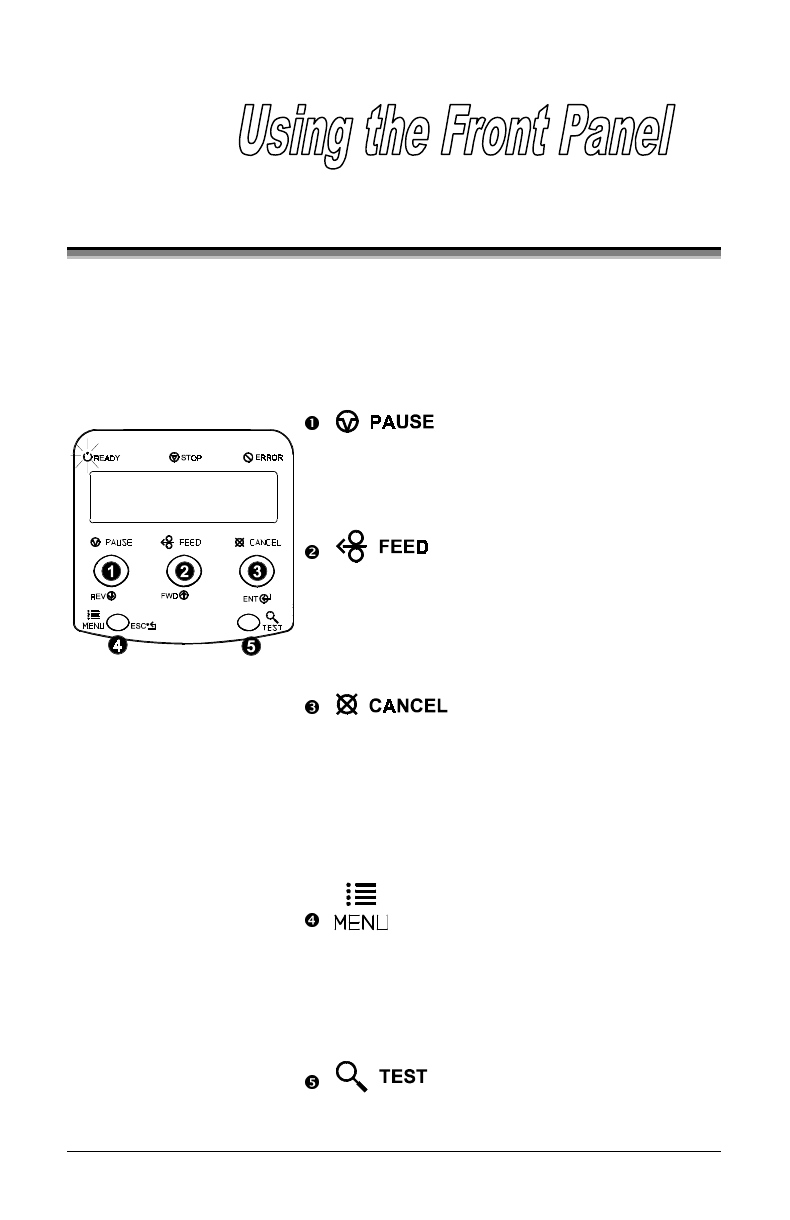
J693 13
4.0 Operating the Front Panel
The front panel is equipped with five keys, 3 indicator lights and a Liquid
Crystal Display (LCD). The key functions differ depending upon the selected
mode of the printer. The selectable modes are Ready, Menu and Quick Test.
4.0.1 Ready Mode:
Normal Operation (Ready Light ‘On’)
The PAUSE key temporarily suspends printing.
Pressing again returns the printer to normal
operation.
The FEED key advances one label, and clears any
corrected faults.
Pressing and holding for 4 seconds will reset the
expected label length for gap and reflective modes.
The CANCEL key ‘pauses’ the printer and then
prompts for confirmation. If yes, the current job is
cancelled. The printer remains paused.
Pressing and holding for 4 seconds will reset the
printer and clear temporary host settings (soft
reset).
The MENU key toggles between the Ready and
Menu Modes.
In the Ready mode, pressing and holding 4 seconds
will change the display contrast.
The TEST key enters (or exits) the Quick Test
Menu.


















