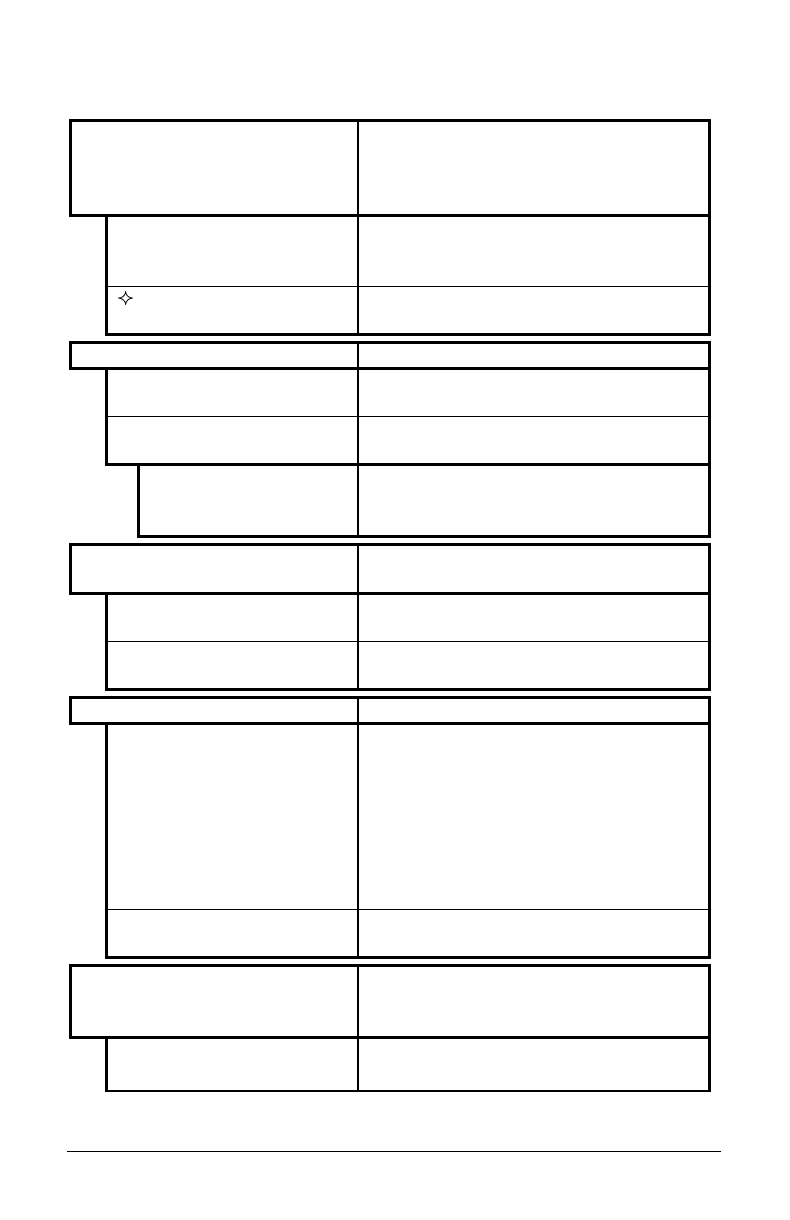
30 J693
4.1.6 Diagnostics
HEX DUMP MODE
Most commonly used mode for trouble
shooting. Prints data and instructions
received from the host rather than
interpreting them (see Section 6.2).
ENABLE
Prints raw ASCII data received from the
host rather than executing the
commands.
DISABLE
Executes and prints label formats
(normal operating mode).
OPTIONS TESTING
Tests currently installed options
TEST PRESENT SENSOR
Performs a functional test of the Present
Sensor circuitry.
TEST CUTTER
Performs a functional test of the
optional cutter mechanism and circuitry.
PERFORM TEST
1 TIME
The cutter will cycle 1, 10 or 100 times
(user selects). The results of each
attempt will be displayed.
TEST
Tests the optional GPIO port, when
installed.
MONITOR GPIO INPUT
Performs a functional test of the GPIO
input circuitry.
MONITOR GPIO OUTPUT
Performs a functional test of the GPIO
output circuitry.
SENSOR READINGS
All Analog Sensor readings displayed
THR TRAN RIBM 24V->
255 255 255 255
Live sensor values may be viewed. View
is toggled with forward and reverse
keys. Maximum values are shown here:
thermistor sensor, transmissive (gap)
media sensor (TRAN is replaced with
REFL when SENSOR TYPE is set to
reflective), ribbon motion sensor, 24 volt
power supply sensor.
<- PS HD RANK
255 255 255
present sensor, head down, printhead
ranking resistor.
RIBBON
SENSOR LIMITS
Displays ribbon sensor ADC low and
high values. A Level 2 reset is required
to change these values.
RIBBON ADC LOW HIGH
070 104
Approximate default values are shown
here (actual values will vary).


















