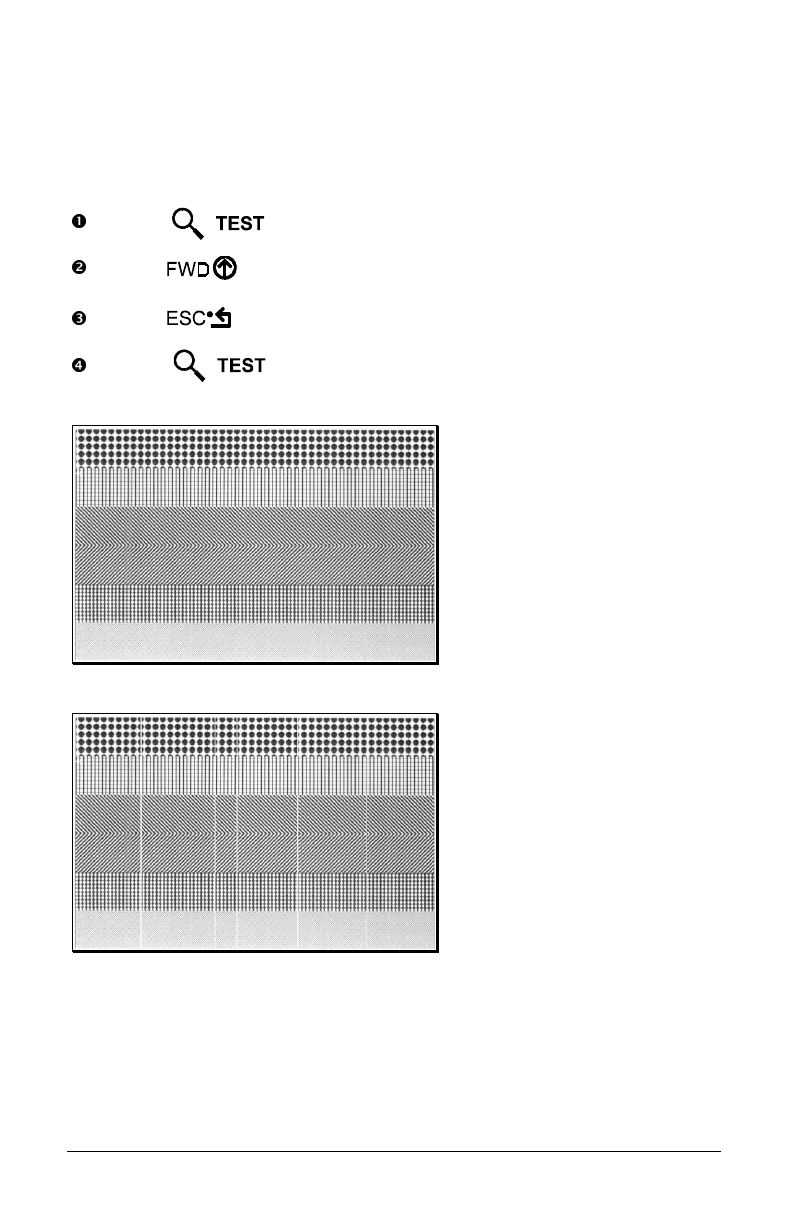
J693 37
4.3.4 Dot Test Pattern Label
The Dot Test Pattern Label tests the printhead to determine the condition of each
thermal element. Pattern examples are shown below. To print a Dot Test Pattern
Label:
Press the key.
Use the key to scroll to ‘Dot Test Pattern’.
Use the key to select a quantity; see Section 4.0.3.
Press the key to start printing.
Good Test Pattern Label:
Even pattern consistency
indicates the printhead is
operating normally.
Faulty Test Pattern Label:
Streaks can indicate a dirty
or faulty printhead. See
Section 5.5 for cleaning
instructions.


















